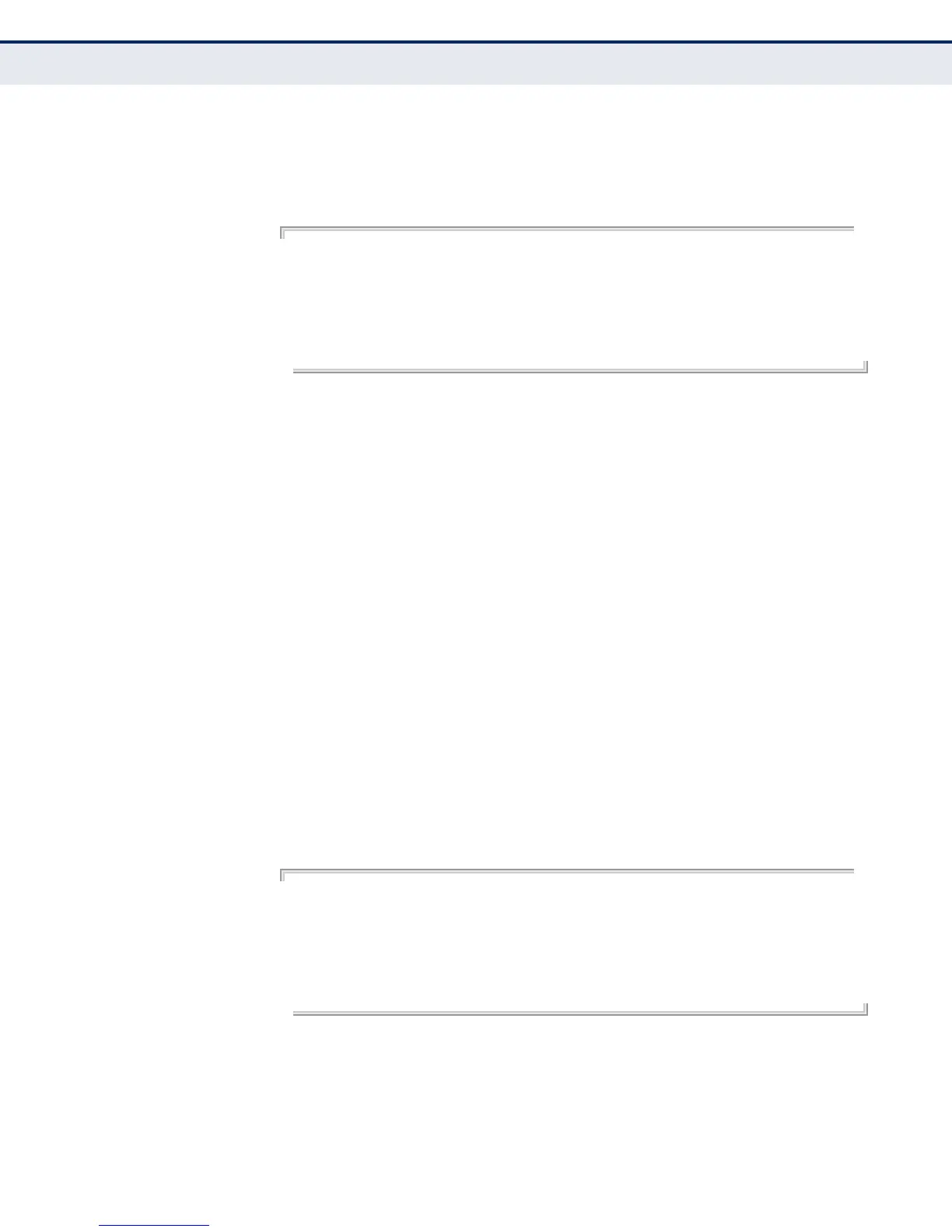C
HAPTER
29
| VLAN Commands
– 227 –
◆ Traffic entering the Ethernet port must be tagged with a VLAN ID that
matches the access point’s management VLAN ID, or with a VLAN tag
that matches one of the VAP default VLAN IDs.
EXAMPLE
AP(config)# vlan enabled
Warning! VLAN's status has been changed now !
It will take several seconds !
Please wait a while...
AP(config)#
RELATED COMMANDS
management-vlanid
management-vlanid This command configures the management VLAN ID for the access point.
SYNTAX
management-vlanid <vlan-id>
vlan-id - Management VLAN ID. (Range: 1-4094)
DEFAULT SETTING
1
COMMAND MODE
Global Configuration
COMMAND USAGE
The management VLAN is for managing the access point. For example, the
access point allows traffic that is tagged with the specified VLAN to manage
the access point through remote management, SNMP, Telnet, SSH, etc.
EXAMPLE
AP(config)# management-vlanid 3
Warning! VLAN's structure is re-created now !
It will take several seconds !
Please wait a while...
AP(config)#
RELATED COMMANDS
vlan