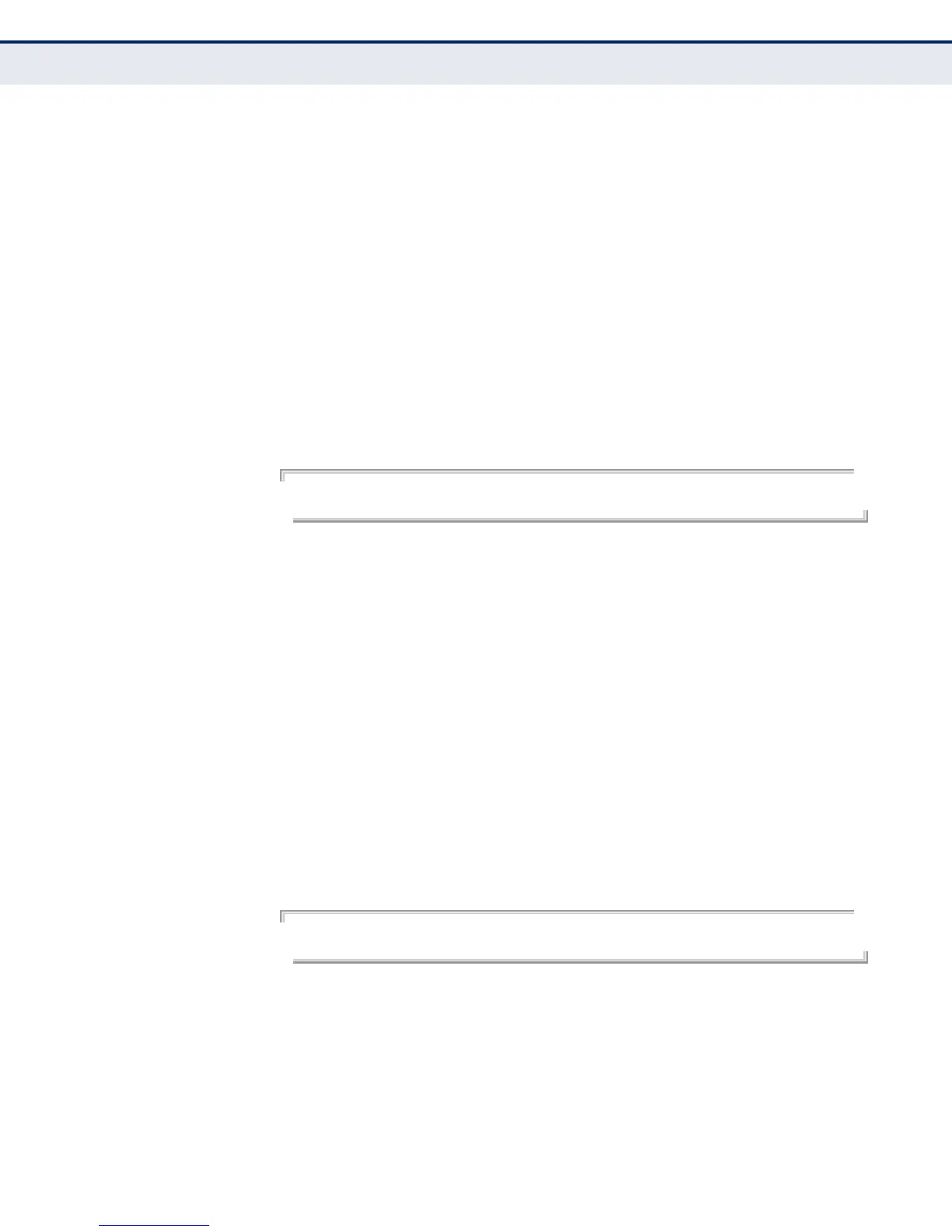C
HAPTER
13
| System Management Commands
– 125 –
apmgmtui http port This command specifies the TCP port number used by the web browser
interface. Use the no form to use the default port.
SYNTAX
apmgmtui http port <port-number>
no apmgmtui http port
port-number - The TCP port to be used by the browser interface.
(Range: 80 or 1024-65535)
DEFAULT SETTING
80
COMMAND MODE
Global Configuration
EXAMPLE
AP(config)# apmgmtui http port 769
AP(config)
RELATED COMMANDS
apmgmtui http server
apmgmtui http
server
This command allows this device to be monitored or configured from a web
browser. Use the no form to disable this function.
SYNTAX
[no] apmgmtui http server
DEFAULT SETTING
Enabled
COMMAND MODE
Global Configuration
EXAMPLE
AP(config)# apmgmtui http server
AP(config)#
RELATED COMMANDS
apmgmtui http port