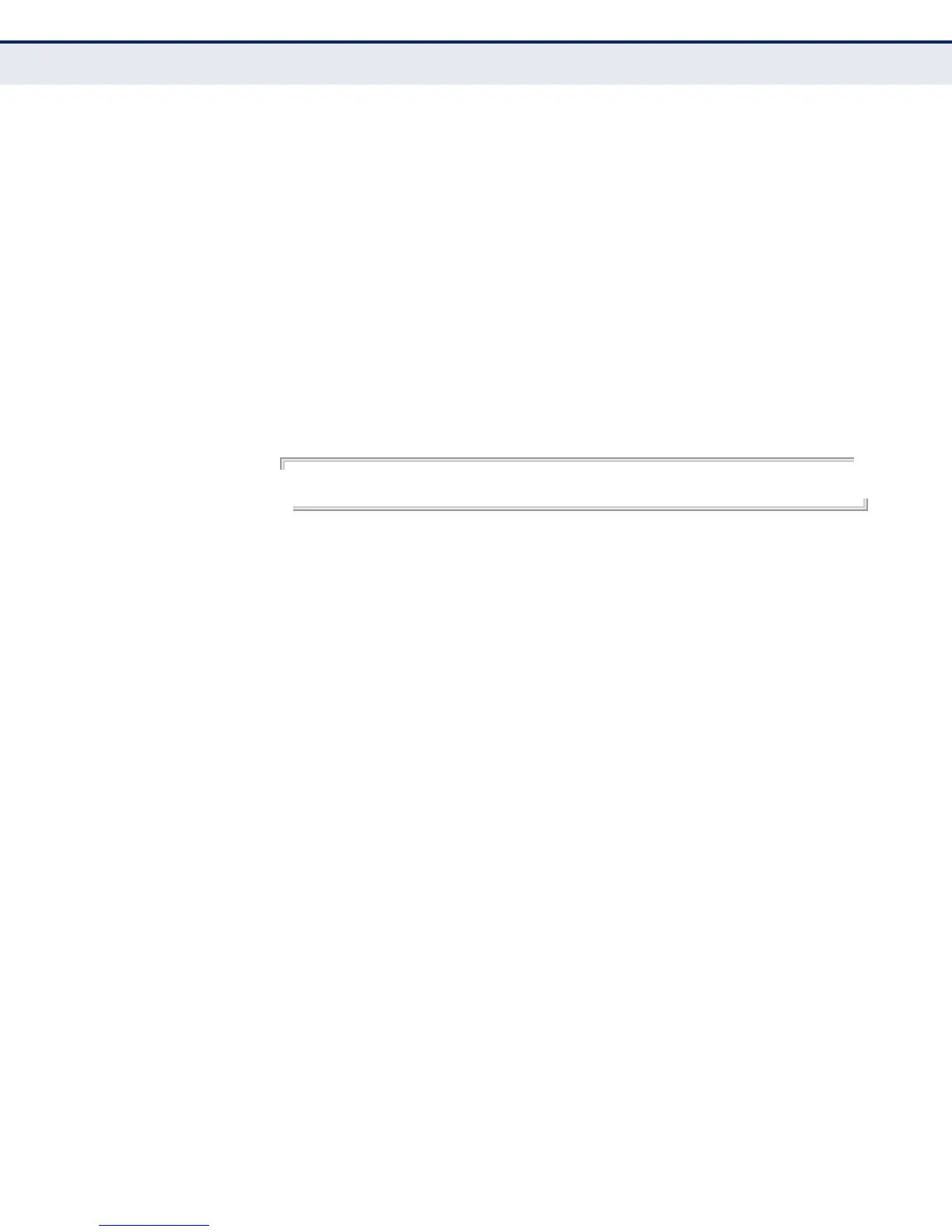C
HAPTER
17
| SNMP Commands
– 154 –
DEFAULT SETTING
None
COMMAND MODE
Global Configuration
COMMAND USAGE
◆ Multiple SNMPv3 users can be configured on the access point.
◆ Users must be assigned to groups that have the same security levels. If
a user who has “AuthPriv” security (uses authentication and
encryption) is assigned to a NoAuthNoPriv group, the user will not be
able to access the database. An AuthPriv user must be assigned to the
group with the AuthPriv security level.
EXAMPLE
AP(config)#snmp-server user chris grname md5 passw1 des passw2
AP(config)#
snmp-server target This command configures SNMP v3 notification targets. Use the no form to
delete an SNMP v3 target.
SYNTAX
snmp-server target <target-id> <ip-addr> <sec-name> <port-
number> [notification-filter-id]
no snmp-server target <target-id>
target-id - A user-defined name that identifies a receiver of SNMP
notifications. (Maximum length: 32 characters)
ip-addr - Specifies the IP address of the management station to
receive notifications.
sec-name - The defined SNMP v3 user name that is to receive
notifications.
port-number - The UDP port that is used on the receiving
management station for notifications.
notification-filter-id - The name if a defined notification filter.
DEFAULT SETTING
None
COMMAND MODE
Global Configuration
COMMAND USAGE
◆ The access point supports multiple SNMP v3 target IDs.