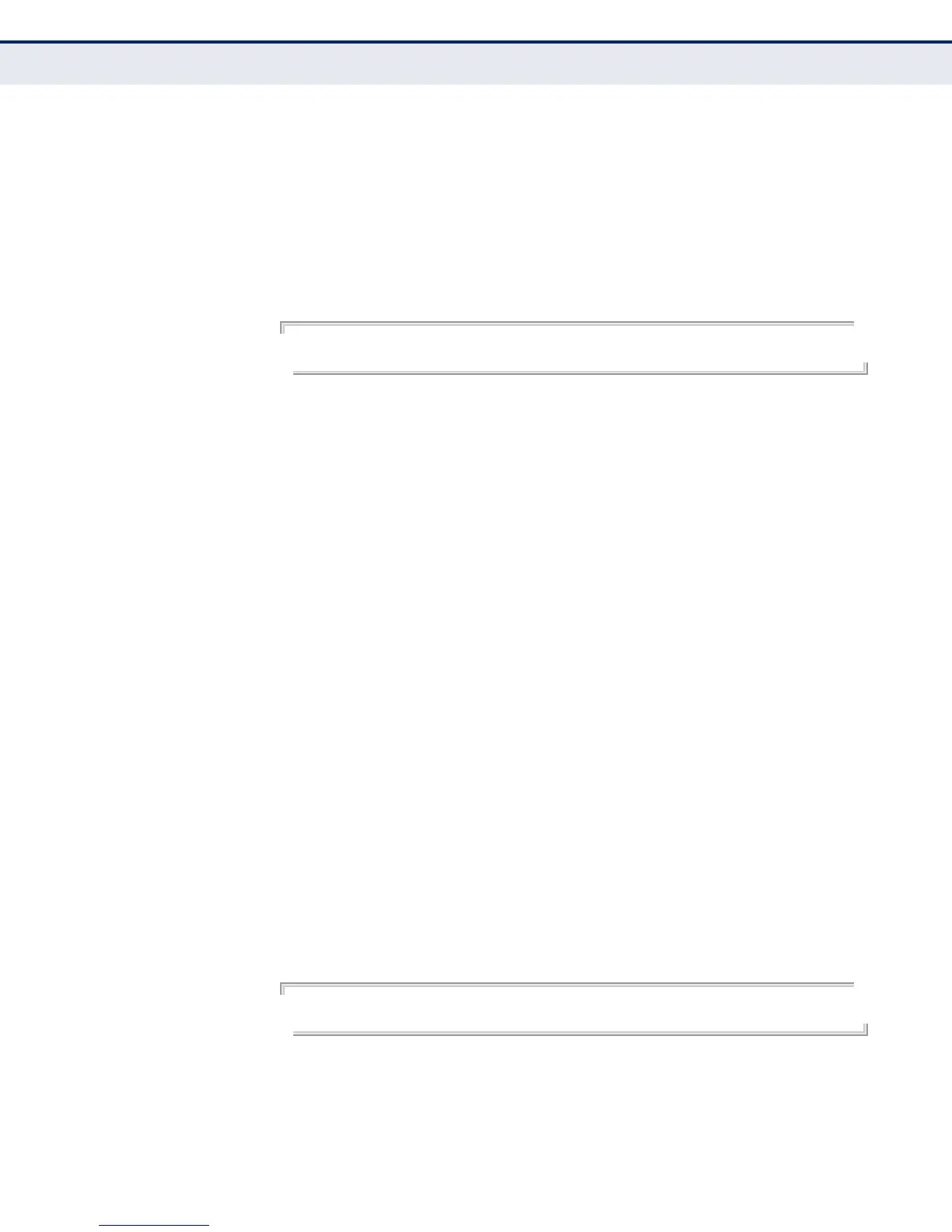C
HAPTER
22
| Filtering Commands
– 178 –
COMMAND MODE
Global Configuration
COMMAND USAGE
This command is used in conjunction with the filter ethernet-type
protocol command to determine which Ethernet protocol types are to be
filtered.
EXAMPLE
AP(config)#filter ethernet-type enabled
AP(config)#
RELATED COMMANDS
filter ethernet-type protocol
filter ethernet-type
protocol
This command sets a filter for a specific Ethernet type. Use the no form to
disable filtering for a specific Ethernet type.
SYNTAX
[no] filter ethernet-type protocol <protocol>
protocol - An Ethernet protocol type. (Options: ARP, RARP,
Berkeley-Trailer-Negotiation, LAN-Test, X25-Level-3, Banyan, CDP,
DEC XNS, DEC-MOP-Dump-Load, DEC-MOP, DEC-LAT, Ethertalk,
Appletalk-ARP, Novell-IPX(old), Novell-IPX(new), EAPOL, Telxon-
TXP, Aironet-DDP, Enet-Config-Test, IP, IPv6, NetBEUI,
PPPoE_Discovery, PPPoE_PPP_Session)
DEFAULT
None
COMMAND MODE
Global Configuration
COMMAND USAGE
Use the filter ethernet-type enable command to enable filtering for
Ethernet types specified in the filtering table, or the no filter ethernet-
type enable command to disable all filtering based on the filtering table.
EXAMPLE
AP(config)#filter ethernet-type protocol ARP
AP(config)#
RELATED COMMANDS
filter ethernet-type enabled