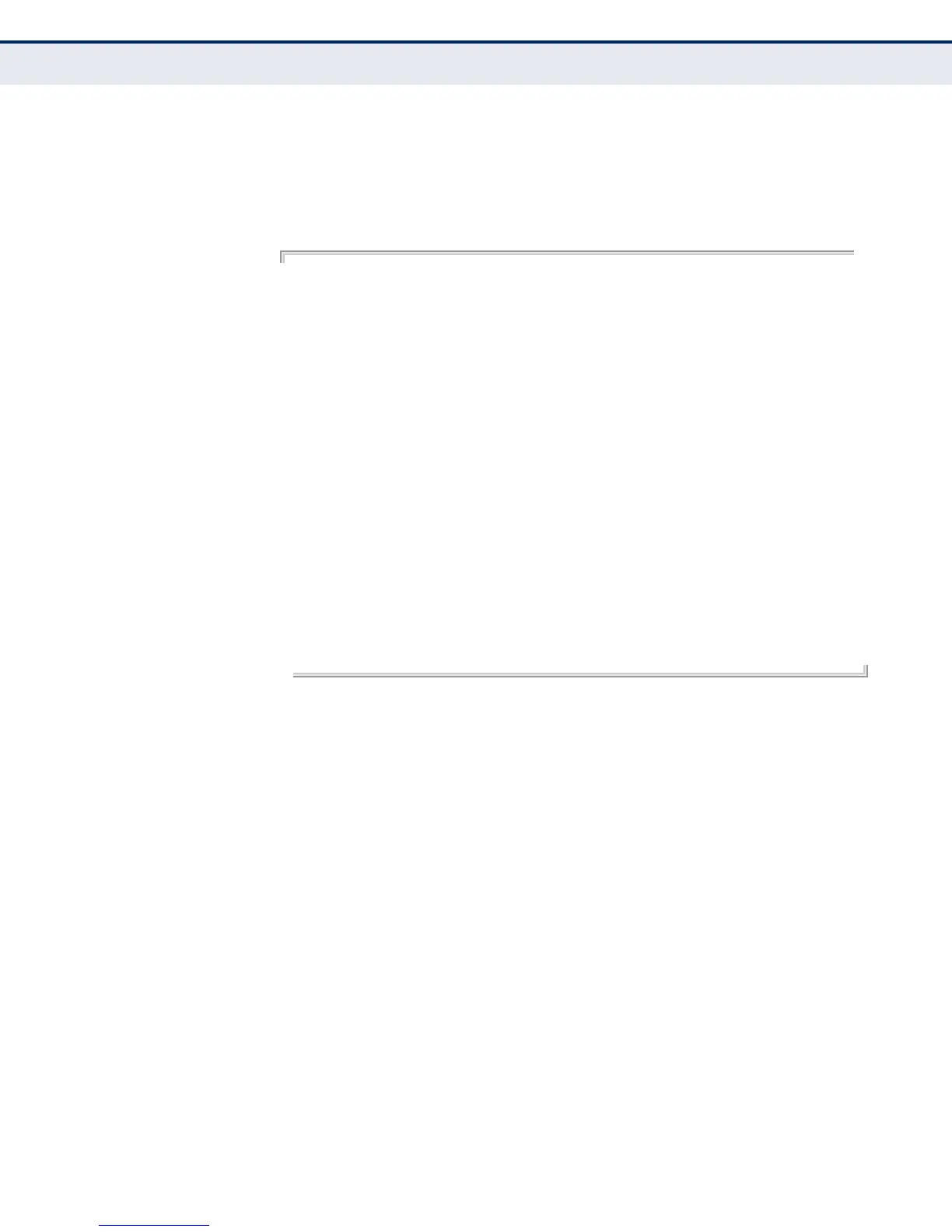C
HAPTER
23
| Spanning Tree Commands
– 189 –
vlan-id - Specifies a VLAN ID. (Range: 0-4095)
COMMAND MODE
Exec
EXAMPLE
AP# show bridge status all
br0 status
=====================================================
Bridge ID : 8000.0012cfa25430
Designated Root ID : 8000.0012cfa25430
Root Port : 0
ath0 --- port 0x2
Port ID : 0x8002
Designated Root ID : 8000.0012cfa25430
Designated Bridge ID : 8000.0012cfa25430
Root Port Path Cost : 0
State : FORWARDING
eth0 --- port 0x1
Port ID : 0x8001
Designated Root ID : 8000.0012cfa25430
Designated Bridge ID : 8000.0012cfa25430
Root Port Path Cost : 0
State : DISABLED
=====================================================
AP#
show bridge forward
address
This command displays STP settings for forwarding MAC addesses on
specified interfaces or VLANs.
SYNTAX
show bridge forward address {all | mac <mac-address> |
<vlan-id>}
show bridge forward address {ethernet | wireless <index> vap
<vap-index>}
all - Show settings for all forwarding MAC addresses.
mac - Show settings for specific forwarding MAC addresses. MAC
addresses are specified in the form xx-xx-xx-xx-xx-xx.
ethernet - The Ethernet port interface.
wireless - The wireless port interface.
vap - Wireless VAP interfaces. (Wireless Range: 0;
VAP Range: 0-7)
vlan-id - Show settings for forwarding addresses on specific VLANs.
(Range: 0-4095)