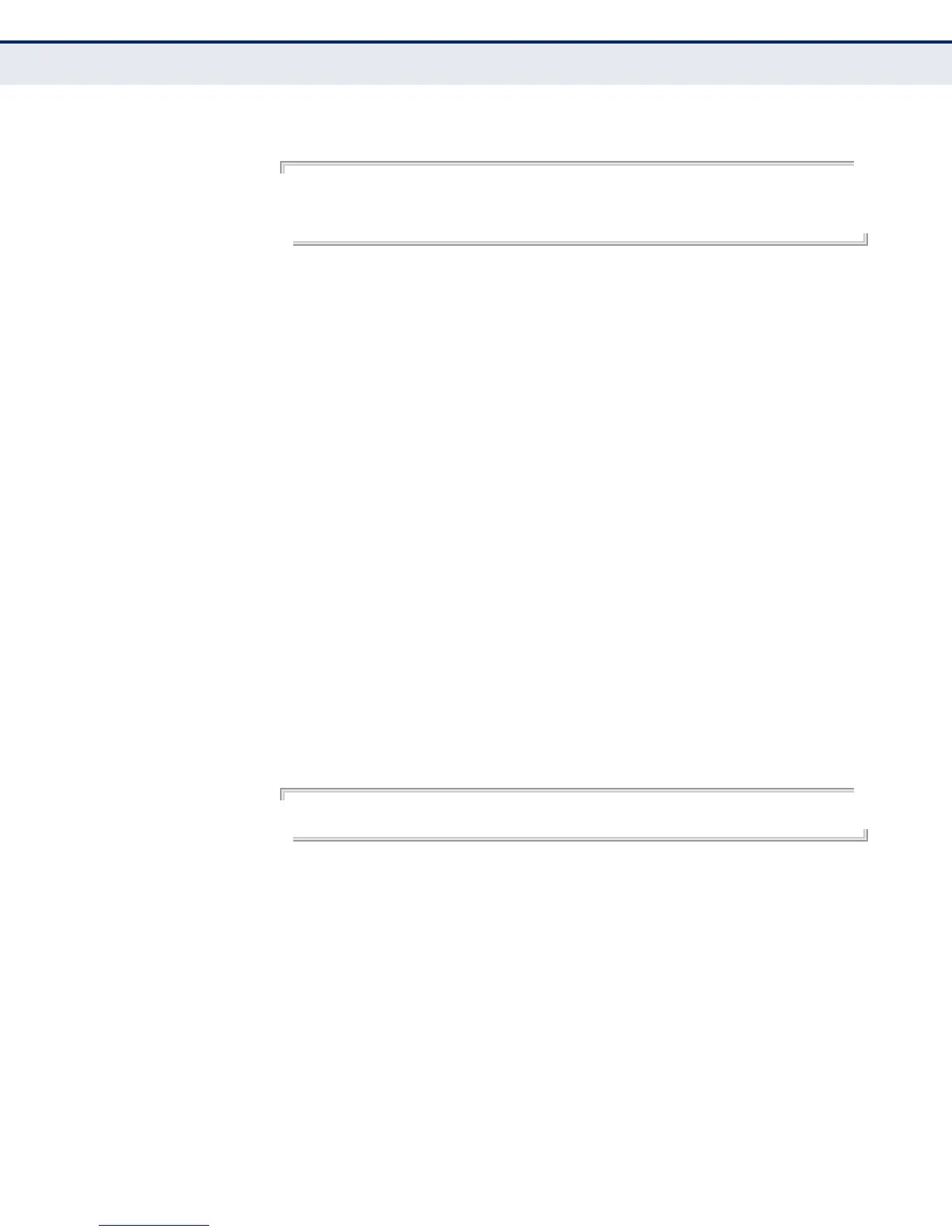C
HAPTER
25
| Ethernet Interface Commands
– 196 –
EXAMPLE
AP(config)#interface ethernet
Enter Ethernet configuration commands, one per line.
AP(if-ethernet)#ip dhcp
AP(if-ethernet)#
RELATED COMMANDS
ip address
shutdown This command disables the Ethernet interface. To restart a disabled
interface, use the no form.
SYNTAX
[no] shutdown
DEFAULT SETTING
Interface enabled
COMMAND MODE
Interface Configuration (Ethernet)
COMMAND USAGE
This command allows you to disable the Ethernet port due to abnormal
behavior (e.g., excessive collisions), and reenable it after the problem has
been resolved. You may also want to disable the Ethernet port for security
reasons.
EXAMPLE
The following example disables the Ethernet port.
AP(if-ethernet)#shutdown
AP(if-ethernet)#
show interface
ethernet
This command displays the status for the Ethernet interface.
SYNTAX
show ethernet interface
DEFAULT SETTING
Ethernet interface
COMMAND MODE
Exec