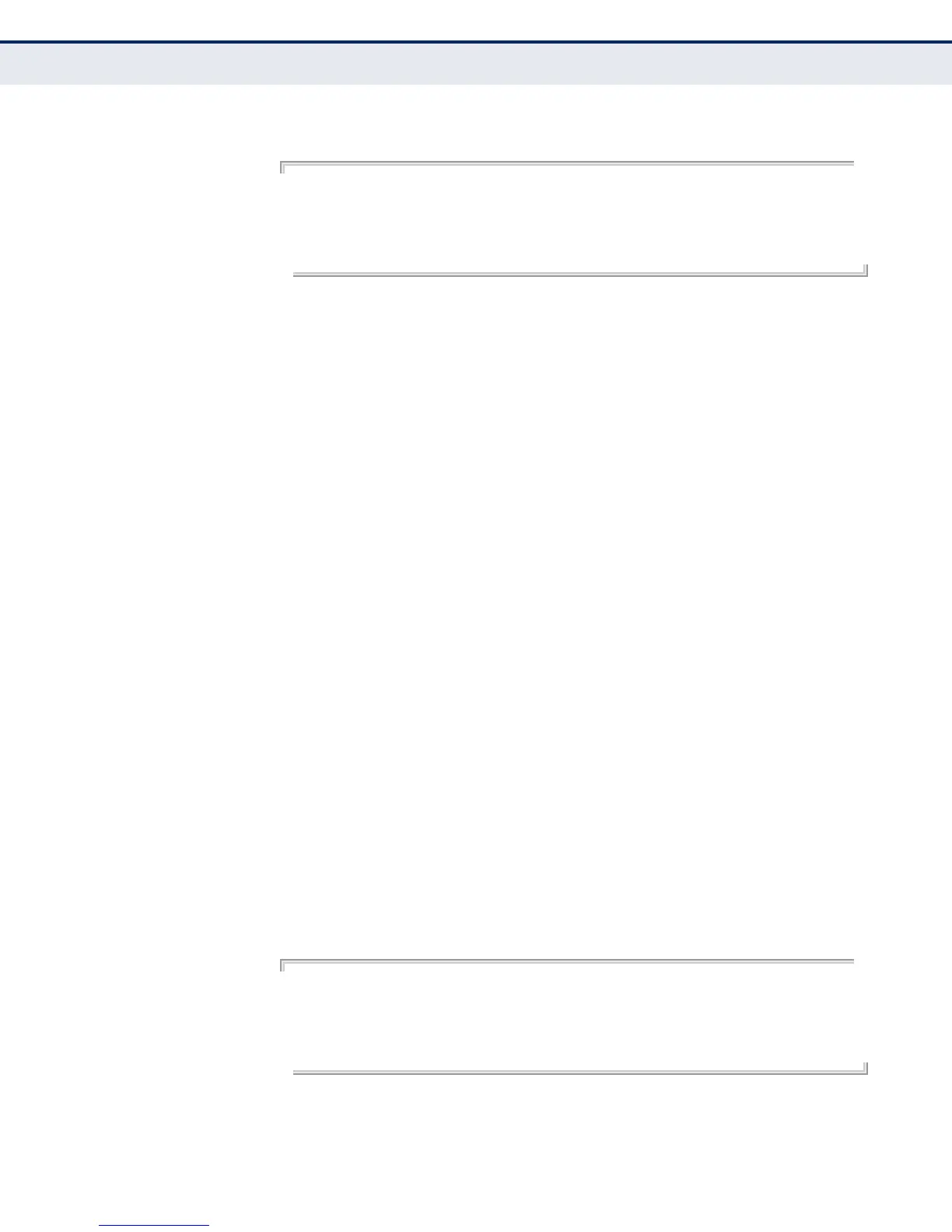C
HAPTER
27
| Wireless Security Commands
– 216 –
EXAMPLE
AP(if-wireless 0: VAP[0])# key 1 64 hex 1234512345
This setting has not been effective !
If want to take effect, please execute make-security-effective command !
AP(if-wireless 0: VAP[0])#
RELATED COMMANDS
key
encryption
transmit-key
transmit-key This command sets the index of the WEP key to be used for encrypting
data frames transmitted from the VAP to wireless clients.
SYNTAX
transmit-key <index>
index - Key index. (Range: 1-4)
DEFAULT SETTING
1
COMMAND MODE
Interface Configuration (Wireless-VAP)
COMMAND USAGE
◆ If you use WEP key encryption option, the access point uses the
transmit key to encrypt multicast and broadcast data signals that it
sends to client devices. Other keys can be used for decryption of data
from clients.
◆ When using dynamic keys with 802.1X, the access point uses a
dynamic key to encrypt unicast and broadcast messages to 802.1X-
enabled clients. However, because the access point sends the keys
during the 802.1X authentication process, these keys do not have to
appear in the client’s key list.
EXAMPLE
AP(if-wireless 0: VAP[0])# transmit-key 1
This setting has not been effective !
If want to take effect, please execute make-security-effective command !
AP(if-wireless 0: VAP[0])#