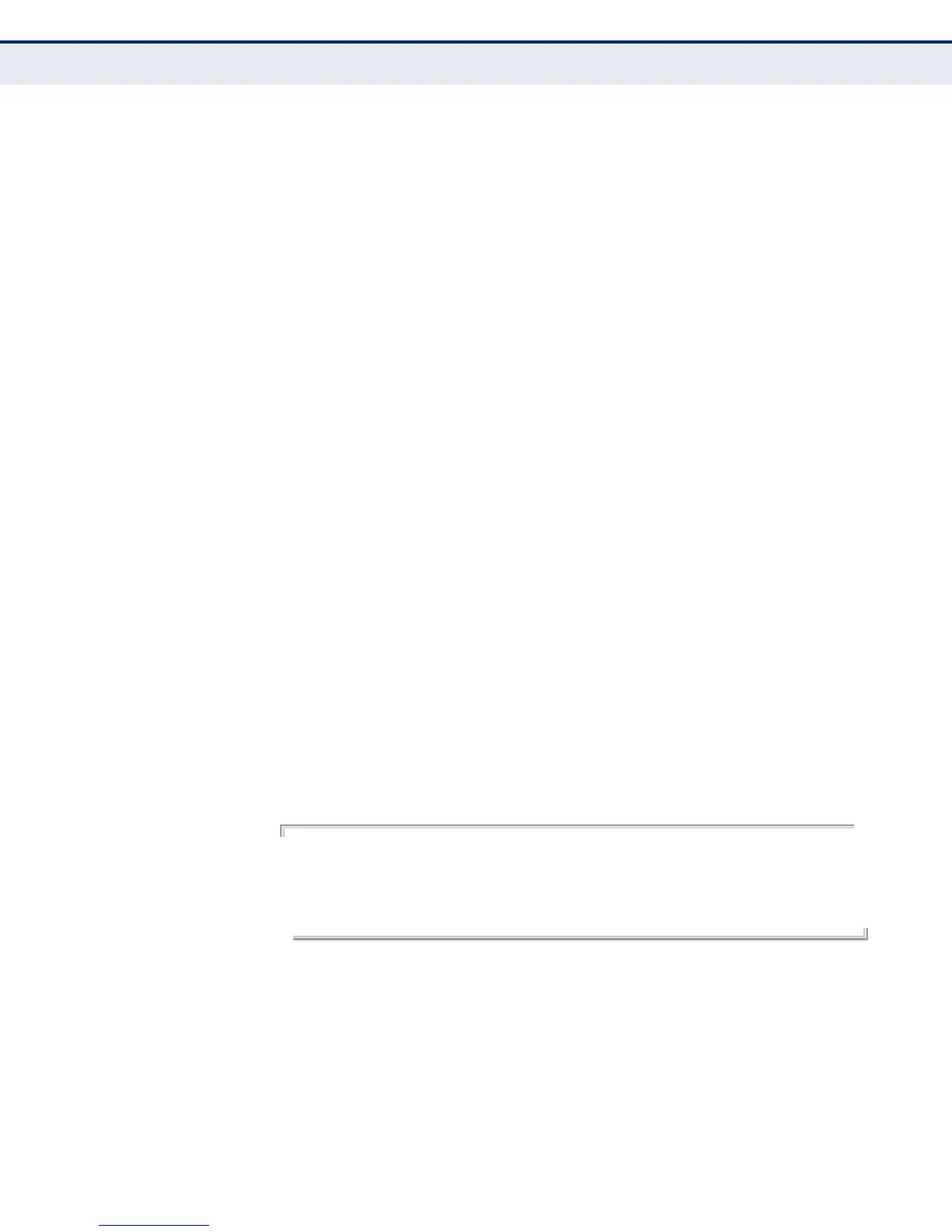C
HAPTER
30
| WMM Commands
– 230 –
wmm-acknowledge-
policy
This command allows the acknowledgement wait time to be enabled or
disabled for each Access Category (AC).
SYNTAX
wmm-acknowledge-policy <ac_number> <ack | noack>
ac_number - Access categories. (Range: 0-3)
ack - Require the sender to wait for an acknowledgement from the
receiver.
noack - Does not require the sender to wait for an
acknowledgement from the receiver.
DEFAULT
ack
COMMAND MODE
Interface Configuration (Wireless)
COMMAND USAGE
◆ WMM defines four access categories (ACs) – voice, video, best effort,
and background. These categories correspond to traffic priority levels
and are mapped to IEEE 802.1D priority tags. The direct mapping of
the four ACs to 802.1D priorities is specifically intended to facilitate
interpretability with other wired network QoS policies. While the four
ACs are specified for specific types of traffic, WMM allows the priority
levels to be configured to match any network-wide QoS policy. WMM
also specifies a protocol that access points can use to communicate the
configured traffic priority levels to QoS-enabled wireless clients.
◆ Although turning off the requirement for the sender to wait for an
acknowledgement can increases data throughput, it can also result in a
high number of errors when traffic levels are heavy.
EXAMPLE
AP(if-wireless 0)# wmm-acknowledge-Policy 0 noAck
This setting has not been effective !
If want to take effect, please execute make-RF-setting-effective command !
AP(if-wireless 0)#
wmmparam This command configures detailed WMM parameters that apply to the
access point (AP) or the wireless clients (BSS).
SYNTAX
wmmparam <AP | BSS> <ac_number> <LogCwMin> <LogCwMax>
<AIFS> <TxOpLimit> <admission_control>
AP - Access Point