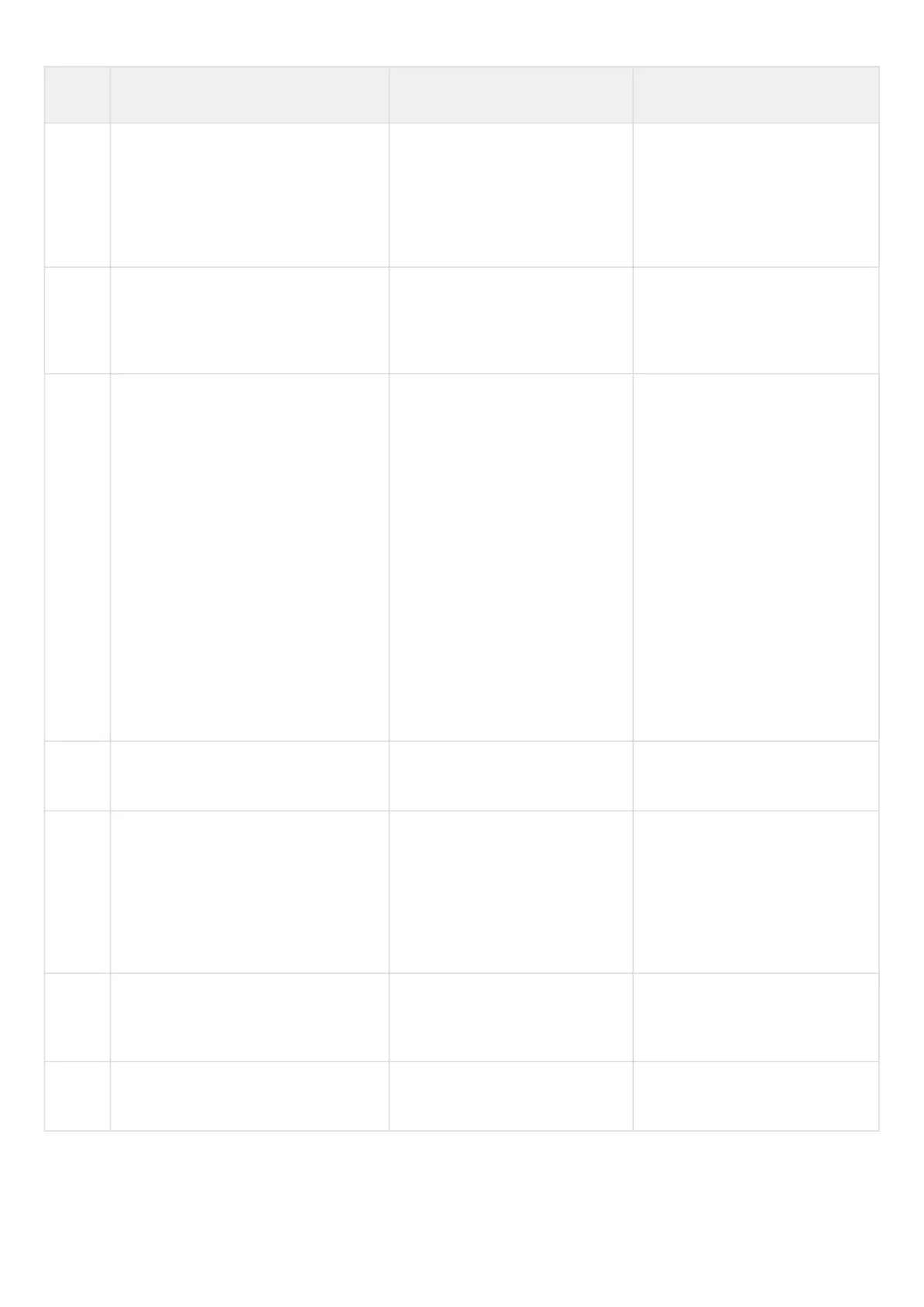ESR series service routers.ESR-Series. User manual
Step Description Command Keys
22 Specify the time period of response to
DPD mechanism messages (optional).
esr(config-ike-gw)# dead-peer-
detection timeout <SEC>
<SEC> – time interval of
response to DPD mechanism
messages, takes values of
[1..180] seconds.
Default value: 30
23 Specify IKE version (optional). esr(config-ike-gw)# version
<VERSION>
<version> – IKE protocol version:
v1-only or v2-only.
Default value: v1-only
24 Set the IP subnet of the source (only
for server).
esr(config-ike-gw)# local
network <ADDR/LEN>
[ protocol { <TYPE> | <ID> } [ port
<PORT> ] ]
<ADDR/LEN> – subnet IP
address and mask of a sender.
The parameter is defined as
AAA.BBB.CCC.DDD/EE where
each part AAA-DDD takes values
of [0..255] and EE takes values of
[1..32].
<TYPE> – protocol type, takes the
following values: esp, icmp, ah,
eigrp, ospf, igmp, ipip, tcp, pim,
udp, vrrp, rdp, l2tp, gre;
<ID> – IP identification number,
takes values of [0x00-0xFF];
<PORT> – TCP/UDP port, takes
values of [1..65535].
25 Specify the IP address of IPsec tunnel
local gateway.
esr(config-ike-gw)#local
address <ADDR>
<ADDR> – IP address of a local
gateway.
26 Specify the IP address of IPsec tunnel
remote gateway.
esr(config-ike-gw)#remote
address [any | <ADDR/LEN>
[ protocol { <TYPE> | <ID> } [ port
<PORT> ] ]
Any – set as a remote address –
any client address in the server
configuration;
<ADDR/LEN> – IP address and
subnet mask of the server, in
client configuration.
27 Set the pool for dynamic allocation of
IP addresses to clients (only for
server).
esr(config-ike-gw)# remote
network dynamic pool <NAME>
<NAME> – destination addresses
pool name, set by the string of up
to 31 characters.
28 Set the dynamic establishment mode
of the remote subnet (only for client).
esr(config-ike-gw)# remote
network dynamic client