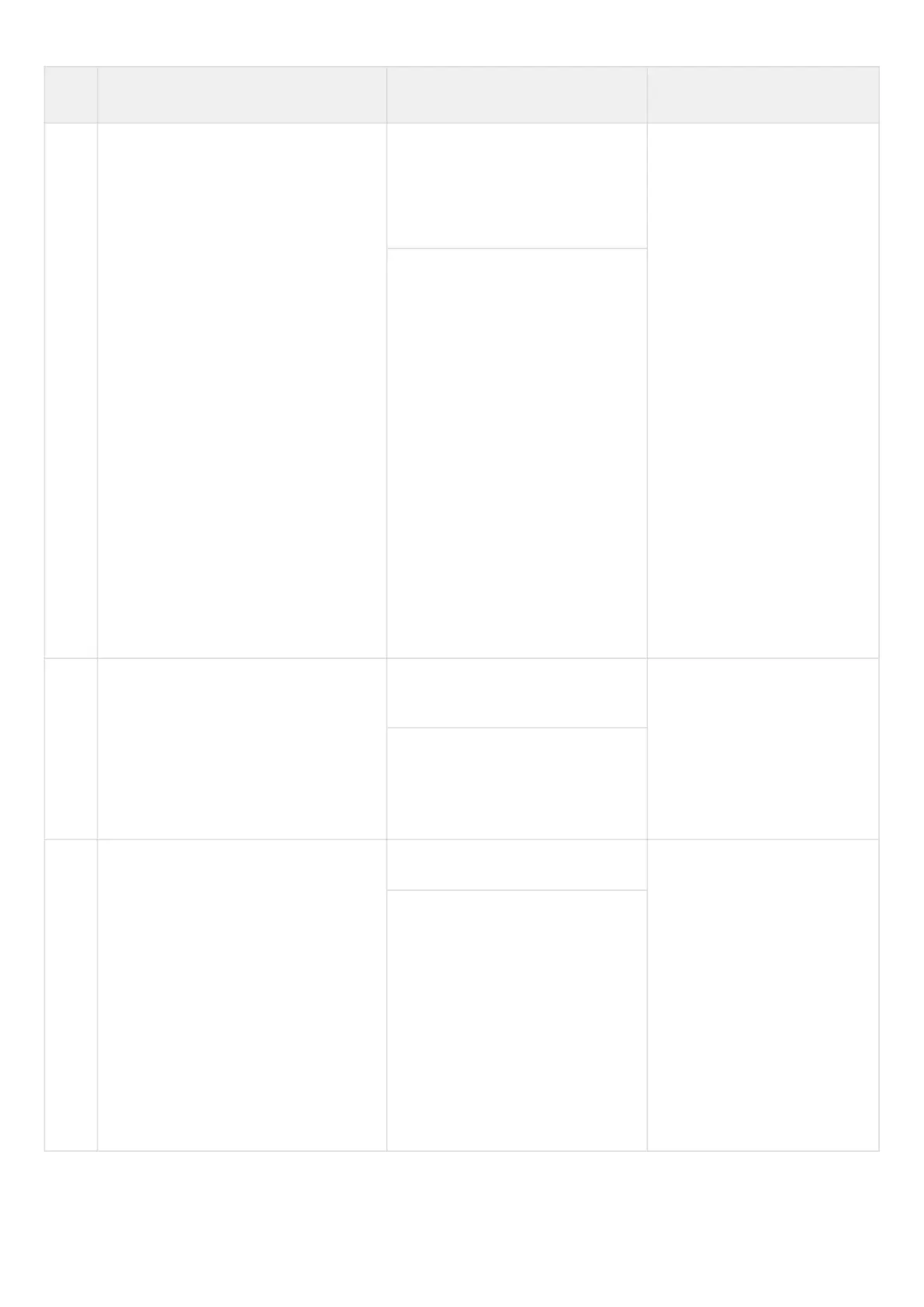ESR series service routers.ESR-Series. User manual
•
•
•
Step Description Command Keys
5 Permit or deny the prefixes lists
(optional).
esr(config-pl)# permit [ { object-
group <OBJ-GROUP-NETWORK-
NAME> | <ADDR/LEN> | <IPV6-
ADDR/LEN> } ] [ { eq <LEN> | le
<LEN> | ge <LEN> [ le <LEN> ] } ]
<OBJ-GROUP-NETWORK-
NAME> – IPv4/IPv6 addresses
profile name, set by the string
of up to 31 characters;
<ADDR> – IP address, defined
as AAA.BBB.CCC.DDD where
each part takes values of
[0..255];
<LEN> – prefix length, takes
values of [1..32] in prefix IP
lists;
eq – when specifying
the command, the prefix
length mast match the
specified one;
le – when specifying the
command, the prefix
length mast be less than
or match the specified
one;
ge – when specifying
the command, the prefix
length mast be more
than or match the
specified one;
esr(config-pl)# deny [ { object-
group <OBJ-GROUP-NETWORK-
NAME> | <ADDR/LEN > | <IPV6-
ADDR/LEN> } ] [ { eq <LEN> | le
<LEN> | ge <LEN> [ le <LEN> ] } ]
6 Add OSFP process to the system and
switch to the OSFP process parameters
configuration mode.
esr(config)# router ospf <ID> [vrf
<VRF>]
<ID> – stand alone system
number, takes values of
[1..65535].
<VRF> – VRF instance name,
set by the string of up to 31
characters, within which the
routing protocol will operate.
esr(config)# ipv6 router ospf <ID>
[vrf <VRF>]
7 Set router identifier for the given OSFP
process.
esr(config-ospf)# router-id <ID> <ID> – router identifier, defined
as AAA.BBB.CCC.DDD where
each part takes values of
[0..255].
<IF> – interface specified in
form given in theTypes and
naming procedure of router
interfaces section of CLI
command reference guide.
<TUN> – tunnel name specified
in form given in the Types and
naming procedure of router
tunnels section.
esr(config-ipv6-ospf)# router-id
<ID>