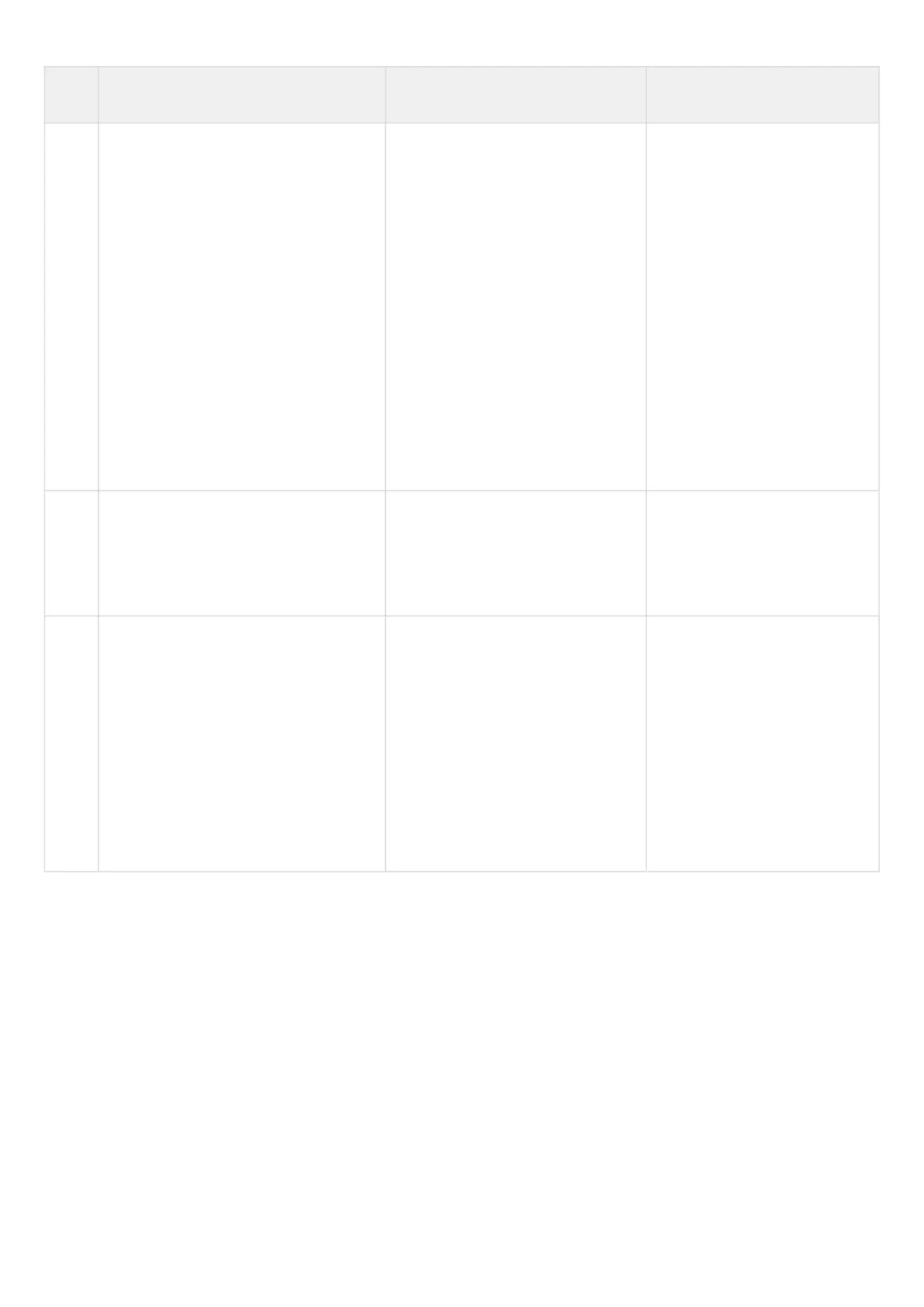ESR series service routers.ESR-Series. User manual
Step Description Command Keys
8 Enable BFD operation with the specified
IP address.
esr(config)# ip bfd neighbor
<ADDR> [ { interface <IF> | tunnel
<TUN> } ]
[local-address <ADDR> [multihop]]
[vrf <VRF>]
<ADDR> – gateway IP address,
defined as AAA.BBB.CCC.DDD
where each part takes values of
[0..255];
<IF> – interface or interface
group;
<TUN> – tunnel type and
number.
<VRF> – VRF name, set by the
string of up to 31 characters.
multihop – key for setting
TTL=255, for BFD mechanism
operation through the routed
network.
9 Switch BFD session to the passive
mode, so that BFD messages will not
be sent until the messages from BFD
neighbor are received. Globally
(optional).
esr(config)# ip bfd passive
10 Set the interval after which the BFD
message is sent to the neighbor. On the
interface (optional).
esr(config-if-gi)# ip bfd idle-tx-
interval <TIMEOUT>
<TIMEOUT> – interval after
which the BFD packet should
be sent, takes values in
milliseconds in the range of
[200..65535] for
ESR-1000/1200/1500/1511
/1700/3100/3200 and
[300..65535] for
ESR-10/12V(F)/14VF/
15/20/21/30/100/200.
Default value: 1 second.