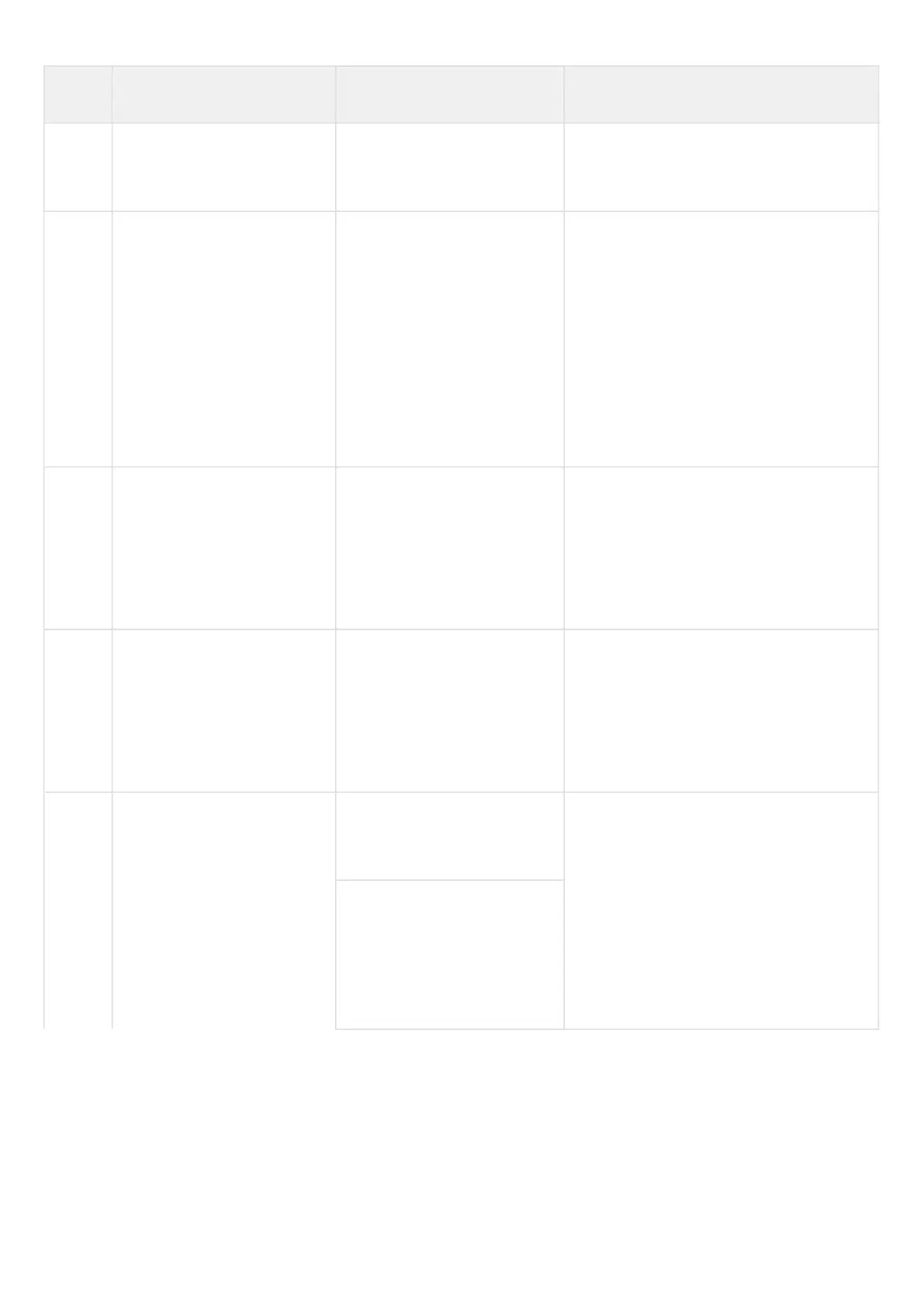ESR series service routers.ESR-Series. User manual
•
•
•
•
•
•
•
•
Step Description Command Keys
14 Enable IS-IS operation with
IPv4 and/or IPv6 addresses
(optional).
esr(config-isis)# address-
family { ipv4 | ipv6 }
ipv4 – IPv4 family;
ipv6 – IPv6 family.
15 Set the update interval for own
LSP (optional).
esr(config-isis)#lsp-refresh-
interval { min | max } <TIME>
[ <LEVEL> ]
min — minimum update/generation interval;
max — maximum update/generation
interval;
<TIME> – time in seconds, takes values of
[1..65535];
<LEVEL> – IS-IS protocol operation level:
level-1 – operate only on level 1;
level-2-only – operate only on level
2.
16 Set the lifetime of own LSP
(optional).
esr(config-isis)#max-lsp-
lifetime <TIME> [<LEVEL>]
<TIME> – time in seconds, takes values of
[1..65535];
<LEVEL> – IS-IS protocol operation level:
level-1 – operate only on level 1;
level-2-only – operate only on level
2.
17 Set a timeout before the next
SPF calculation (optional).
esr(config-isis)#spf-timeout
<TIME> [<LEVEL>]
<TIME> – time in milliseconds, takes values
of [1..10000];
<LEVEL> – IS-IS protocol operation level:
level-1 – operate only on level 1;
level-2-only – operate only on level
2.
18 Enable advertising of routes
received in an alternative way
(optional).
esr(config-isis)#redistribute
bgp <AS> [ route-map
<NAME> ] [is-type <LEVEL>]
<AS> – stand alone system number, takes
values of [1..4294967295].
<NAME> – name of the route map that will
be used for advertised routes filtration and
modification, set by the string of up to 31
characters;
<LEVEL> – IS-IS protocol operation level:
level-1 – operate only on level 1;
level-2-only – operate only on level 2.
esr(config-isis)#redistribute
ipv6 bgp <AS> [ route-map
<NAME> ] [is-type <LEVEL>]