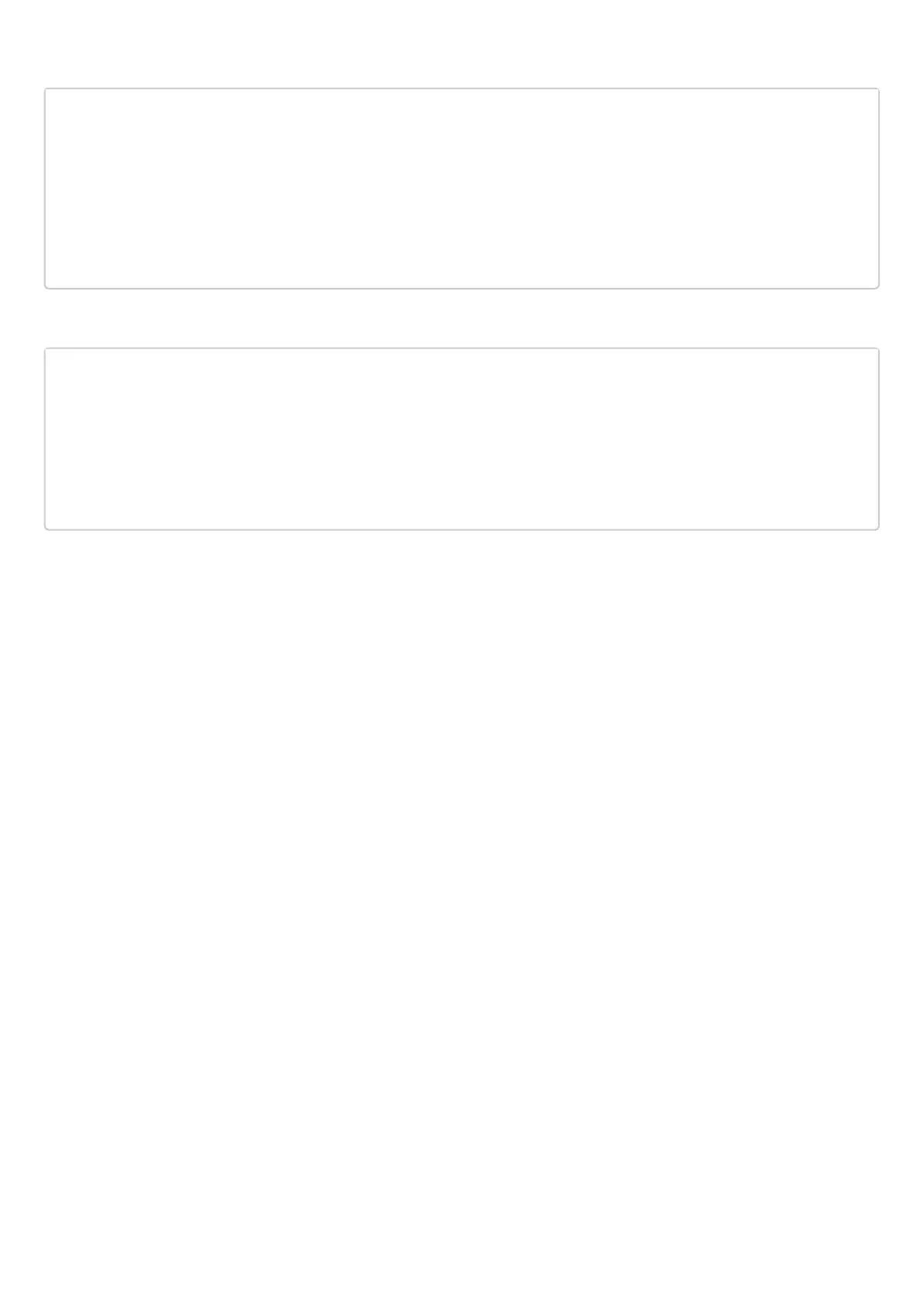ESR series service routers.ESR-Series. User manual
The following commands can be used to check the accepted and advertised routes:
ESR1# show bgp vpnv4 unicast vrf Customer1 neighbors 192.168.32.2 advertise-routes
Status codes: u - unicast, b - broadcast, m - multicast, a - anycast
* - valid, > - best
Origin codes: i - IGP, e - EGP, ? - incomplete
Network Next Hop Metric LocPrf Weight Path
*> u 10.100.1.0/24 192.168.32.1 100 65500 i
*> u 192.168.32.4/30 192.168.32.1 100 65500 i
Display the advertised routes for a specific peer. The route information is displayed after the filtering is
applied:
ESR1# show bgp vpnv4 unicast vrf Customer1 neighbors 192.168.32.2 routes
Status codes: u - unicast, b - broadcast, m - multicast, a - anycast
* - valid, > - best
Origin codes: i - IGP, e - EGP, ? - incomplete
Network Next Hop Metric LocPrf Weight Path
*> u 10.100.0.0/24 192.168.32.2 100 0 65505
Output received routing information from a specific peer. Route information is displayed after filtering is
applied.