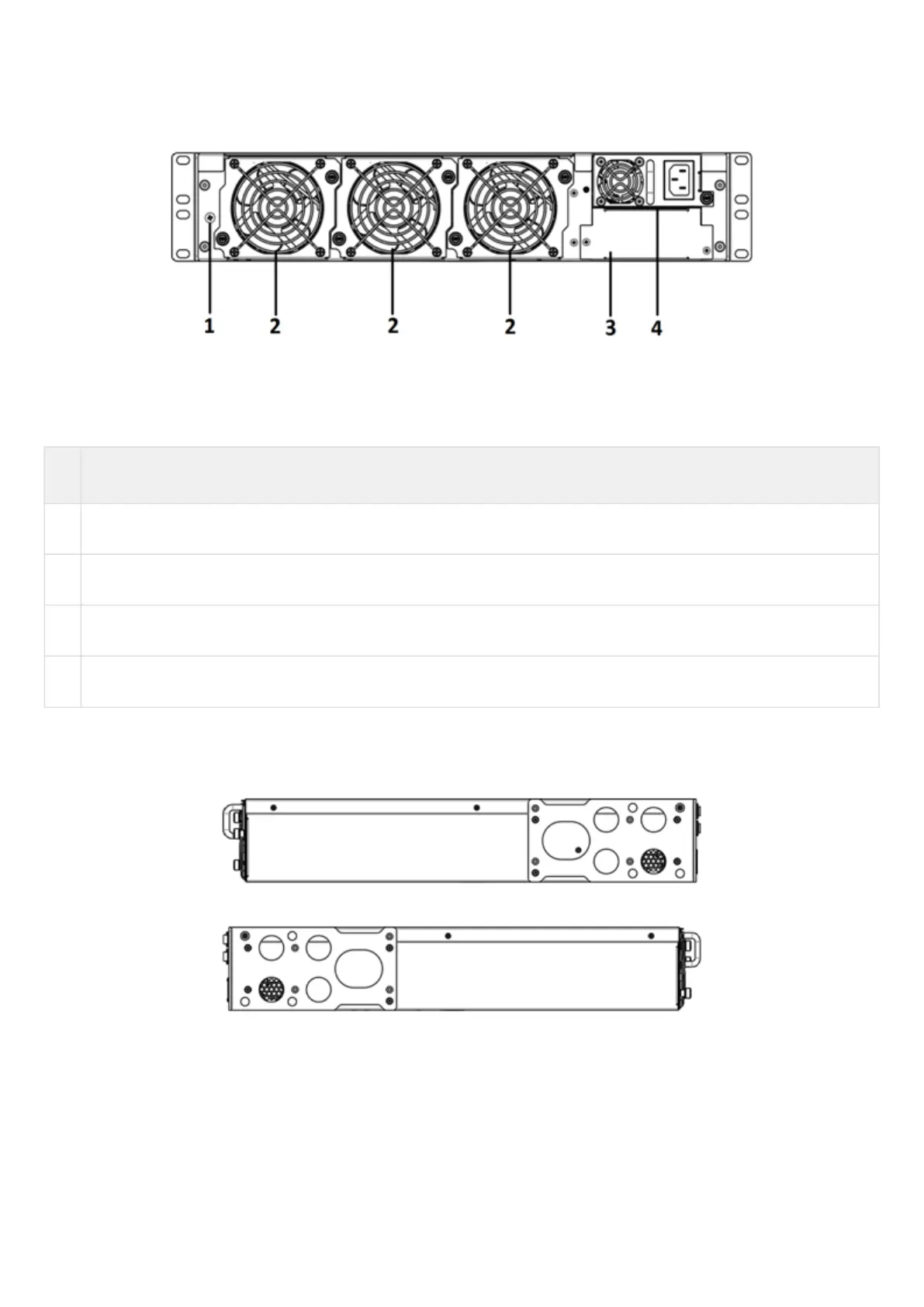ESR series service routers.ESR-Series. User manual
ESR-1700 rear panel
The rear panel of ESR-1700 is shown in the picture below.
Figure 10 – ESR-1700 rear panel
Table 14 lists rear panel connectors of the router.
Table 14 – Rear panel connectors description
№ Description
1 Earth bonding point of the device.
2 Hot-swappable removable ventilation modules.
3 Main power supply.
4 Place for installation of a redundant power supply.
ESR-1700 side panels
The side panel layout of ESR-1700 is depicted in figures 3 and 4.
Figure 11 – ESR-1700 right side panel
Figure 12 – ESR-1700 left side panel
Side panels of the device have air vents for heat removal. Do not block air vents. This may cause the
components to overheat, which may result in device malfunction. For recommendations on device installation,
see section Installation and connection.