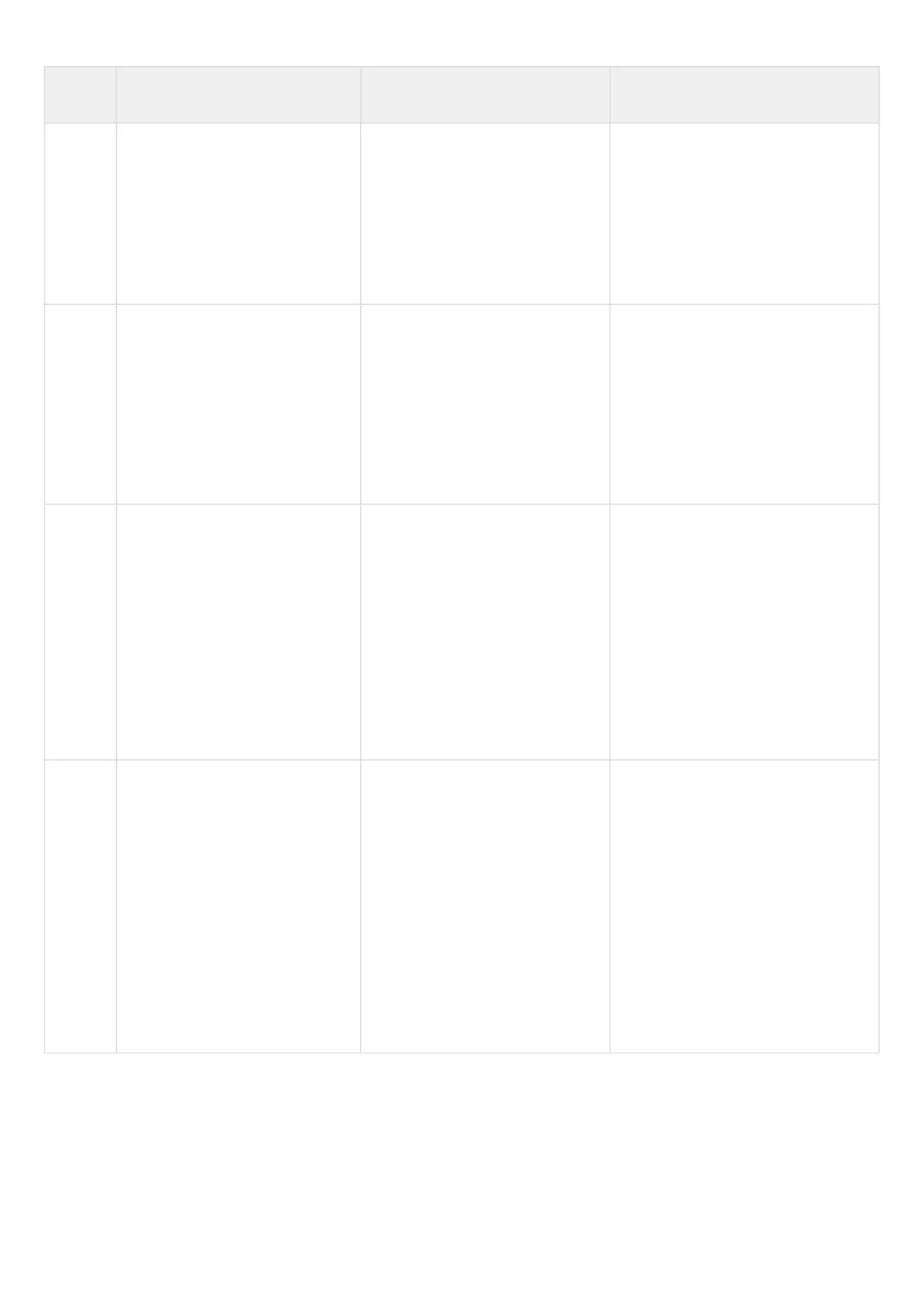ESR series service routers.ESR-Series. User manual
•
•
•
•
•
•
•
•
•
Step Description Command Keys
9 Set IPv4/IPv6 address that will
be used as source IPv4/IPv6
address in transmitted RADIUS
packets.
esr(config-radius-server)#
source-address { <ADDR> |
<IPV6-ADDR> }
<ADDR> – source IP address,
defined as AAA.BBB.CCC.DDD where
each part takes values of [0..255];
<IPV6-ADDR> – source IPv6 address,
defined as X:X:X:X::X where each
part takes values in hexadecimal
format [0..FFFF].
10 Specify the interface or tunnel of
the router which IPv4/IPv6
address will be used as the
source IPv4/IPv6 address in
outgoing RADIUS packets.
esr(config-radius-server)#
source-interface { <IF> | <TUN> }
<IF> – interface specified in form
given in theTypes and naming
procedure of router interfaces
section of CLI command reference
guide.
<TUN> – tunnel name specified in
form given in the Types and naming
procedure of router tunnels section.
11 Set radius as authentication
method.
esr(config)# aaa authentication
login { default | <NAME> }
<METHOD 1>
[ <METHOD 2> ] [ <METHOD 3> ]
[ <METHOD 4> ]
<NAME> – list name, set by the
string of up to 31 characters.
Authentication methods:
local – authentication by local
user base;
tacacs – authentication by
TACACS server list;
radius – authentication by
RADIUS server list;
ldap – authentication by
LDAP server list.
12 Set radius as authentication
method of user privileges
elevation.
esr(config)# aaa authentication
enable <NAME><METHOD 1>
[ <METHOD 2> ] [ <METHOD 3> ]
[ <METHOD 4> ]
<NAME> – list name, set by the
string of up to 31 characters;
default – default list name.
<METHOD> – authentication
methods:
enable – authentication by
enable passwords;
tacacs – authentication by
TACACS;
radius – authentication by
RADIUS;
ldap – authentication by
LDAP.