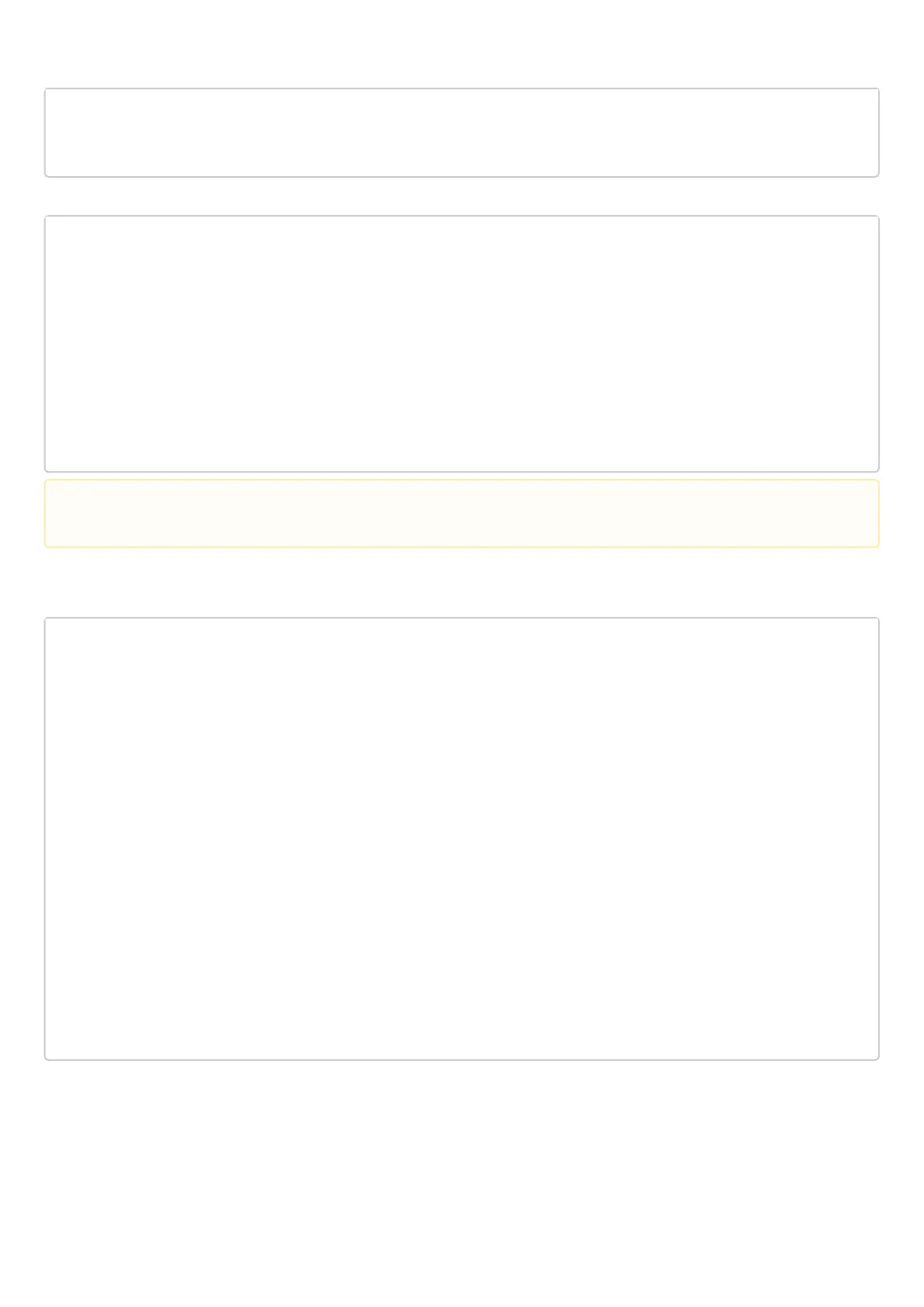ESR-2 router (backup) configuration.
backup(config)# interface gigabitethernet 1/0/1
backup(config-if-gi)# security-zone trusted
backup(config-if-gi)# ip address 192.0.2.2/24
backup(config-if-gi)# vrrp id 1
backup(config-if-gi)# vrrp ip 192.0.2.1/24
backup(config-if-gi)# vrrp priority 20
backup(config-if-gi)# vrrp group 1
backup(config-if-gi)# vrrp
backup(config-if-gi)# exit
backup(config)# interface gigabitethernet 1/0/2
backup(config-if-gi)# security-zone trusted
backup(config-if-gi)# ip address 203.0.113.2/30
backup(config-if-gi)# exit
backup(config)# interface gigabitethernet 1/0/3
backup(config-if-gi)# security-zone trusted
backup(config-if-gi)# ip address 198.51.100.2/24
backup(config-if-gi)# vrrp id 3
backup(config-if-gi)# vrrp ip 198.51.100.1/24
backup(config-if-gi)# vrrp priority 10
backup(config-if-gi)# vrrp group 1
backup(config-if-gi)# vrrp
backup(config-if-gi)# exit
For successful synchronization of the DHCP failover service, identical time must be set on the
devices.