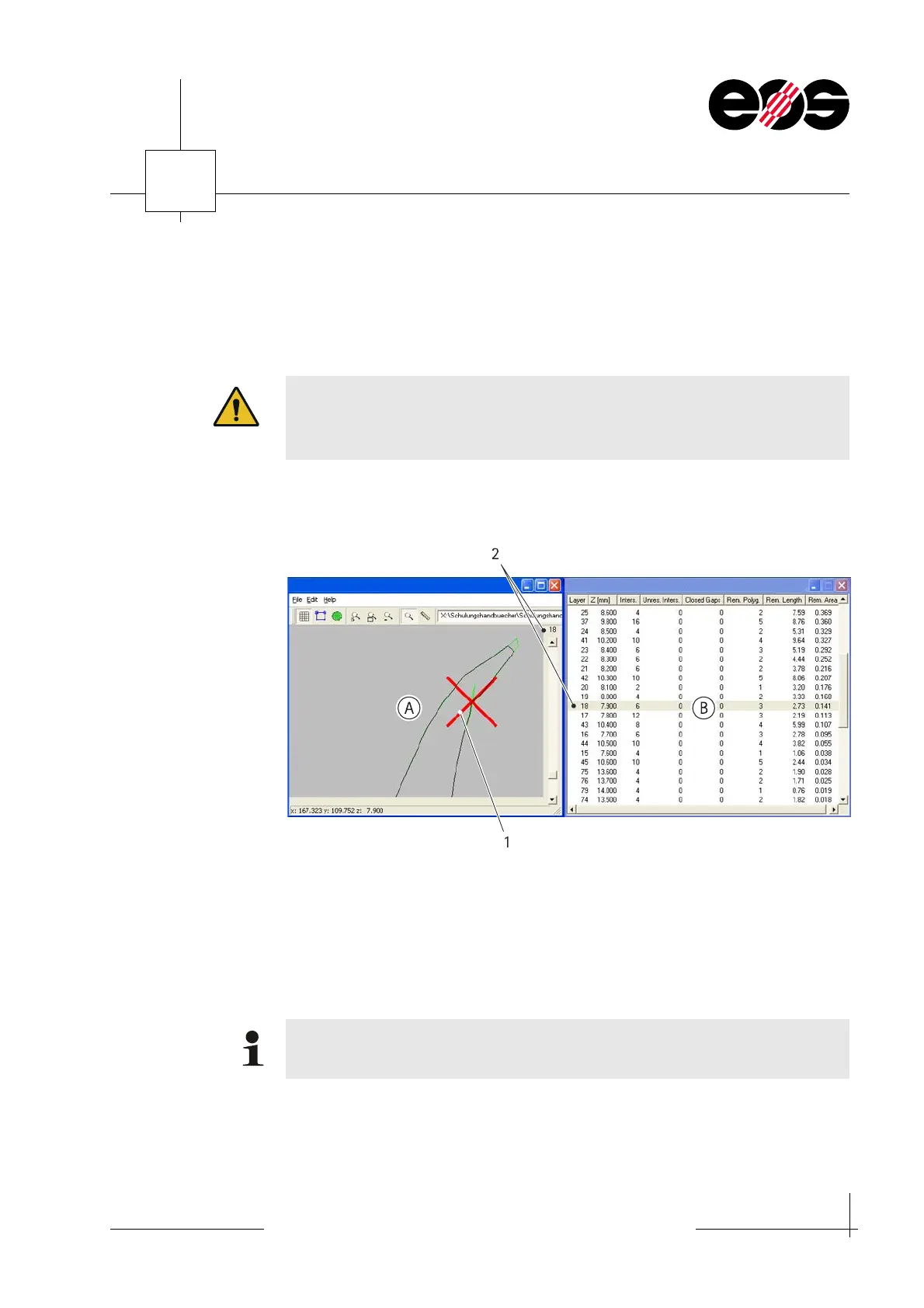Data preparation
6.25
Training manual • Basic training • Status 03.14
EOS P 396
6
If it can be seen from the errors displayed that surfaces or lines have been
removed, the related layer must be checked.
It is possible that complete surfaces / layers have been removed, which can result
in defective parts.
3. Accept message with OK.
The main window for the software application EOS RP-Tools appears.
Procedure in case of erroneous layers of more than 1 mm²:
• Run SLIFIX again with the already corrected file.
Risk of process problems!
If unchecked and uncorrected
SLI
files are processed using the
PSW
, process
malfunctions such as exposure errors or process cancellation can occur.
A Graphic depiction of the layer data
with SLIVIEW
B Error list
1 Depiction of error
2 Erroneous layer
A corrected SLI file is marked with the extension *_c.sli. After each correction
run a further extension _c is appended to the file names.