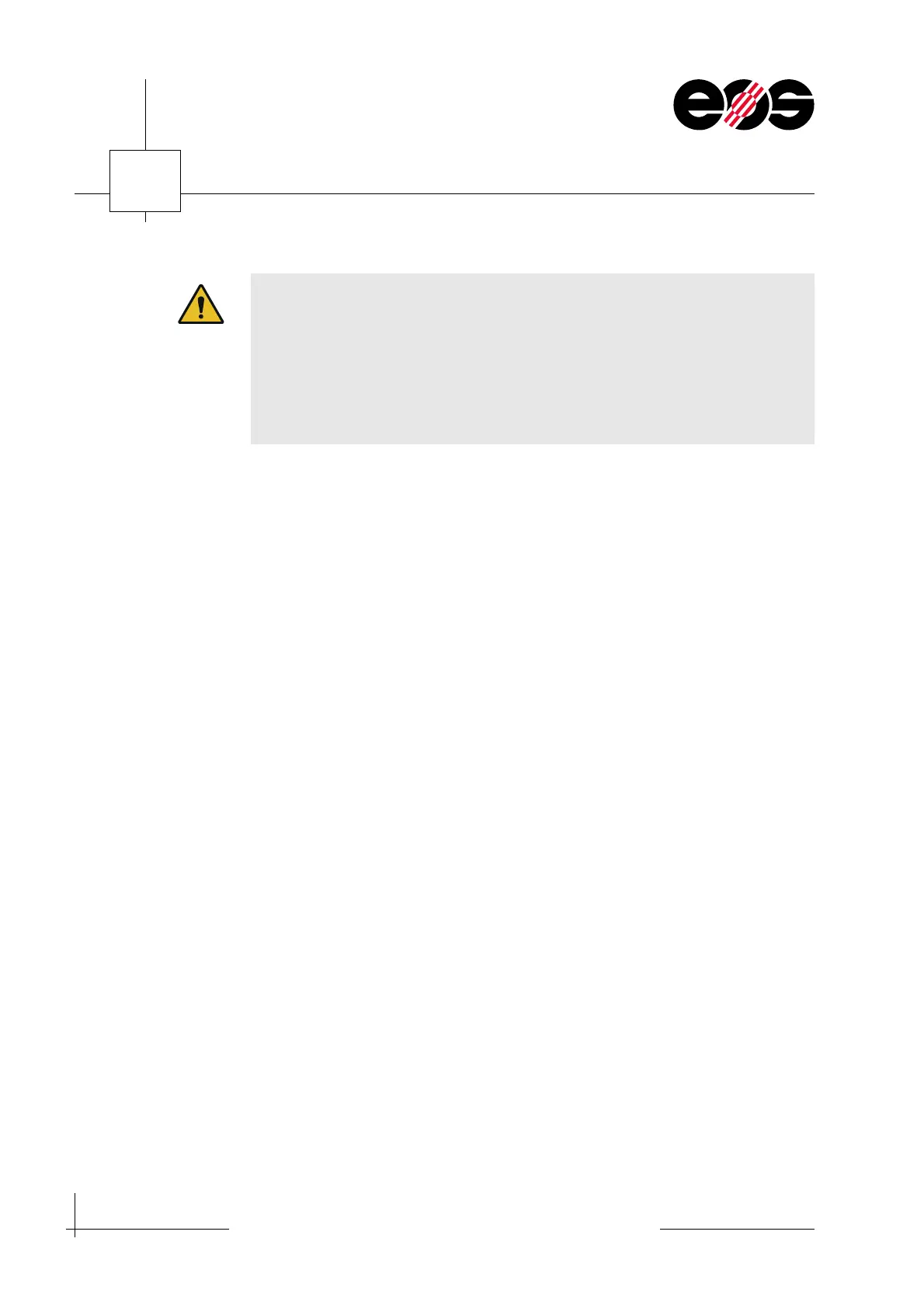6
Data preparation
6.26
Training manual • Basic training • Status 03.14
EOS P 396
• Repair surfaces or lines using Magics RP and slice repaired files again.
☞ section 6, Preparing parts with Magics RP - Automatically repairing parts.
• If only parts of layers are left or layers have been completely removed, these
layers can be replaced with the layer before or the layer after.
If surfaces of more than 1 mm² or lengths of similar size have been removed,
it is imperative the related layers are replaced.
• Consider repair effort.
If necessary, replace part with an error-free part and prepare again.
☞ section 6, Preparing parts with Magics RP.
☞ section 6, Preparing parts using EOS RP-Tools.
Risk of data loss!
The extension
*_c.sli
appended during the
SLIFIX
correction run is not a
defined code for the
Automatic parameters
function in the
PSW.
On loading the data the
Automatic parameters
function therefore allocates
the exposure type No_Exposure to data corrected using
SLIFIX
.
Parts with the exposure type No_Exposure are not built.
Check in the
PSW
the exposure types for the parts.