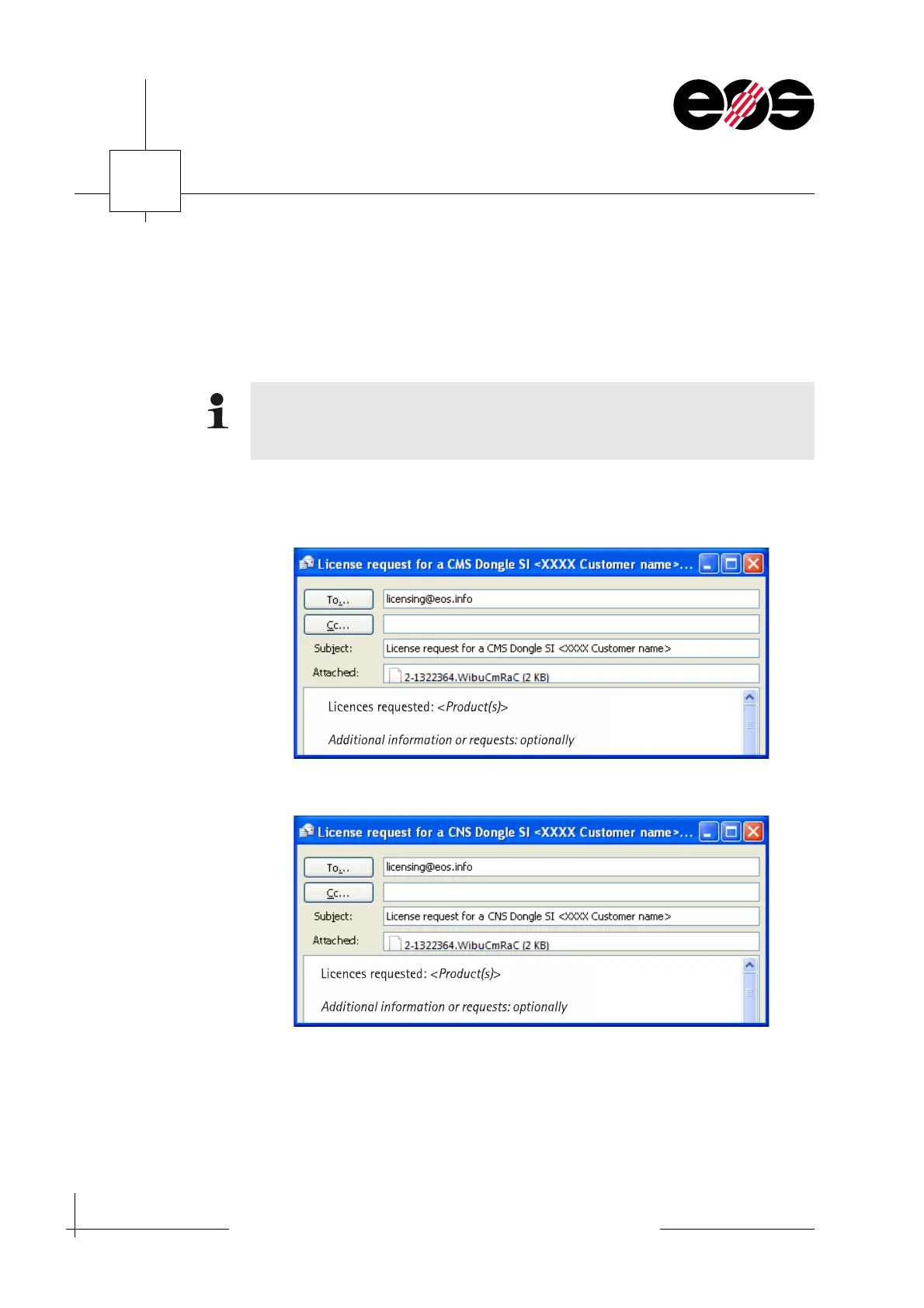7
Operation of machine & accessories
7.4
Training manual • Basic training • Status 03.14
EOS P 396
2. Request licence:
• In the CodeMeter Control Center click the Licence Update button.
• Select the Create licence request option and accept using Next.
The CodeMeter wizard undertakes the necessary steps.
• Send WibuCmRaC file (RaC file) generated by e-mail to licensing@eos.info.
The e-mail should contain the following information for the licence request:
E-mail template, licence request for a Customer Machine Software (CMS) dongle
E-mail template, licence request for a Customer Network Software (CNS) dongle
EOS generates a licence or licence update and sends it back by e-mail (RaU file).
If you request a licence for an empty dongle (e.g. CNS dongle), you will be
prompted to enter the EOS FirmCode. In the Add licence of a new producer list
box enter the EOS FirmCode 101328.