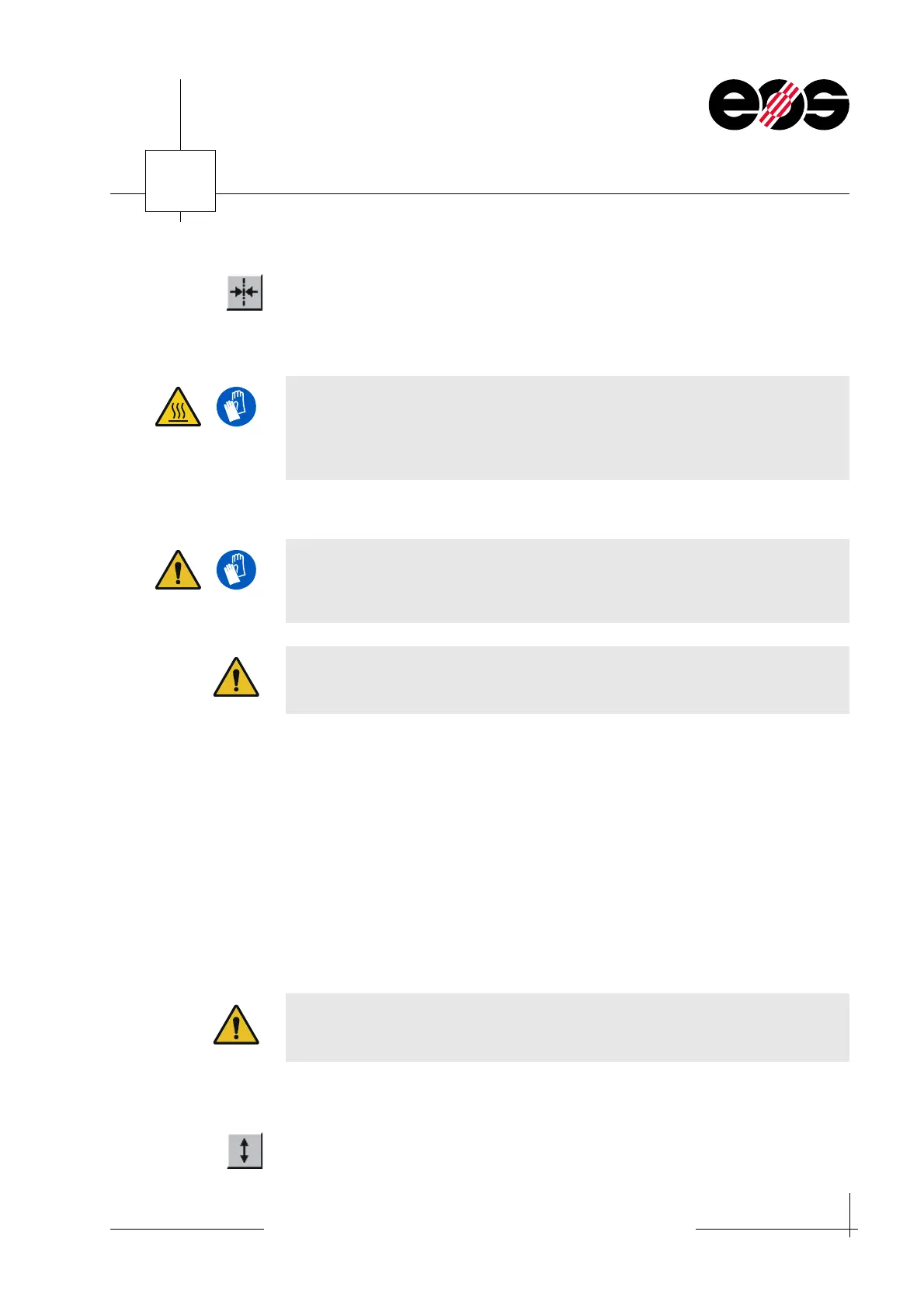Troubleshooting and maintenance
9.3
Training manual • Basic training • Status 03.14
EOS P 396
9
3. Move recoater to the middle of the building area:
Click Middle recoater position button.
4. Open front valve and process chamber door.
An error message appears on the screen.
5. Clean recoater:
• Clean recoater using the Kevlar glove and clean using the Vacuum cleaner.
• Point torch with white light at recoater and recoater blades at a shallow
angle.
Soiling such as baked on powder or a film of powder will then become visible.
• Clean recoater using a fluff-free cloth soaked in alcohol 96 % ethanol (not
denatured).
Powder adhering to the recoater will result in dips in part of the powder cake
that may result in a building process crash.
6. Check recoater blades for scratches and coating wear, clean if necessary:
Check underside of the recoater blades using the inspection mirror, if necessary
remove any baked on powder using a plastic spatula.
7. Close process chamber door and front valve.
☞ Operation EOS P 396 manual, section 6, Closing front valve.
8. Move building platform up 50 mm:
In the Building platform / Step movement group box, enter 50 in the field and
Risk of burns!
When the machine is warmed up, the recoater and the surfaces on the
inside of the process chamber are hot.
Wear Kevlar gloves with arm protection.
Risk of cuts!
The recoater blades have very sharp edges.
Wear strong protective gloves.
Do not use any metal or abrasive objects for cleaning to avoid damage to
the recoater blades.
You must replace the blade module if the coating on the underside of the
recoater blade is visibly damaged.