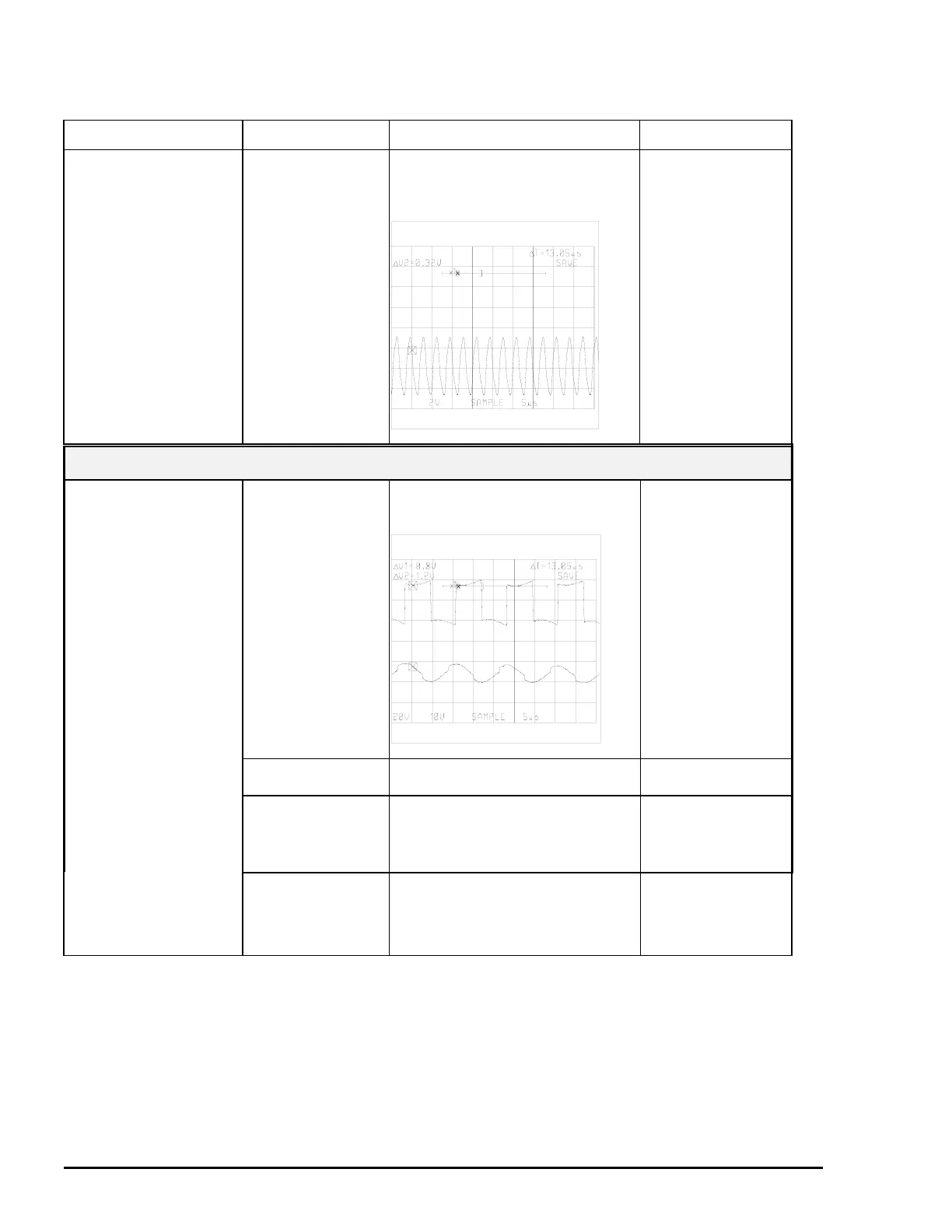Troubleshooting
EPSON Stylus Color 3000 Service Manual
5-12
Table 5-6. Component Repair of the C203 Main Board (continued)
Condition Cause Checkpoint Solution
The CPU doesn’t
operate. (The driver
mechanism doesn’t
operate properly
at power on/off.)
(continued)
CPU is defective. Check the waveform for one of the
following signals output from the
CPU (IC5):
XTAL (Pin 85), EXTAL (Pin 86)
X
T
A
L
Waveform 8
Replace the main
board or CRU1.
Symptom: The CR does not operate normally.
CR motor does not
rotate normally.
Sub gate array IC16
is defective.
Check the waveform for the signals
HPASEA/B (Pin 7) output from
IC19/20.
HPASE on the IC20 (Pin 7)
OUTA on the IC19 (Pin 10)
Waveform 9
Replace the main
board or IC16.
CPU is defective.
Replace the main
board.
IC19 or IC20 is
defective.
Check the CR drive waveform for
OUTA/B (Pin 10/15) signals output
from IC19/20.
(See waveform 9)
Replace IC19 or
IC20.
CR motor is
defective.
Check if the resistance of the
motor coil is as follows:
5Ω ± 7 % at 25°C per phase
(Refer to Table 5-1.)
Replace the CR
motor.
