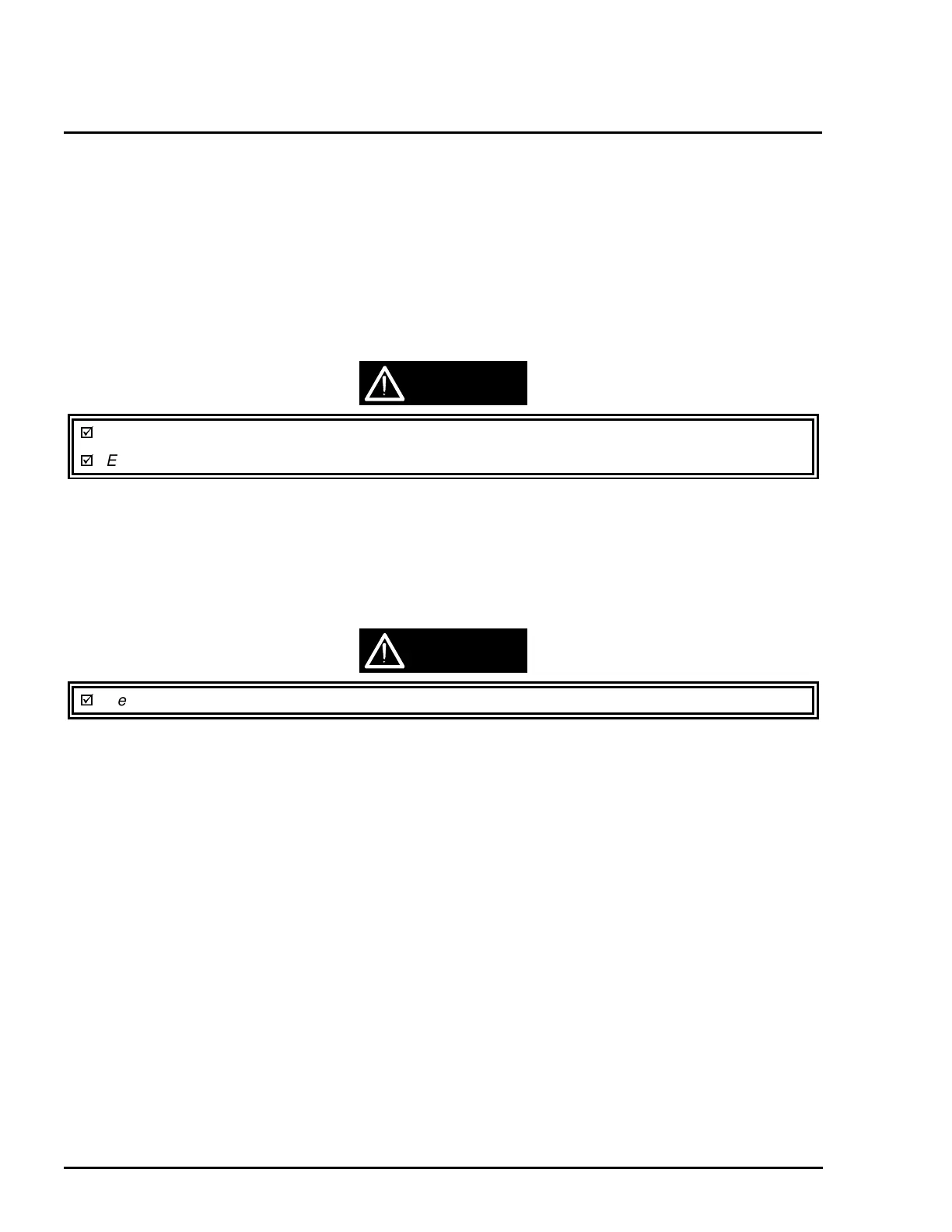Maintenance
EPSON Stylus Color 3000 Service Manual
6-2
6.2 Service Maintenance
When an abnormal printing or maintenance request error occurs, perform the maintenance described below.
Head Cleaning
If abnormal printing occurs, start the printhead-cleaning mode through the control panel. The printer will
occasionally clean itself to stay in top condition. Follow the steps below to enter the printhead-cleaning
mode.
1. Press
Pause
to take the printer off-line. (The Pause LED lights up.)
2. Clean the black or color printhead by pressing the corresponding Cleaning button. (The printer goes
back off-line when cleaning is complete.)
3. Press
Pause
to put the printer back in stand-by status.
Do not perform cleaning unless the printing results are obviously abnormal.
Excessive cleaning may shorten cartridge life.
Maintenance Request
This printer counts the amount of ink absorbed from the ink cartridges to monitor the capacity of the ink drain
pads. When the ink drain pads are close to capacity, a maintenance request error is indicated. While the
printer is in this status, the printer stops accepting print data from the host and every operative signal except
for the power on/off signal sent from the control panel. In this case, reset the EEPROM. (Refer to Chapter 1.)
Replace the waste ink drain pads when resetting the EEPROM. (Refer to Chapter 3)
CAUTION
CAUTION
