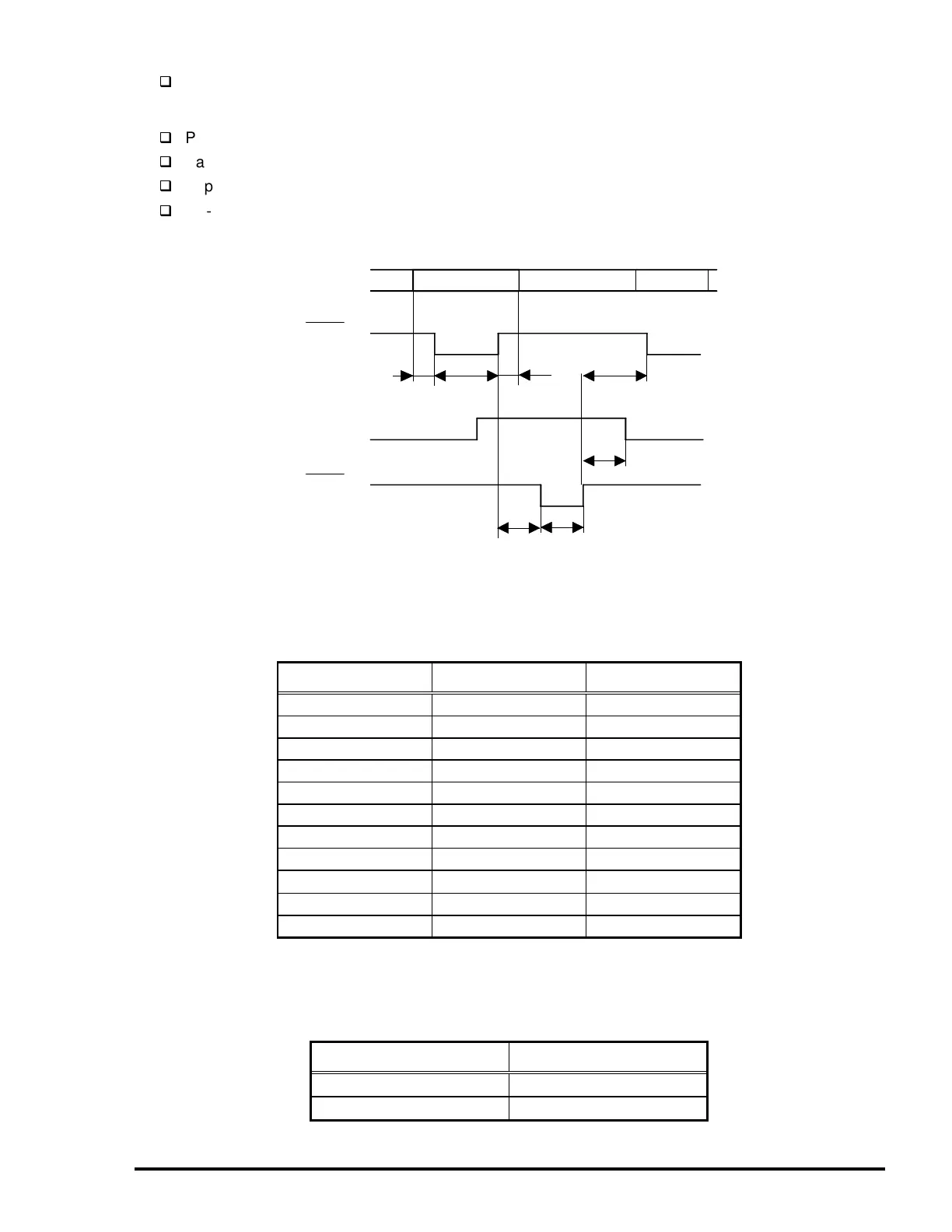EPSON Stylus COLOR 3000
EPSON Stylus Color 3000 Service Manual 1-17
When the parallel interface is not selected.
The /ERROR signal is LOW when one of the following errors has occurred:
Printer hardware error (fatal error)
Paper-out error
Paper-jam error
Ink-out error
The PE signal is HIGH during paper-out error.
Parameter Minimum Maximum
tsetup 500 ns -
thold 500 ns -
tstb 500 ns -
tready 0 -
tbusy - 500 ns
tt-out - 120 ns
tt-in - 200 ns
treply - -
tack 500 ns
10 µs
tnbusy 0 -
tnext 0 -
Note: tt-out shows the rise and fall time of every output signal.
tt-in shows the rise and fall time of every input signal.
Typical time of tack is shown in Table 1-20.
Parallel I/F transfer rate Typical time of tack
Fast
1µs
Normal
3µs
DATA (n)
DATA
USY
0.5
s
(minimum)
0
s
(minimum)
0
s
(minimum)
5
s
(typical)
0
s
(minimum)
DATA (n+1)
STROBE
ACKNLG
0.5
s
(minimum)
0.5
s
(minimum)
Figure 1-8. Data Transmission Timing
Table 1-19. Data Transmission Timing
Table 1-20. Typical Time of Tack
