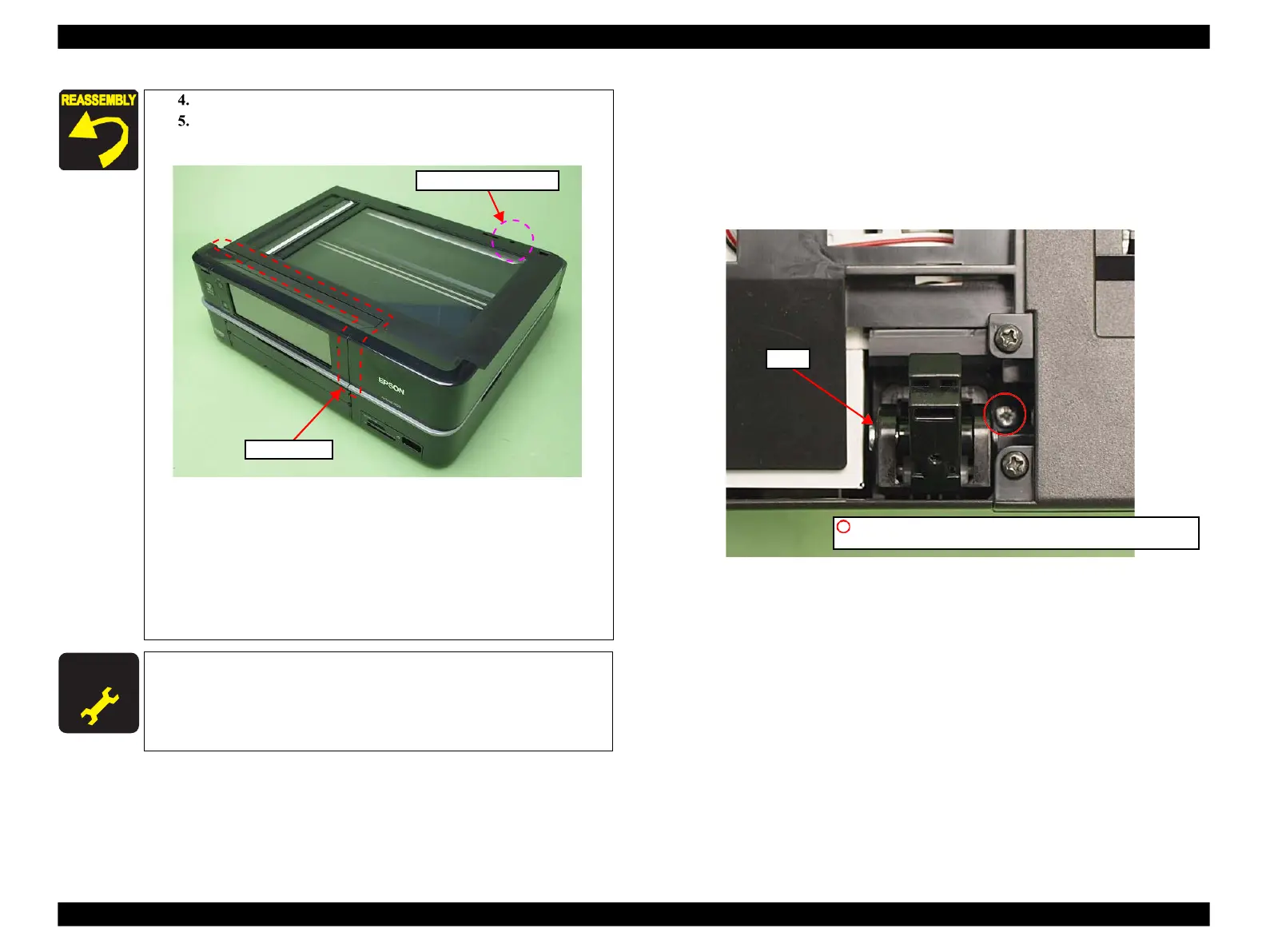Epson Artisan 800/Epson Stylus Photo PX800FW/TX800FW/Epson Artisan 700/Epson Stylus Photo PX700W/TX700W
Disassembly Procedures
https://www.manualsbooks.com
4.2.2.3
Hinge
Parts/Components need to be removed in advance:
ADF Unit (Artisan 800/PX800FW/TX800FW only)/Scanner Unit
Removal procedure
1.
Remove the screw (x1) that secures the Hinge and remove the Hinge.
Figure 4-12. Removing the Hinge
Close the Scanner Unit.
Tighten the screw (x1) finally after making sure that there
is no gap between the Scanner Unit and the printer.
Figure 4-11. Installing the Scanner Unit
Make sure to insert the terminal of the Grounding wire to the
fixing rib of the Frame. (See Fig. 4-6.)
For the routing of the FFCs, see 4.4 "Routing FFC/cables"
(p202).
When installing the Cable Cover, secure it with a new Harness
Cover Clamp. (See Fig. 4-3.)
C.B.P. 3x10 (6±1Kgfcm)(Artisan 800/PX800FW/TX800FW)
C.B.P. 3x12 (black) (6±1Kgfcm)(Artisan 700/PX700W/TX700W)
After removing/replacing the Scanner Unit, make the specified
adjustments. (See Chapter 5 "ADJUSTMENT".)
