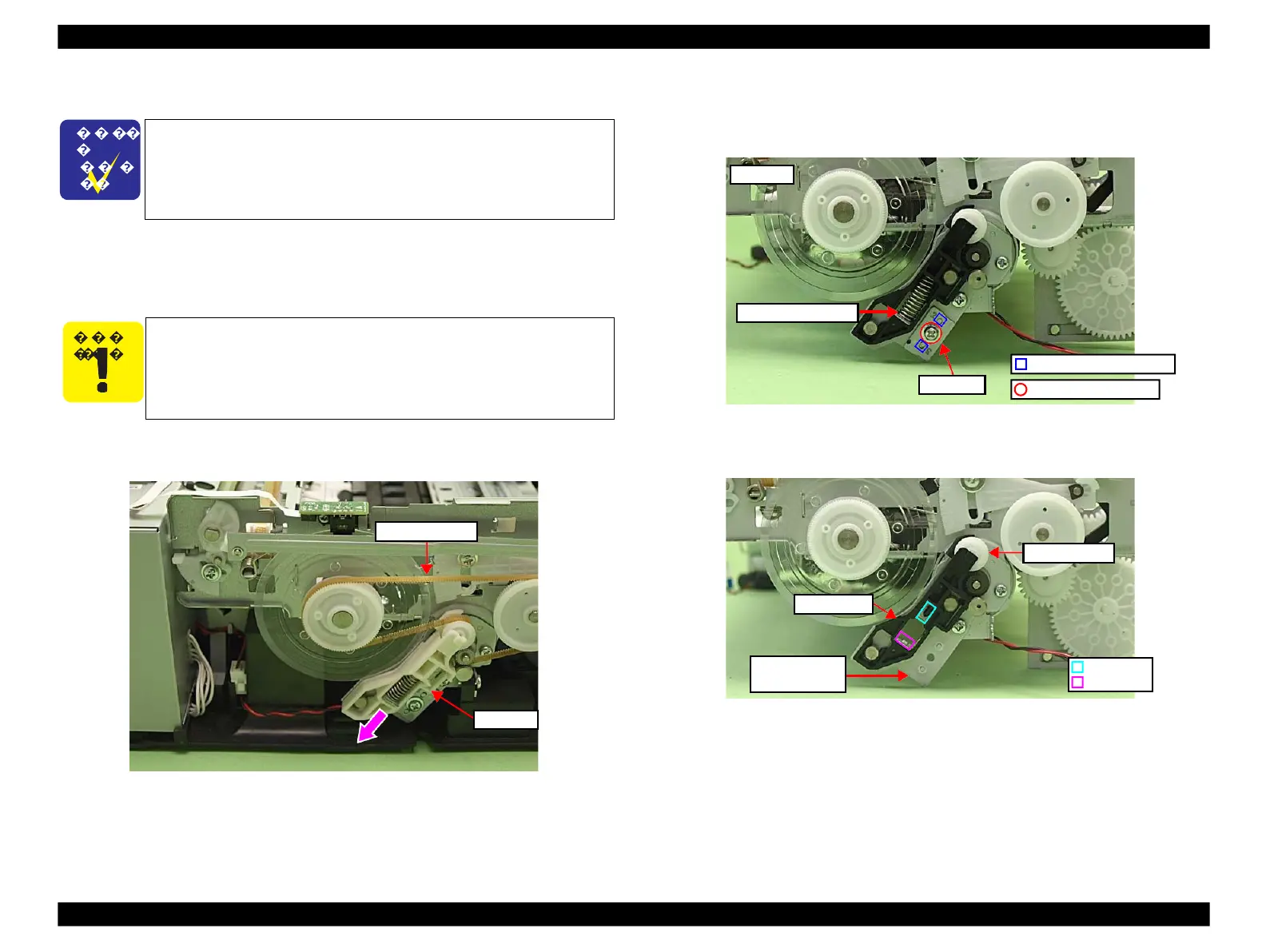Epson Artisan 800/Epson Stylus Photo PX800FW/TX800FW/Epson Artisan 700/Epson Stylus Photo PX700W/TX700W
Disassembly Procedures
https://www.manualsbooks.com
4.2.4.14
PF Motor
Parts/Components need to be removed in advance:
Main Frame
Removal procedure
1.
Push the Tensioner in the direction of the arrow and remove the PF Timing
Belt.
Figure 4-117. Removing the PF Timing Belt
2.
Remove the screw (x1) that secures the Spacer, and remove the Spacer. (See
Fig. 4-118.)
3.
Remove the Compression Spring.
Figure 4-118. Removing the PF Motor (1)
4.
Remove the Tensioner together with the Driven Pulley.
Figure 4-119. Removing the PF Motor (2)
The Main Frame becomes unstable once it is removed from the
Base Frame. Be careful not to deform the frame during
performing the following procedures.
◼
Refer to 4.2.4.11 Main Frame (p144) for the Parts/Components
need to be removed before removing the Main Frame.
Be careful not to touch the PF Scale with bare hands.
Be careful not to damage or contaminate the PF Scale.
Be careful not to lose the Driven Pulley Shaft.
Tension Holder
reinforcing plate
