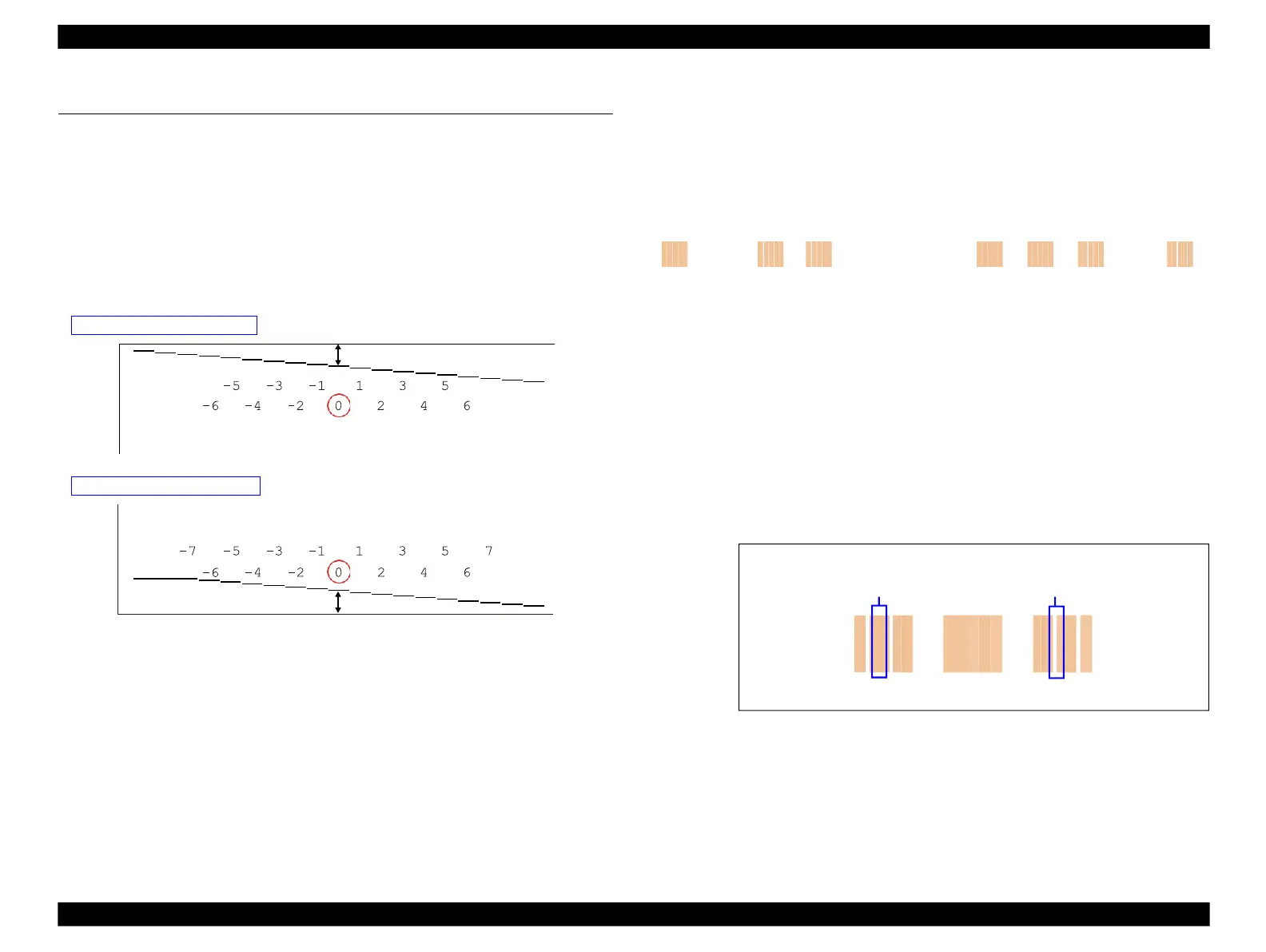5.2
Adjustment Using Adjustment Program
This section explains how to judge print samples using the adjustment program. Follow
the instructions of the adjustment program for details of the adjustment methods.
5.2.2 Bi-D Adjustment
The pattern shown below is printed for each of the PG settings and four print modes.
5.2.1 Top Margin Adjustment
Patterns are printed as shown below.
-2 -1
+0
+1
+2 +3 +4
Figure 5-2. Bi-D Adjustment Pattern
How to Judge
Find the pattern with no gaps or overleaps of the left and right pattern, and enter the
value of that pattern.
Additional information
If an appropriate pattern is not printed, enter the nearest value and then print the
patterns again.
Figure 5-1. Top Margin Adjustment Pattern
How to Judge
Measure the distance from the paper edge to the printed line. Enter the value for the
line that is exactly 5 mm away from the edge.
