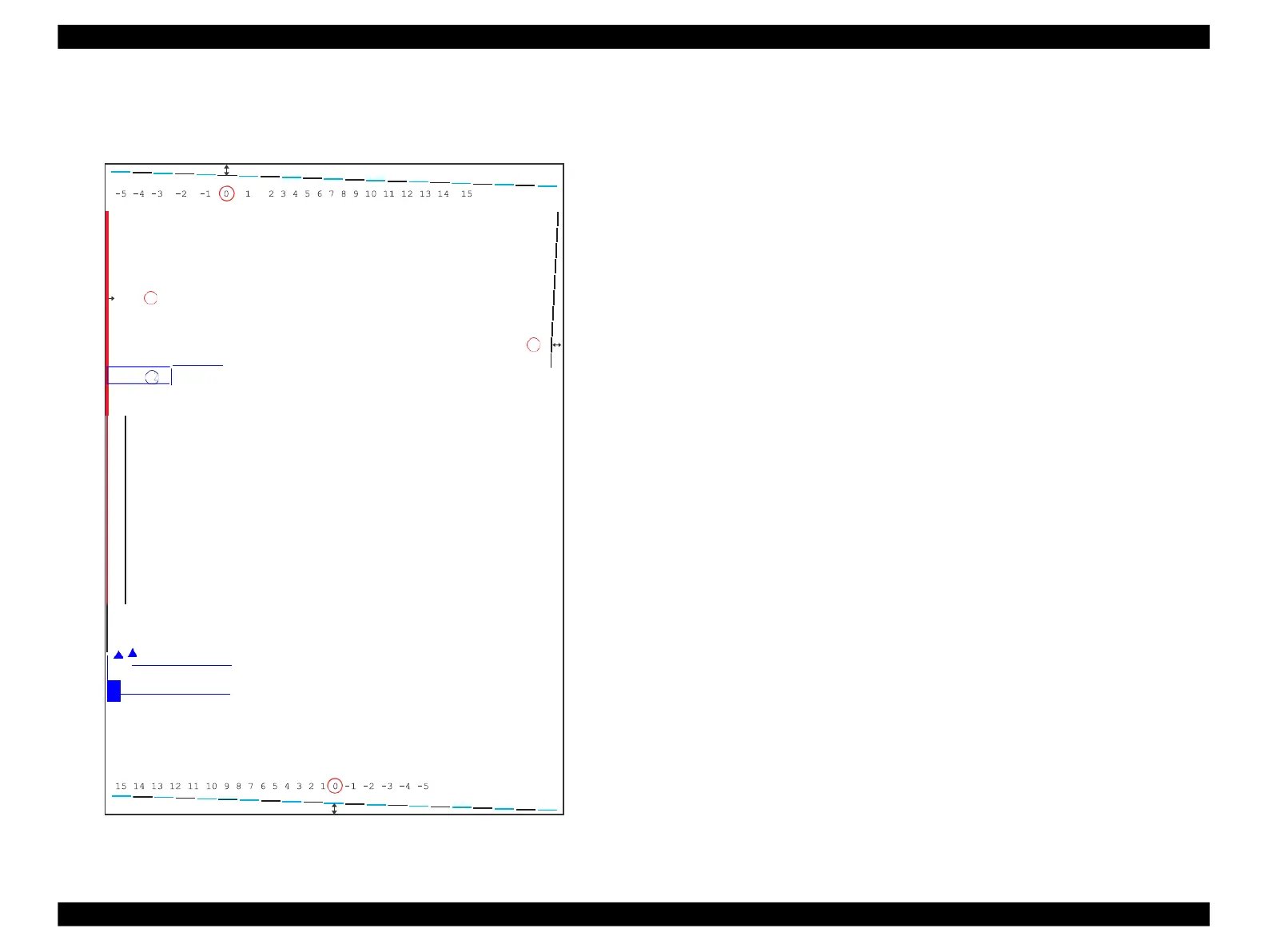5.2.3
PW Adjustment/First Dot Position Adjustment
Patterns are printed as shown below.
5mm
Figure 5-3. PW Adjustment Pattern/First Dot Position Adjustment Pattern
PW Adjustment
How to Judge
Enter the value of the line located 5mm away from each edge.
Example: In the left figure, enter “ 0” (top), “ 5” (bottom), “ -3” (left) and “ 0” (right).
First Dot Position Adjustment
How to Judge
Enter the value of the point of intersection of the PW Adjustment pattern line and First
Dot Position Adjustment pattern line on the left.
Measure the distance from the left edge of the paper to the printed line. Enter the value
for the line that is exactly 5 mm away from the edge.
Example: In the left figure, enter “ 2” since the lines intersect at 2.
