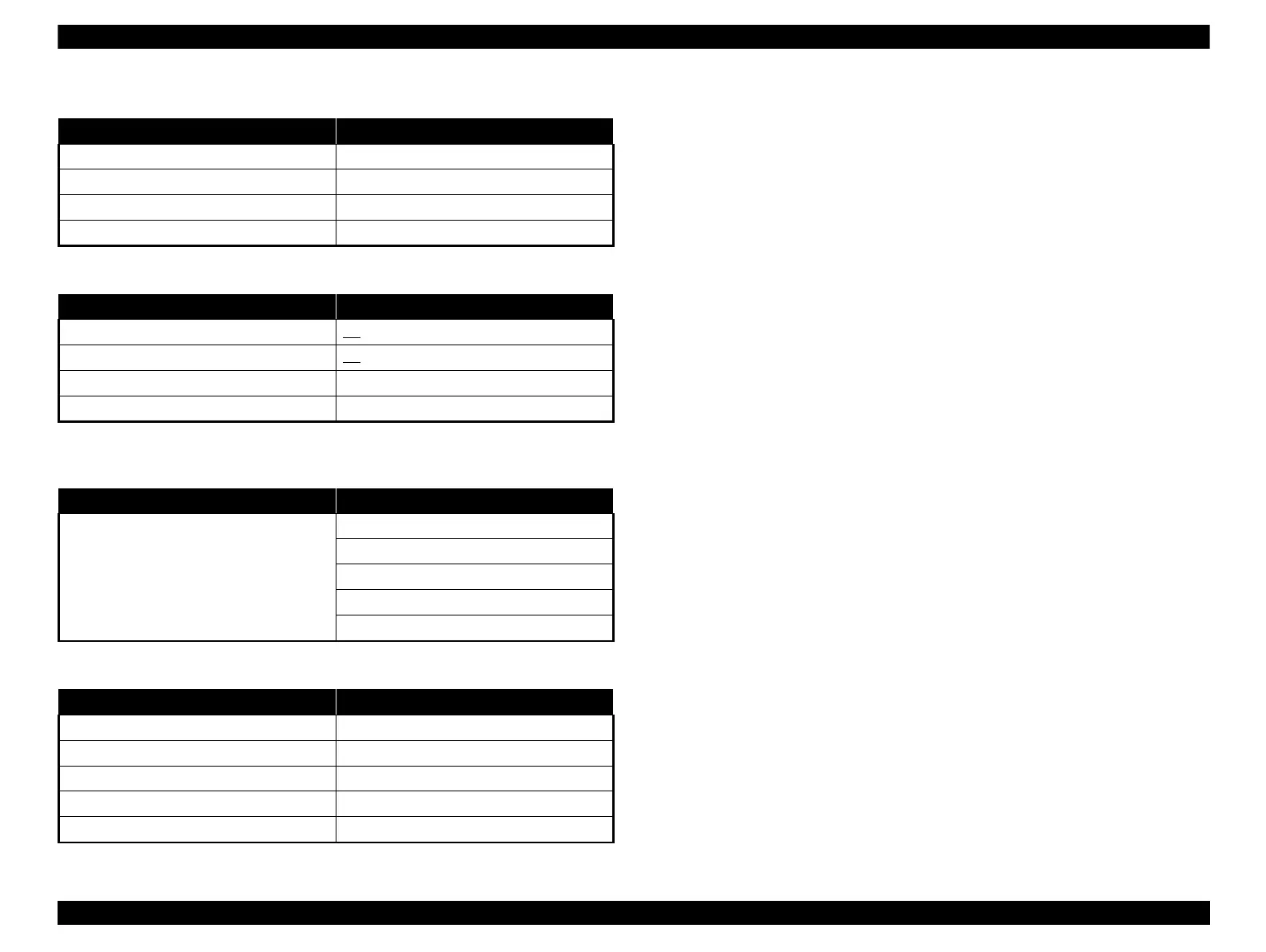Reception
Communicatio
n
Telephone
Others
1.7.6
Other Functions
Epson Artisan 800/Epson Stylus Photo PX800FW/TX800FW/Epson Artisan 700/
Epson Stylus Photo PX700W/TX700W allows you to use various functions by
selecting one of the following modes from the menu on LCD.
1.7.6.1
Scan Mode
Scan to Email
Scan to Memory Card
Scan to PC
Scan to PDF
When “ Scan to Memory Card” is selected, you can change settings for saving format,
scanning range, document type, and saving quality according to the instructions
displayed on the LCD. After scanning, the scanned data is saved in the memory card.
As for other menus, the Epson Scan installed in PC is activated and runs each function.
1.7.6.2
Backup Data
You can save data as a back up from the file in the memory card to the file in the
externally-connected CDR drive, etc. or delete all the files in the memory card.
1.7.6.3
Print Ruled Papers
You can print ruled lines on A4 plain paper for use of a sheet of notebook or a letter by
operating according to the instructions displayed on the LCD. Ten types of ruled lines
are available.
1.7.6.4
Coloring Book (Only Epson Artisan 800/Epson Stylus Photo
PX800FW/TX800FW)
Scans the document on the document table, and traces the outline
automatically, and prints the outline as a coloring sheet. As the auto outline
tracing, three types of setting are available; “ People” , “ Scenery” and “ Line
Drawing”.
