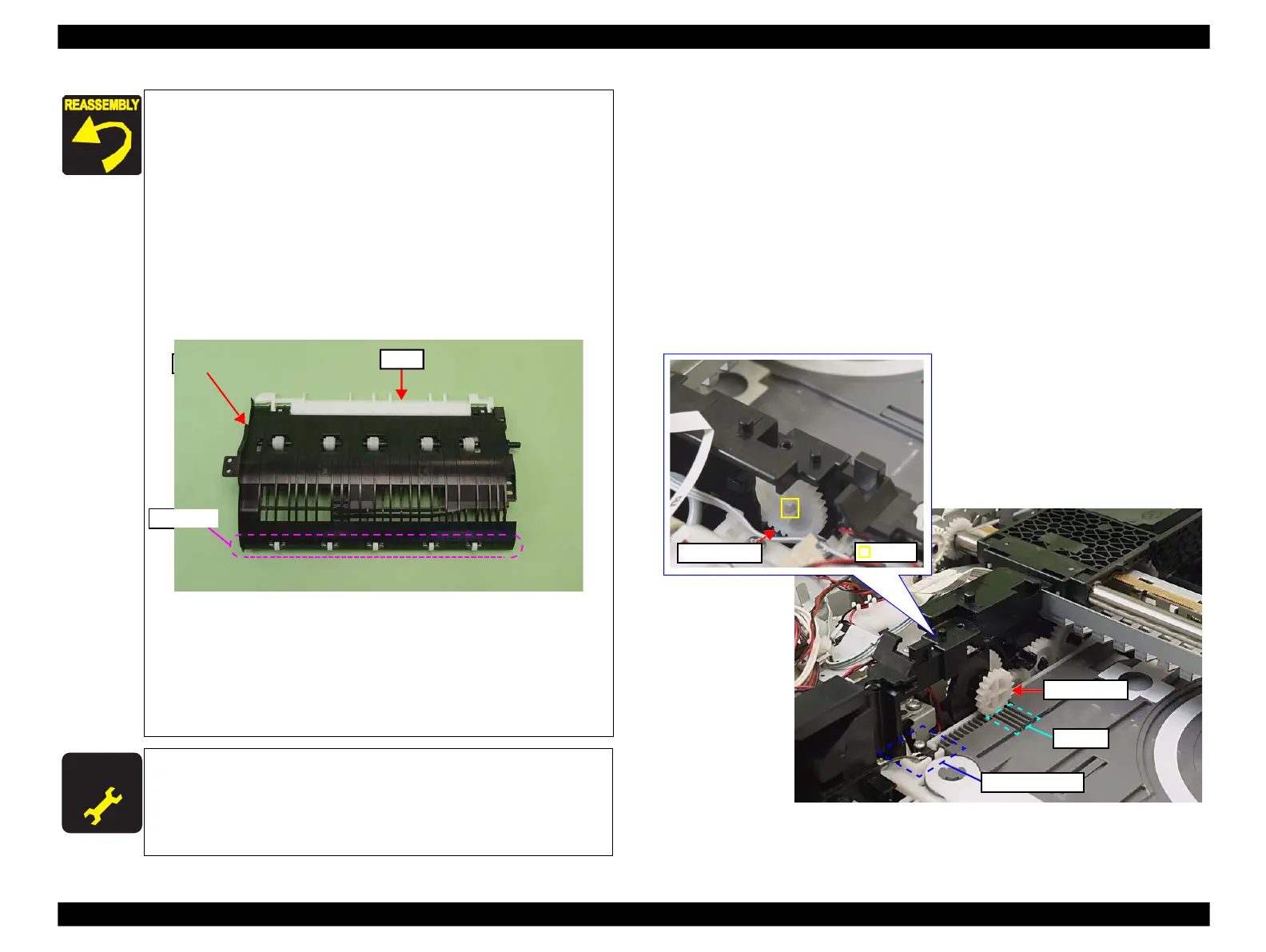Epson Artisan 800/Epson Stylus Photo PX800FW/TX800FW/Epson Artisan 700/Epson Stylus Photo PX700W/TX700W
Disassembly Procedures
https://www.manualsbooks.com
Make sure to install the Lower ASF Paper Guide Assy while
pressing the Spur Gear B in the direction of the arrow so as to
engage it with the Spur Gear C. (See Fig. 4-89.)
When installing the Lower ASF Paper Guide Assy, the tip of
the flap is inserted between the CDR Tray Assy and the Upper
Paper Guide. Take care not to damage the flap by getting
contact with such parts then. (See Fig. 4-93.)
Make sure to attach the Intermediate Roller A into the bearing
on the Base Frame. (See Fig. 4-89.)
Attach the rear side of the Lower ASF Paper Guide Assy so as
to let its roller and the Intermediate Roller B touch. (See Fig.
4-89, Fig. 4-93.)
Figure 4-93. Installing the Lower ASF Paper Guide Assy
Insert the dowel of the left arm of the CDR Tray Assy into the
groove B on the Lower ASF Paper Guide Assy. (See Fig. 4-89
Make sure to align the dowels (x2) of the Base Frame with the
positioning holes (x2) of the Lower when reassembling them.
(See Fig. 4-89.)
Lower ASF Paper Guide Assy
4.2.4.8
CDR Tray Assy
Parts/Components need to be removed in advance:
ADF Unit (Artisan 800/PX800FW/TX800FW only)/Scanner Unit/Upper Left
Housing/Paper Guide Top Assy/Upper Housing/Rear Left Housing/Left Housing/
Decoration Belt/Power Supply Unit/Rear ASF Paper Guide Cover/Lower ASF
Paper Guide Assy
Removal procedure
1.
Release the hook (x1) of the Spur Gear B on the Spur Gear A side, and
remove the Spur Gear A. (See Fig. 4-94.)
2.
Align the grooves on the CDR Tray Assy with the teeth of the Spur Gear B,
and remove the Spur Gear B.
Figure 4-94. Removing the CDR Tray Assy (1)
When replacing the Lower ASF Paper Guide Assy, make sure to
carry out the specified lubrication. (See
