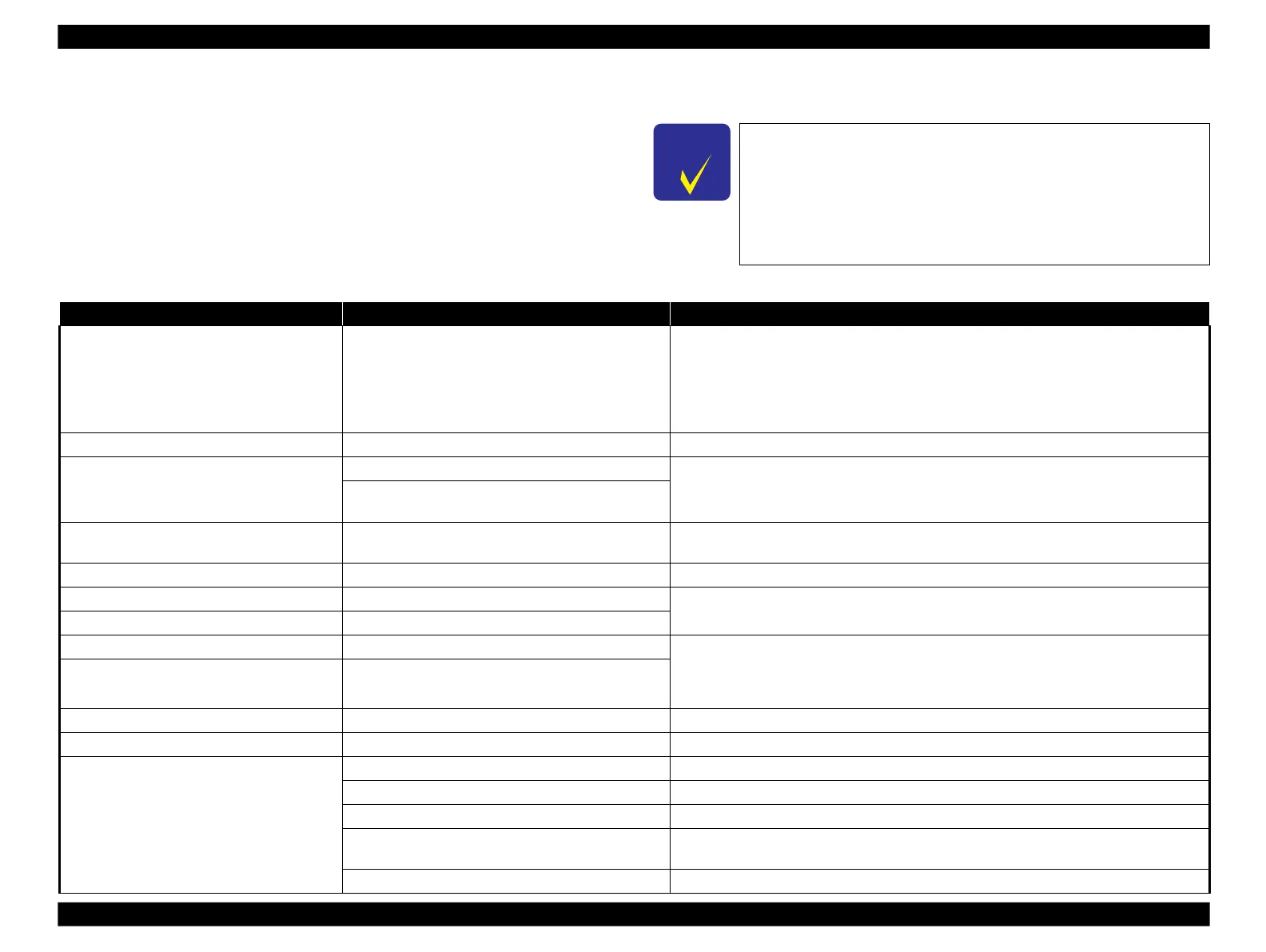Epson Artisan 800/Epson Stylus Photo PX800FW/TX800FW/Epson Artisan 700/Epson Stylus Photo PX700W/TX700W
FAX Troubleshooting (Epson Artisan 800/Epson Stylus Photo PX800FW/TX800FW only)
https://www.manualsbooks.com
3.7.2
Error Code/Superficial Phenomenon-Based Troubleshooting
This section explains the troubleshooting procedures based on the error codes and
superficial phenomenon.
Table 3-35. Troubleshooting based on the error code/superficial phenomenon
Error code (LCD Message)/Phenomenon
Communication Error
(The error is indicated with error code on the
fax log.)
Turn off v.34 and try again.
Turn off ECM and try again.
When using xDSL, check the connection from “ Line” jack to the fax via the xDSL splitter.
When using TAM, check the connection from “ Line” jack to the TAM via the fax.
Check if the telephone line makes any sounds.
The other end of the line does not answer.
Check the number and dial again.
The other end of the line answered but no answer tone is
detected.
Power failure occurred during sending/receiving/
printing/redialing.
Confirm the PS Board Connector Cable/PS Board is not damaged, and retry.
706,880-884,F21,F27-F28,F2F,F51,F59
A system error (fax circuit failure) occurs
Replace the Main board with a new one.
Ask the sender to resend the fax in several batches.
Maximum number of files is exceeded
A scanner fatal error occurred
• See Table 3-4 " Check point for Fatal error according to each phenomenon (Printer
Mechanism) " (p.58).
• See Table 3-5 " Check point for Fatal error according to each phenomenon (Scanner) "
(p.64).
A printer fatal error occurred
The memory for printing received image is full
Ask the sender to resend the fax in several batches.
The telephone cable is not connected properly.
Connect the telephone cable properly.
The telephone line is not working.
Verify if the phone line works by connecting to a phone to it.
Auto answer is set to “ N” .
DRD setting is incorrect.
Set the setting to “ ALL” and try again. Should other ring patterns be selected, contact the
telephone company.
Calling signal cannot be detected.
Contact the telephone company or obtain the fax log for more analysis.
◼
When an error occurs, it may be displayed on the LCD
panel with a message instead of an error code. To check
the error code, print out a fax log.
◼
If the problem is not solved even after carrying out the
remedy shown in the Table 3-35, print out a protocol trace
to analyze the cause of the error.
