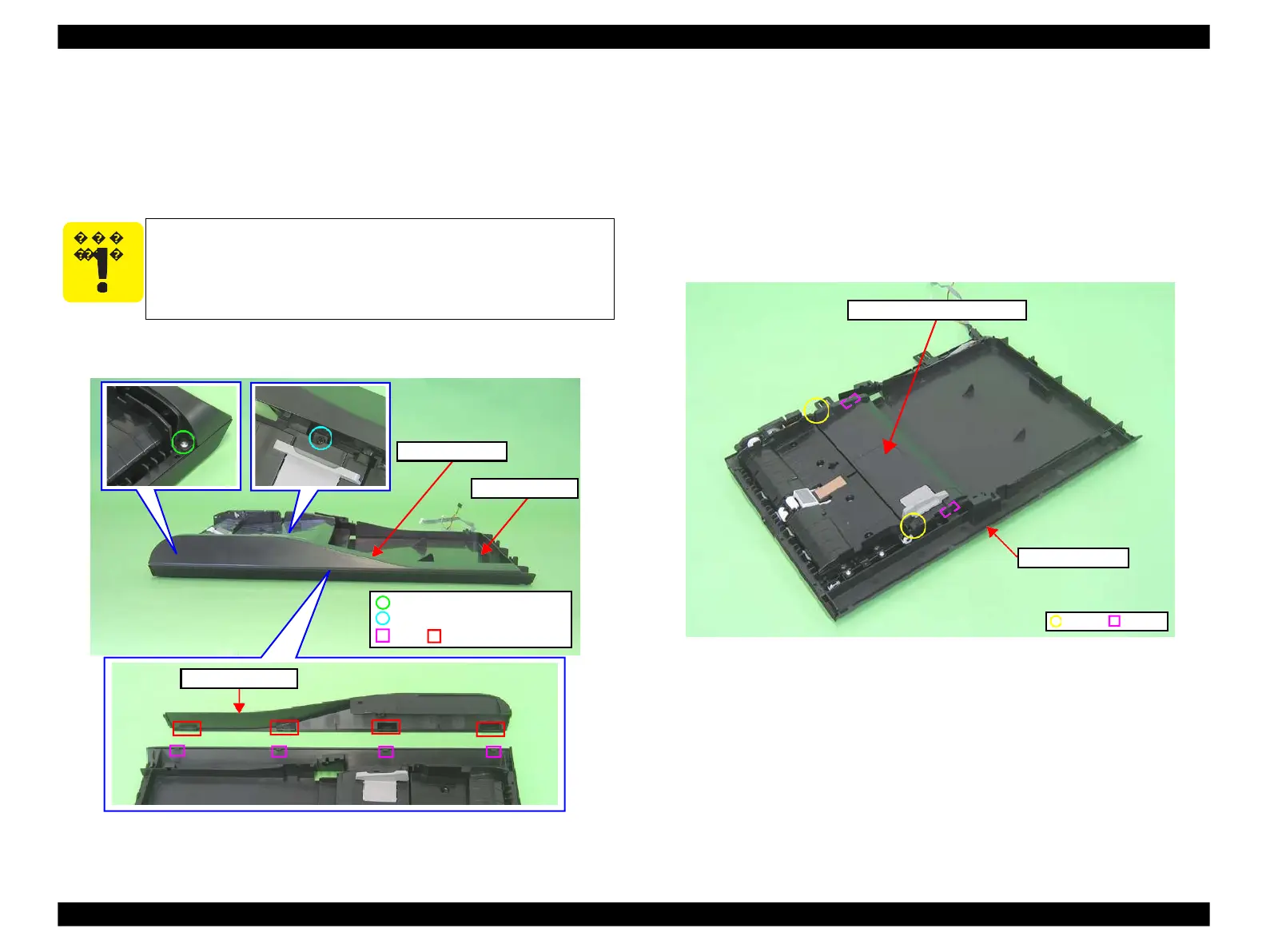4.2.6.6
ADF Front Cover
Parts/Components need to be removed in advance:
Scanner Unit/ADF Unit/ADF Cover Assy/ADF Right Cover A/DF Rear Cover/
ADF Cover Stacker/ADF Document Support Cover
Removal procedure
1.
Remove the screws (x2) that secure the ADF Front Cover.
2.
Release the ribs (x4) of the ADF Base Assy from the ADF Front Cover and
remove the ADF Front Cover from the ADF Base Assy.
Figure 4-189. Removing the ADF Front Cover
4.2.6.7
ADF Document Support Assy
Parts/Components need to be removed in advance:
Scanner Unit/ADF Unit/ADF Cover Assy/ADF Right Cover/ADF Rear Cover/
ADF Cover Stacker/ADF Document Support Cover/ADF Front Cover
Removal procedure
1.
Release the hooks (x2) that secure the ADF Document Support Assy.
2.
Release the dowels (x2) that secure the ADF Document Support Assy, and
remove the ADF Document Support Assy from the ADF Base Assy.
Figure 4-190. Removing the ADF Document Support Assy
When removing the ADF Front Cover, be careful not to damage the
positioning holes (x4) of the ADF Front Cover shown in
