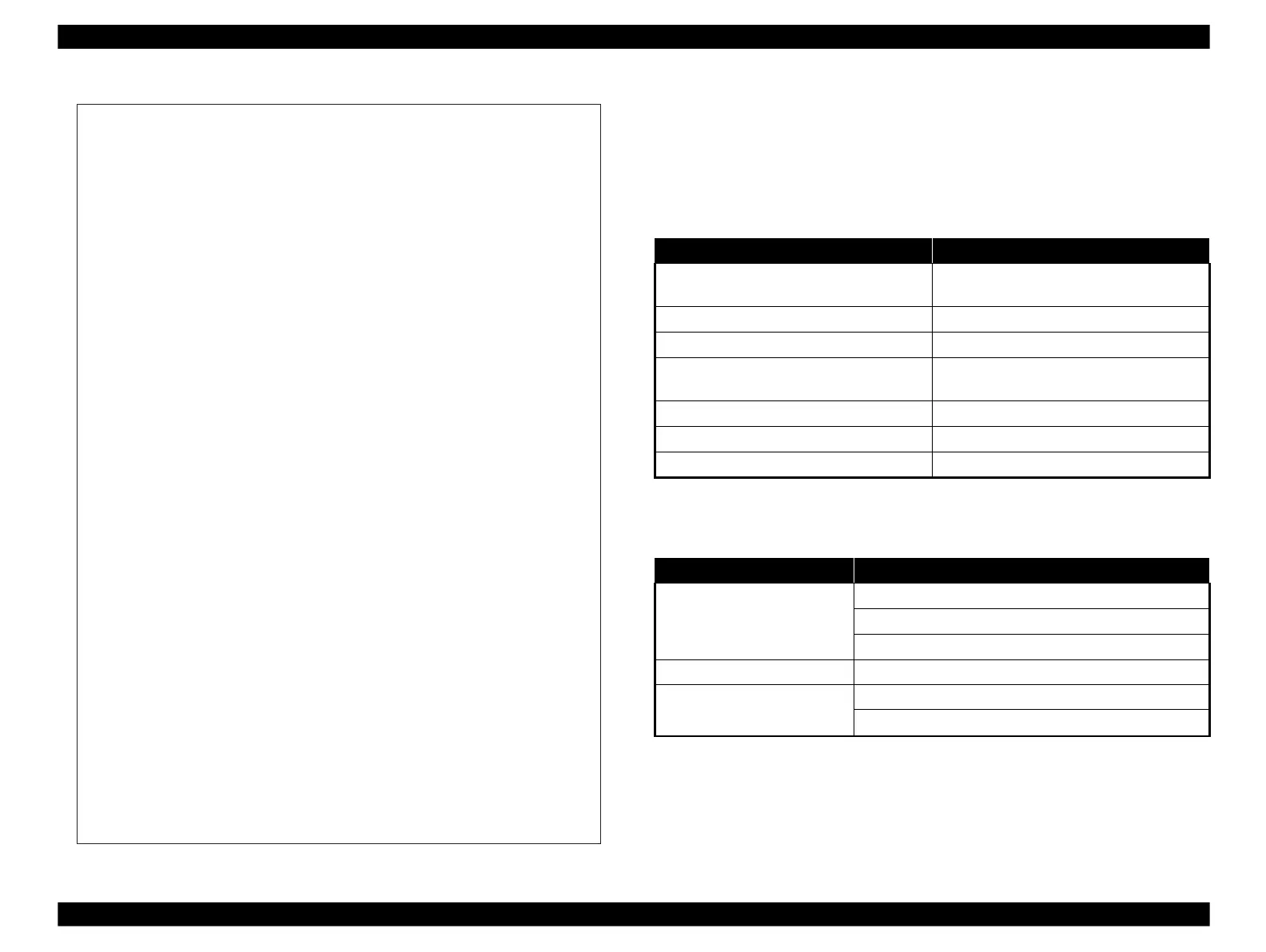HHHH EPSON Status Sheet HHHH
<General Information>
MAC Address XX:XX:XX:XX:XX:XX
Software (NONE).$$$$$$ (NONE)($$$$$$$$$1$$$$$/$$$$$$$$)
Printer Model $$$$$$$$$1$$$$$$$$$2$$$$$$$$$3$$
Printer Name $$$$$$$$$1$$$$$
<Ethernet>
Network Status Auto(100BASE-TX)
Port Type (NONE)
<Wireless>
Wireless Mode OFF
Communication Mode Infrastructure
Operation Mode IEEE802.11b/g
Transmission Rate Auto(5.5Mbps)
SSID $$$$$$$$$1$$$$$$$$$2$$$$$$$$$3$$
Channel (NONE)
Security Level WEP-128bit(104bit)
AP Authentication Method Auto(Open System)
Link Status Disconnect
Access Point(MAC Address) XX:XX:XX:XX:XX:XX
Signal Condition No Good
SSID List E:$$$$$$$$$1$$$$$$$$$2$$$$$$$$$3$$/ 1/Security(OFF)
I:$$$$$$$$$1$$$$$$$$$2$$$$$$$$$3$$/ 2/Security(OFF)
E:$$$$$$$$$1$$$$$$$$$2$$$$$$$$$3$$/10/Security(OFF)
I:$$$$$$$$$1$$$$$$$$$2$$$$$$$$$3$$/11/Security(OFF)
E:$$$$$$$$$1$$$$$$$$$2$$$$$$$$$3$$/XX/Security(OFF)
Configuration method WPS-PIN
<TCP/IP>
Get IP Address Manual
IP Address XXX.XXX.XXX.XXX
Subnet Mask XXX.XXX.XXX.XXX
Default Gateway XXX.XXX.XXX.XXX
APIPA Disable
Acquisition way of DNS ADDR Disable
Primary DNS Address XXX.XXX.XXX.XXX
Secondary DNS Address XXX.XXX.XXX.XXX
Proxy Use Disable
Proxy Address $$$$$$$$$1$$$$$$$$$2$$$$$$$$$3$$$$$$$$$4$$$$$$$$$5$$$$$$$$$6$$$
$$$$$$7$$$$$$$$$8$$$$$$$$$9$$$$$$$$$0$$$$$$$$$1$$$$$$$$$2$$$$$$
$$$3$$$$$$$$$4$$$$$$$$$5$$$$$$$$$6$$$$$$$$$7$$$$$$$$$8$$$$$$$$$
9$$$$$$$$$0$$$$$$$$$1$$$$$$$$$2$$$$$$$$$3$$$$$$$$$4$$$$$$$$$5$$
Proxy Port (NONE)
Universal Plug and Play Disable
Device Name $$$$$$$$$1$$$$$
Internet Connect State Enable, not-connected
Bonjour Disable
Bonjour Name $$$$$$$$$1$$$$$.local.
Bonjour Printer Name $$$$$$$$$1$$$$$
<Vista>
WSD Disable
<MS Network(R)> Disable
Host Name $$$$$$$$$1$$$$$
Workgroup Name $$$$$$$$$1$$$$$
File Share Name $$$$$$$$$1$$
File Sharing Mode Full Access
<Idle Timeout>
LPR XXXX[sec]
Port9100 XXXX[sec]
WSD Print XXXX[sec]
WSD Scan XXXX[sec]
HHHHHHHHHHHHHHHHHHHHHHHHHHHH
