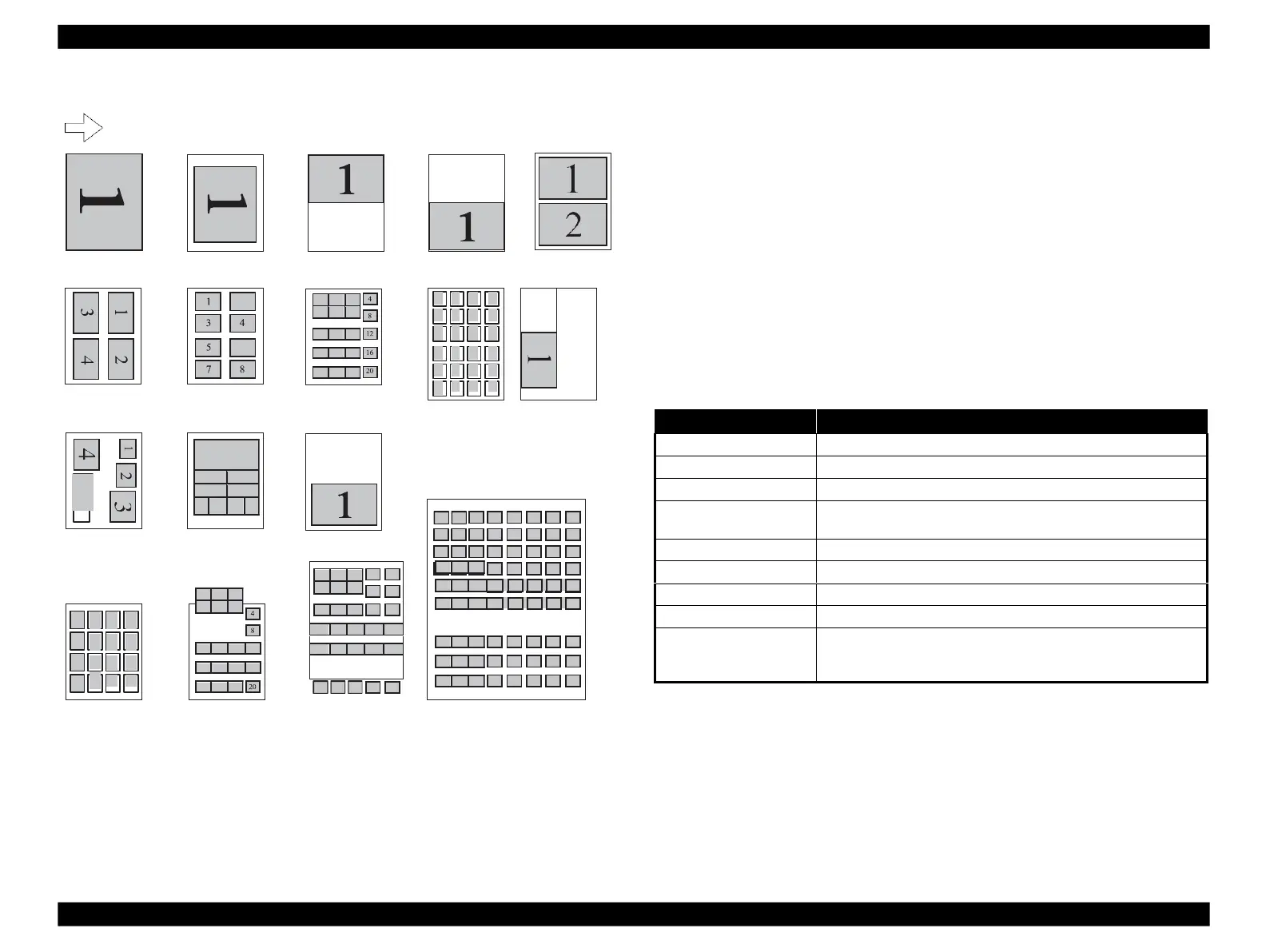Paper top edge
<Border-free> <1 sheet with borders> <Upper 1/2> <Lower 1/2> <2 up>
<4 up> <8 up> <20 up>
1.7.3
Camera Direct Print Function (PictBridge)
Printing operations (selecting images to be printed, making print settings, starting/
canceling printing, and monitoring print process) can be carried out from a directly
connected DSC (Digital Still Camera) that conforms to the standard described below.
1.7.3.1
Available DSC
Those devices which are compliant with “ CIPA DC-001-2003 Digital Photo Solutions
for Imaging Devices” (DPS Version 1.0) or “ CIPA DC-001-2003 Rev.2.0, Digital
Photo Solutions for Imaging Devices” (DPS Version 1.1).
1.7.3.2
Print Settings Available from DSC
The following print settings can be made from the DSC. However, depending on the
DSC, some of the settings may not be available.
Table 1-40. Print Settings Available from DSC
<Jewel Case Index>
<Jewel Case Upper 1/2>
<Photo ID> <Photo Package> <Greeting Card>
<PhotoSticker 16up>
<Index-20 up> <Index-30 up> <Index-80 up>
Note* : When “ Print on CD/DVD” is selected on the print setting menu.
Figure 1-9. Rules on Numbering and Rotating Images
4 x 6, 5 x 7, 8 x 10, Letter (EAI model only), A4, 16:9wide, CD Label
The following operations are available; Getting the printer status, starting
a print job or canceling it immediately or after printing the current page is
finished.
