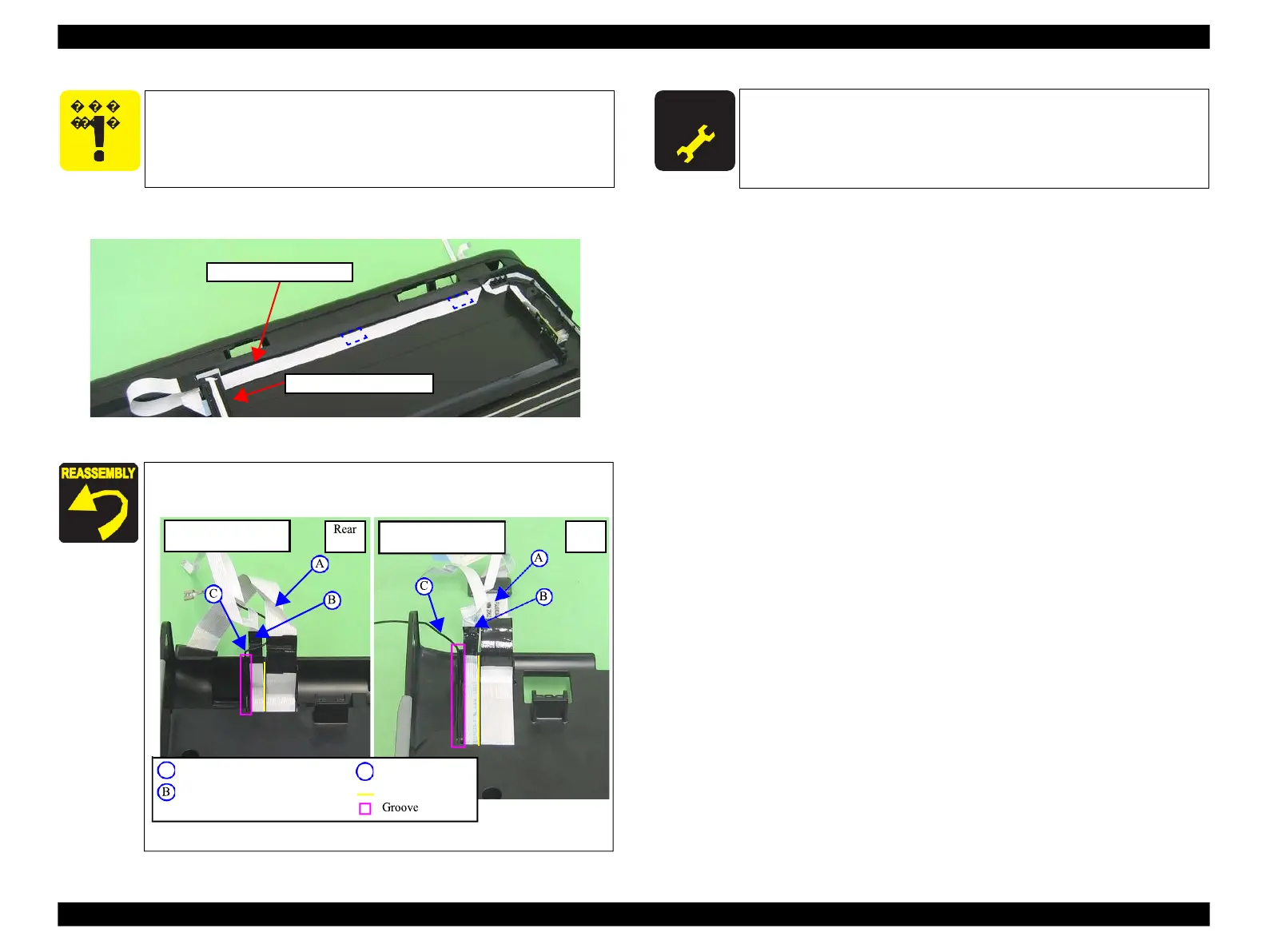Epson Artisan 800/Epson Stylus Photo PX800FW/TX800FW/Epson Artisan 700/Epson Stylus Photo PX700W/TX700W
Disassembly Procedures
https://www.manualsbooks.com
5.
Peel off the Scanner Carriage FFC from the Scanner Lower Housing, and
remove the Scanner Carriage Unit.
Figure 4-170. Removing the Carriage Unit (3)
Be careful not to damage the Scanner Carriage FFC since they are
secured with double-sided tape (x2).
After replacing or removing the Scanner Carriage, be sure to
perform the required lubrication. (See Chapter 6
"MAINTENANCE".)
When attaching the Scanner Cable Cover, route the FFC and
Grounding Wire as shown below.
A Scanner Carriage FFC
Scanner CR Encoder FFC,
Figure 4-171. Attaching the Scanner Cable Cover
Artisan 800/PX800FW/
TX800FW
