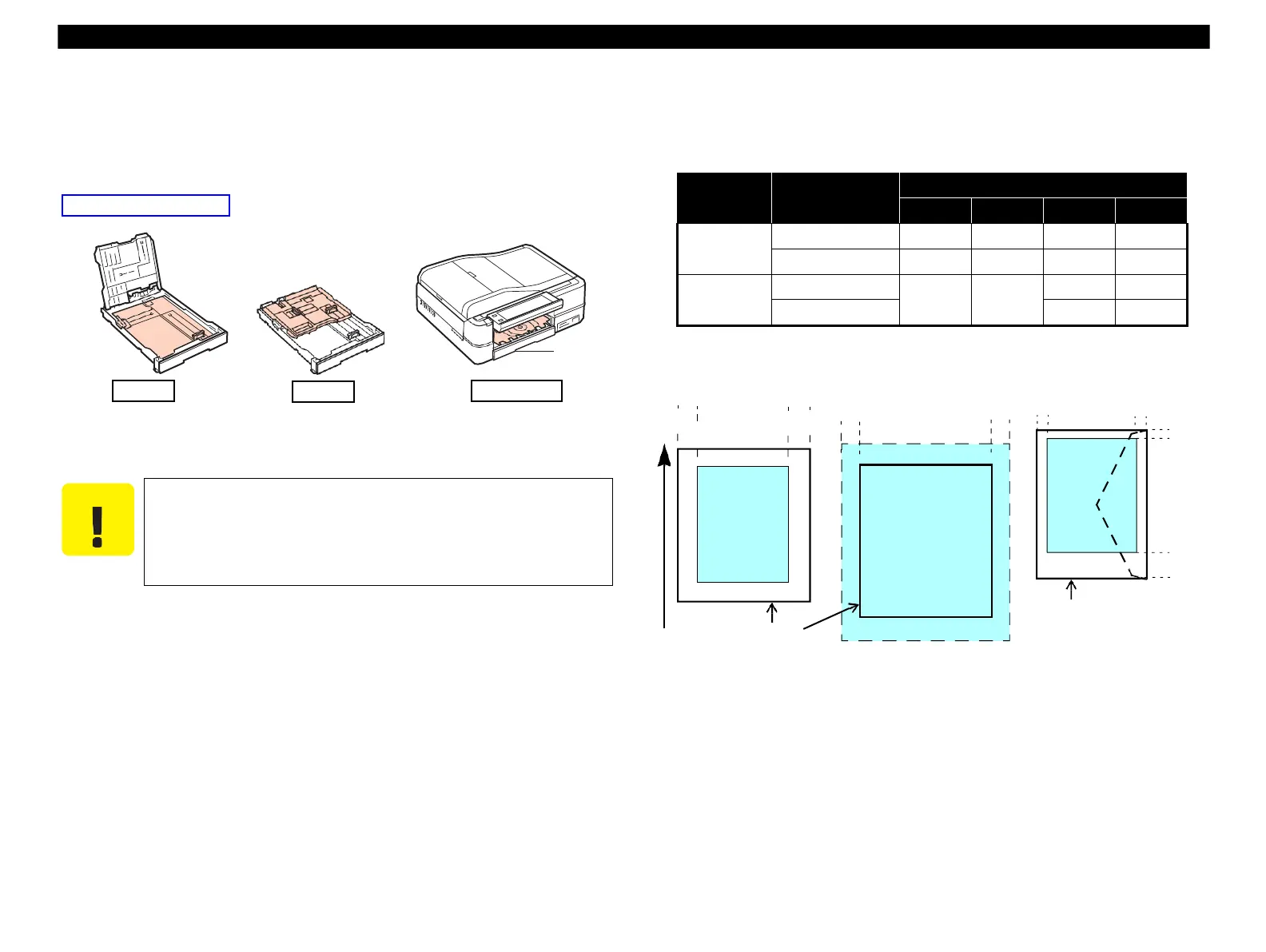Epson Artisan 800/Epson Stylus Photo PX800FW/TX800FW/Epson Artisan 700/Epson Stylus Photo PX700W/TX700W
https://www.manualsbooks.com
Print Area
Note *1 :“ Y” in the “ P” column stands for “ the paper type/size is Supported”.
*2 :“ Y” in the “ B” column stands for “ Borderless printing is available”.
*3 :“ Y” in the “ D” column stands for “ Duplex printing is available”.
*4 : See below for the Paper feed tray position.
1.2.5
Printing Area
The printing area for this printer is shown below.
Table 1-7. Printing Area (Margins)
Note * : The margins for Borderless print are margins that bleed off the edges of paper.
*5 :
*6 :
The paper other than the user definition range is not supported.
Front manual paper feeding with the built-in CDR Tray
Cut Sheet (Standard) Cut Sheet (Borderless)
Paper Feed Direction
Envelope
LM RM
TM
BM
Paper SIze
Figure 1-1. Printing Area
Make sure the paper is not wrinkled, fluffed, torn, or folded.
The curve of paper must be 5 mm or below.
When printing on an envelope, be sure the flap is folded neatly.
Do not use the adhesive envelopes.
Do not use double envelopes and cellophane window envelopes.
