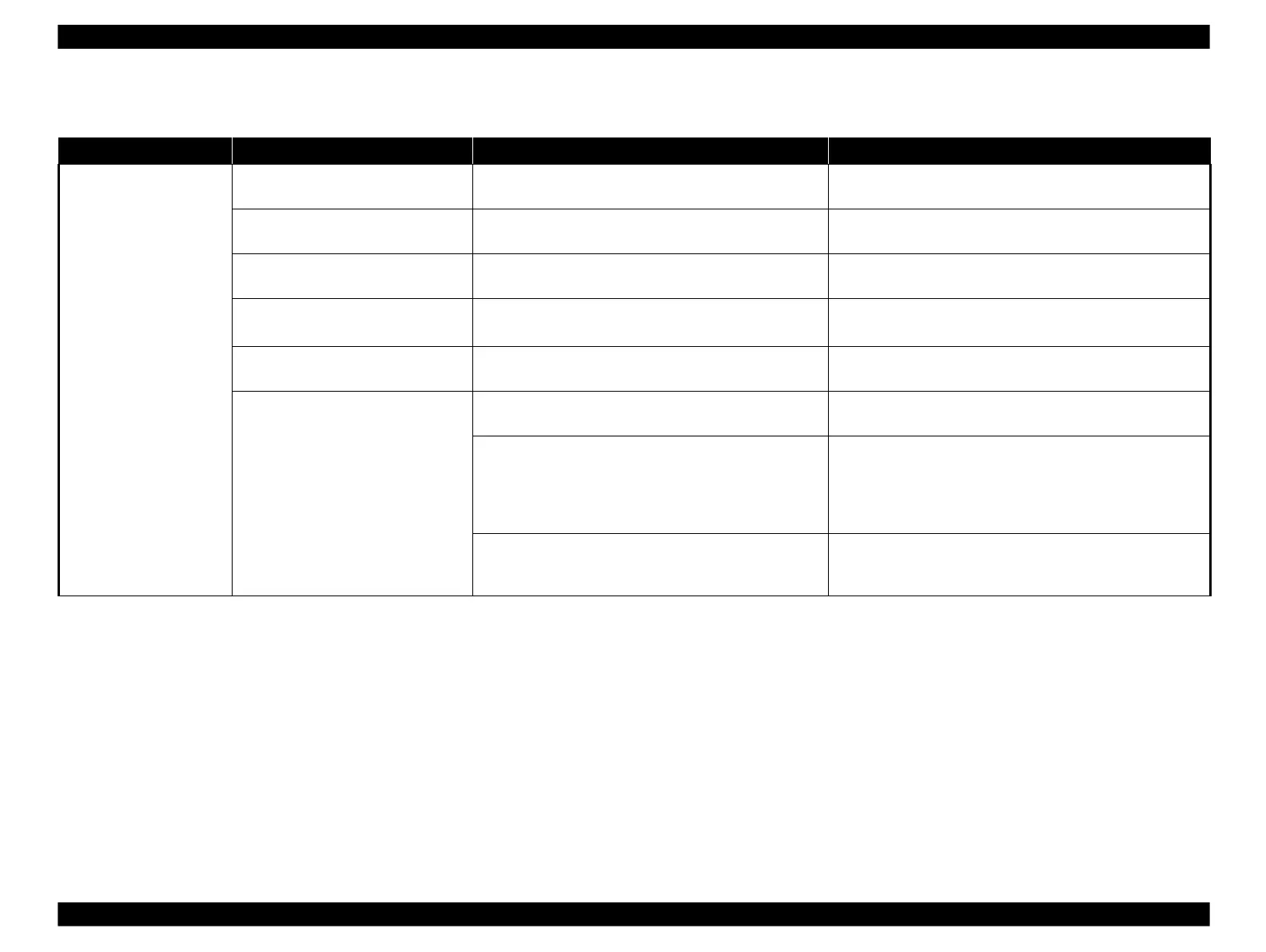Epson Artisan 800/Epson Stylus Photo PX800FW/TX800FW/Epson Artisan 700/Epson Stylus Photo PX700W/TX700W
Troubleshooting without Error Message
https://www.manualsbooks.com
Ink is not supplied properly
Table 3-20. Troubleshooting Ink Supply Problems
The carriage moves
correctly, but the printout is
abnormal
Set new ink cartridges and make a test print. The problem
does not occur?
Replace the Ink cartridges with new ones.
Incorrect connection of the Head FFC
Is the Head FFC properly connected to the Printhead and
CN1, CN2, CN3 and CN4 connectors on the Main Board?
Connect the Head FFC correctly. (See 4.2.4.1 " Printhead "
(p.124).)
Is the Head Cleaner free from dust or dirt?
Clean the Head Cleaner or replace it with a new one. (See
4.2.4.6 " Ink System " (p.135).)
Poor connection of the Head FFC
Check the FFC using a tester. Does the result show
abnormality?
Replace the Head FFC with a new one. (See 4.2.4.1 " Printhead
" (p.124), 4.2.4.16 " Carriage Unit " (p.154).)
Run a cleaning and make a test print. Repeat it several
times.
If the cleaning does not solve the problem, replace the Printhead
with a new one. (See 4.2.4.1 " Printhead " (p.124).)
Is ink leakage observed on the Printhead/Cartridge Box
Unit?
Install the ink cartridges correctly. If this does not solve the
problem, replace the ink cartridges with new ones.
Is the Ink Supply Tube Assy properly connected to the
Printhead and Cartridge Box Unit?
Connect Ink Supply Tube Assy to the Printhead and Cartridge
Box Unit correctly. If the problem is not solved, replace the
Printhead, or Ink Supply Tube Assy/Cartridge Box Unit with
new ones. (See 4.2.4.1 " Printhead " (p.124), 4.2.4.5 " Ink
Supply IC Holder Assy " (p.133).)
Is the Decompression Tube properly connected to the
Cartridge Box Unit?
If no problem is found in the connection, replace the
Decompression Tube with a new one. (See 4.2.4.3 "
Decompression Pump Unit " (p.130).)
