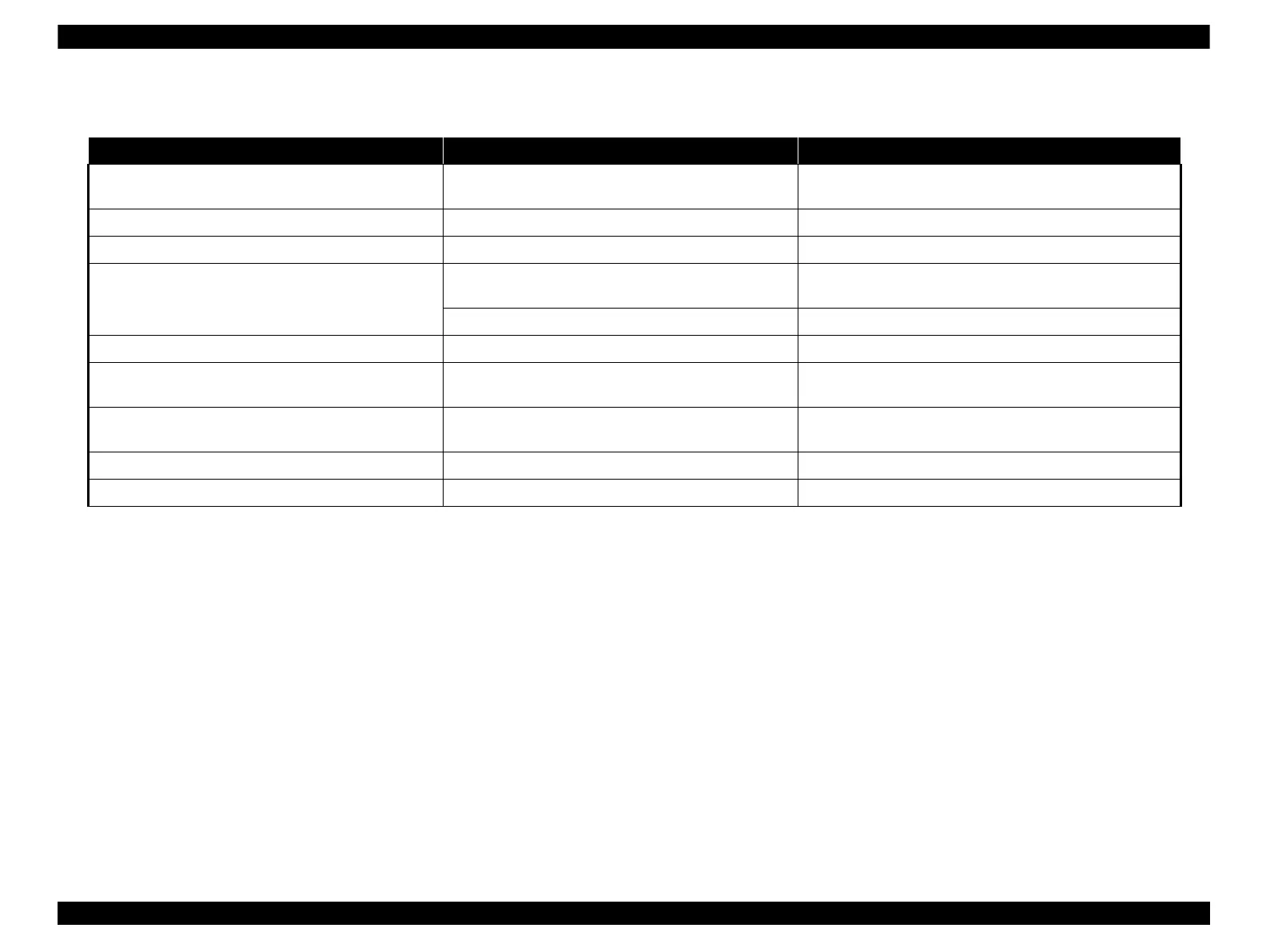Epson Artisan 800/Epson Stylus Photo PX800FW/TX800FW/Epson Artisan 700/Epson Stylus Photo PX700W/TX700W
https://www.manualsbooks.com
Troubleshooting Memory Card-related Problems
Table 3-24. Troubleshooting Memory Card-related problems
Is the data on the memory card damaged by static electricity
or the like?
Check if the card is readable with the computer. If not, format
the card.
Use unsupported Memory Card
Check if the card is supported.
Use a supported memory card.
Check if another Memory Card is recognized.
Replace the Memory Card with a new one.
Are the memory card or the slot free from foreign
materials?
Remove the foreign material, and clean the contact points.
Is the slot pin cracked or deformed?
Memory card can not be ejected
Is the memory card inserted without the memory card
adapter?
Turn the power off and remove the memory card with the
tweezers.
Are the positions of the FFC and ferrite core appropriate?
Replace the Main Board with a new one if there is no problem
with the routing.
Check the Main Board for any damage.
Replace the Main Board with a new one.
Check the STG Board for any damage.
TROUBLESHOOTING Troubleshooting without Error Message 77
