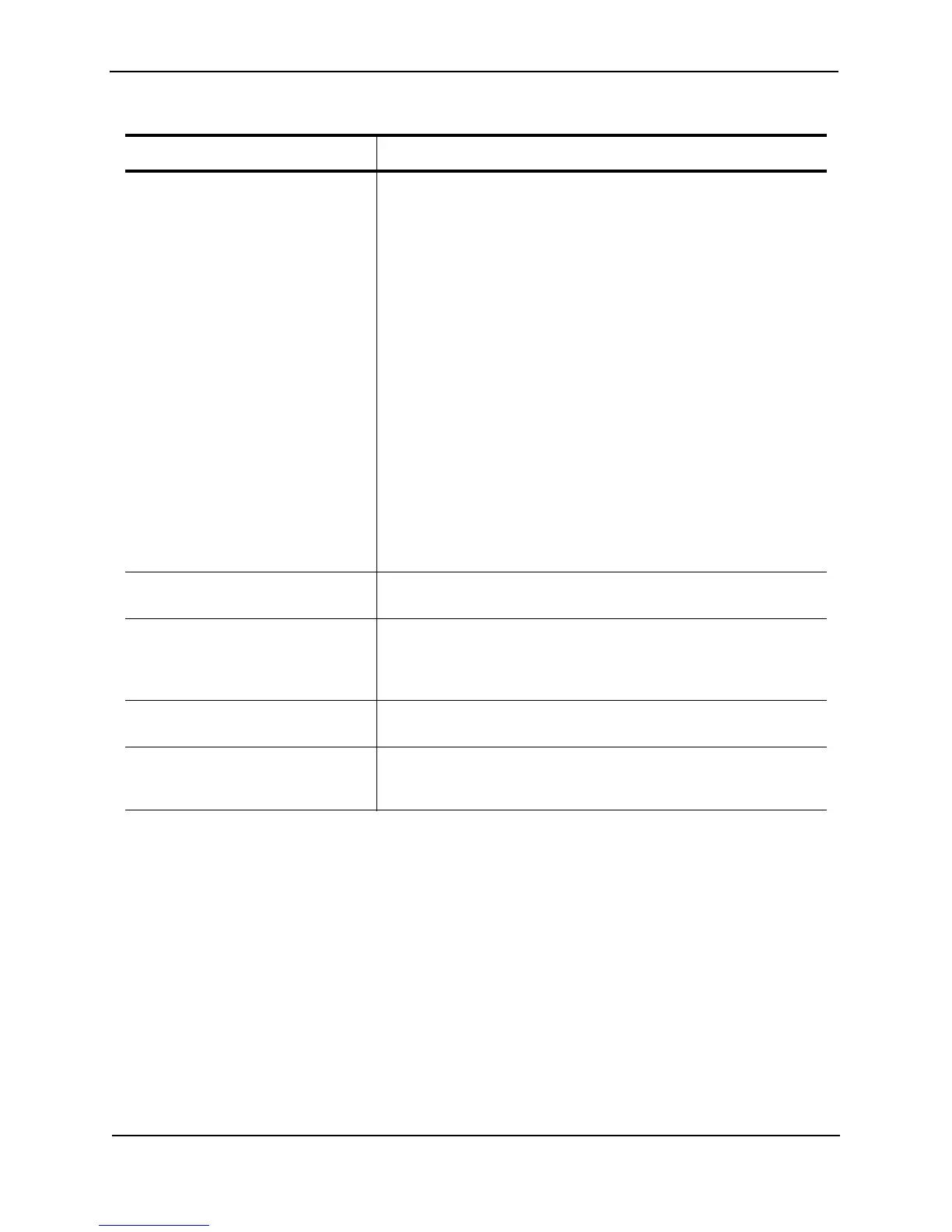Foundry Configuration Guide for the FESX, FSX, and FWSX
7 - 10 © Foundry Networks, Inc. December 2005
Displaying CPU Utilization Statistics
You can display CPU utilization statistics for STP and the IP protocols.
State The port’s STP state. The state can be one of the following:
• BLOCKING – STP has blocked Layer 2 traffic on this port to
prevent a loop. The device or VLAN can reach the root bridge
using another port, whose state is FORWARDING. When a port
is in this state, the port does not transmit or receive user frames,
but the port does continue to receive STP BPDUs.
• DISABLED – The port is not participating in STP. This can occur
when the port is disconnected or STP is disabled on the port.
• FORWARDING – STP is allowing the port to send and receive
frames.
• LISTENING – STP is responding to a topology change and this
port is listening for a BPDU from neighboring bridge(s) in order to
determine the new topology. No user frames are transmitted or
received during this state.
• LEARNING – The port has passed through the LISTENING state
and will change to the FORWARDING state, depending on the
results of STP’s reconvergence. The port does not transmit or
receive user frames during this state. However, the device can
learn the MAC addresses of frames that the port receives during
this state and make corresponding entries in the MAC table.
Fwd Trans The number of times STP has changed the state of this port between
BLOCKING and FORWARDING.
Design Cost The cost to the root bridge as advertised by the designated bridge that
is connected to this port. If the designated bridge is the root bridge
itself, then the cost is 0. The identity of the designated bridge is
shown in the Design Bridge field.
Designated Root The root bridge as recognized on this port. The value is the same as
the root bridge ID listed in the Root ID field.
Designated Bridge The designated bridge to which this port is connected. The
designated bridge is the device that connects the network segment on
the port to the root bridge.
Table 7.5: CLI Display of STP Information (Continued)
This Field... Displays...