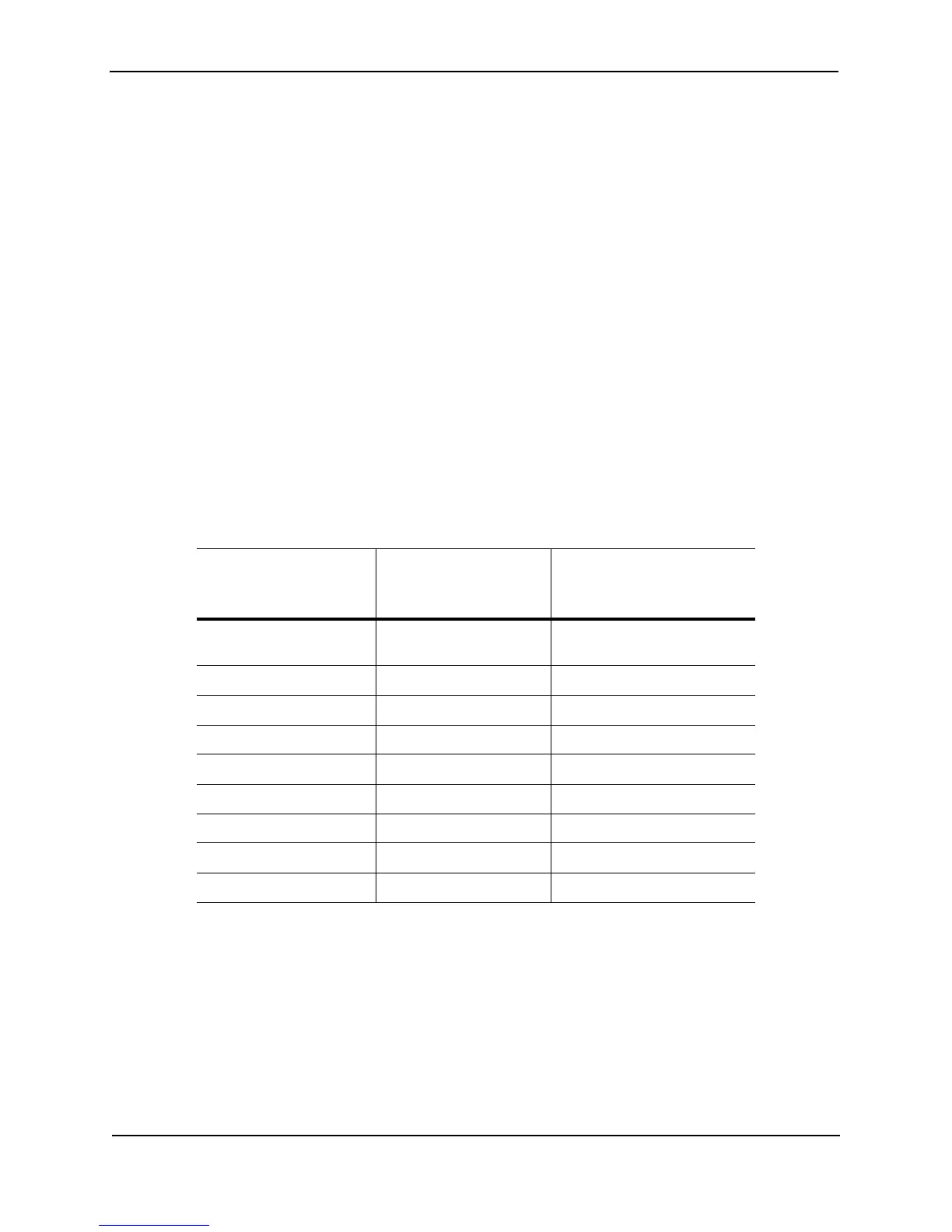Foundry Configuration Guide for the FESX, FSX, and FWSX
7 - 46 © Foundry Networks, Inc. December 2005
You can specify some or all of these parameters on the same command line. If you specify more than one
parameter, you must specify them in the order shown above, from left to right.
Changing Port Parameters
The 802.1W port commands can be enabled on individual ports or on multiple ports, such as all ports that belong
to a VLAN.
The 802.1W port parameters are preconfigured with default values. If the default parameters meet your network
requirements, no other action is required.
You can change the following 802.1W port parameters using the following method.
FESX424 Router(config)# vlan 10
FESX424 Router(config-vlan-10)# spanning-tree 802-1w ethernet 5 path-cost 15
priority 64
Syntax: spanning-tree 802-1w ethernet [<slotnum>/]<portnum> path-cost <value> | priority <value> | [admin-
edge-port] | [admin-pt2pt-mac] | [force-migration-check]
The <portnum> parameter specifies the interface used. If you are configuring a chassis device, specify the slot
number as well as the port number (<slotnum>/<portnum>).
The path-cost <value> parameter specifies the cost of the port’s path to the root bridge. 802.1W prefers the path
with the lowest cost. You can specify a value from 1 – 20,000,000. Table 7.7 shows the recommended path cost
values from the IEEE standards.
The priority <value> parameter specifies the preference that 802.1W gives to this port relative to other ports for
forwarding traffic out of the topology. You can specify a value from 8 – 252, in increments of 4. If you enter a value
that is not divisible by four the software rounds to the nearest value that is. The default is 128. A higher numerical
value means a lower priority; thus, the highest priority is 8
Set the admin-edge-port to enabled or disabled. If set to enabled, then the port becomes an edge port in the
domain.
Set the admin-pt2pt-mac to enabled or disabled. If set to enabled, then a port is connected to another port
through a point-to-point link. The point-to-point link increases the speed of convergence. This parameter,
however, does not auto-detect whether or not the link is a physical point-to-point link.
Table 7.7: Recommended Path Cost Values of 802.1W
Link Speed Recommended
(Default) 802.1W Path
Cost Values
Recommended 802.1W Path
Cost Range
Less than 100 kilobits per
second
200,000,000 20,000,000 – 200,000,000
1 Megabit per second 20,000,000 2,000,000 – 200,000,000
10 Megabits per second 2,000,000 200,000 – 200,000,000
100 Megabits per second 200,000 20,000 – 200,000,000
1 Gigabit per second 20,000 2,000 – 200,000,000
10 Gigabits per second 2,000 200 – 20,000
100 Gigabits per second 200 20 – 2,000
1 Terabits per second 20 2 – 200
10 Terabits per second 2 1 – 20