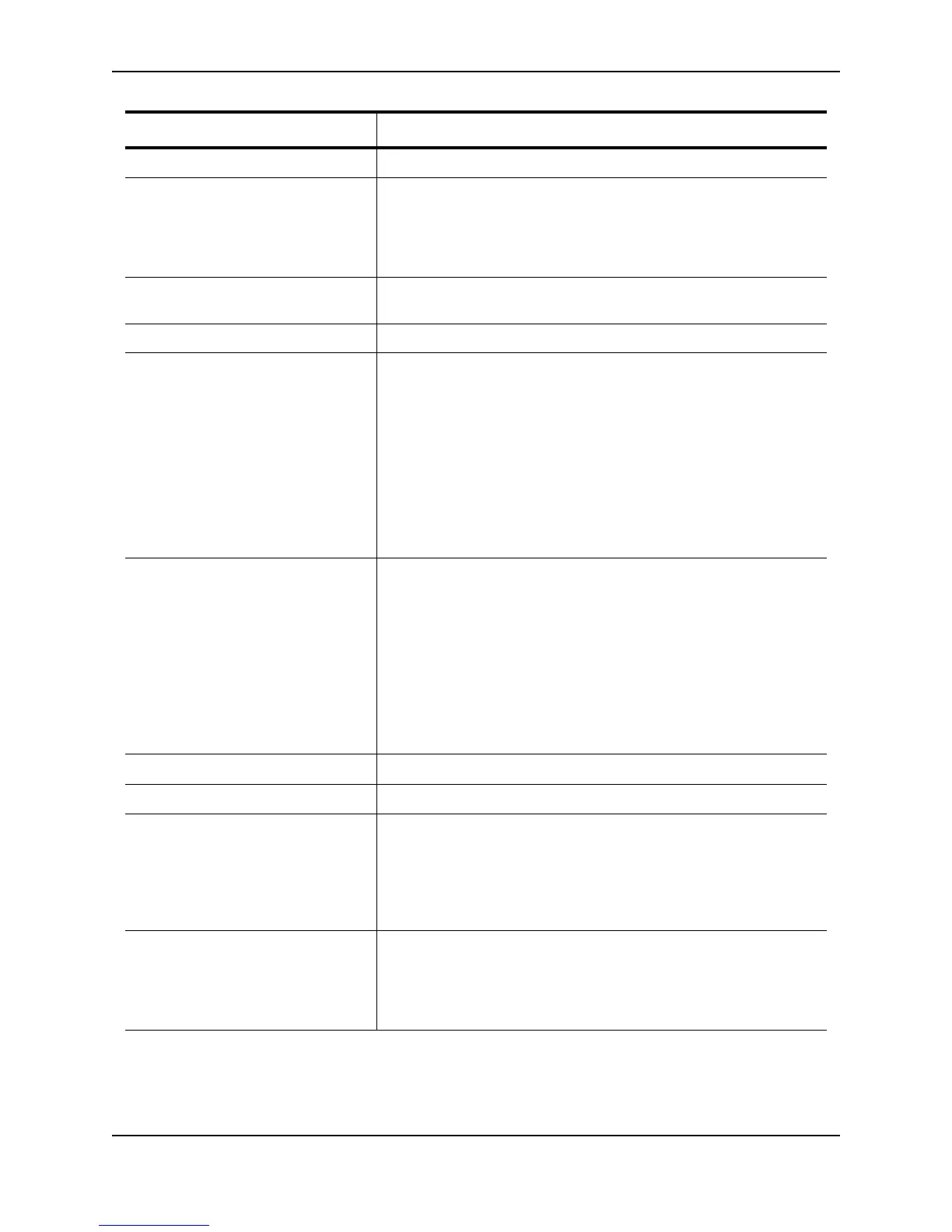Configuring Spanning Tree Protocol (STP) and IronSpan Features
December 2005 © Foundry Networks, Inc. 7 - 51
Bridge ID ID of the bridge.
forceVersion the configured version of the bridge:
• 0 – The bridge has been forced to operate in an STP compatible
mode.
• 2 – The bridge has been forced to operate in an 802.1W mode.
txHoldCount The number of BPDUs that can be transmitted per Hello Interval. The
default is 3.
Port ID of the port in slot#/port# format.
Role The current role of the port:
• Root
• Designated
• Alternate
•Backup
• Disabled
Refer to “Bridges and Bridge Port Roles” on page 7-19 for definitions
of the roles.
State The port’s current 802.1W state. A port can have one of the following
states:
•Forwarding
• Discarding
• Learning
•Disabled
Refer to “Bridge Port States” on page 7-22 and “Edge Port and Non-
Edge Port States” on page 7-22.
Path Cost The configured path cost on a link connected to this port.
Priority The configured priority of the port. The default is 128 or 0x80.
AdminOperEdge Indicates if the port is an operational Edge port. Edge ports may either
be auto-detected or configured (forced) to be Edge ports using the
CLI:
• T – The port is and Edge port.
• F – The port is not an Edge port. This is the default.
AdminP2PMac Indicates if the point-to-point-mac parameter is configured to be a
point-to-point link:
• T – The link is a point-to-point link
• F – The link is not a point-to-point link. This is the default.
This Field... Displays...