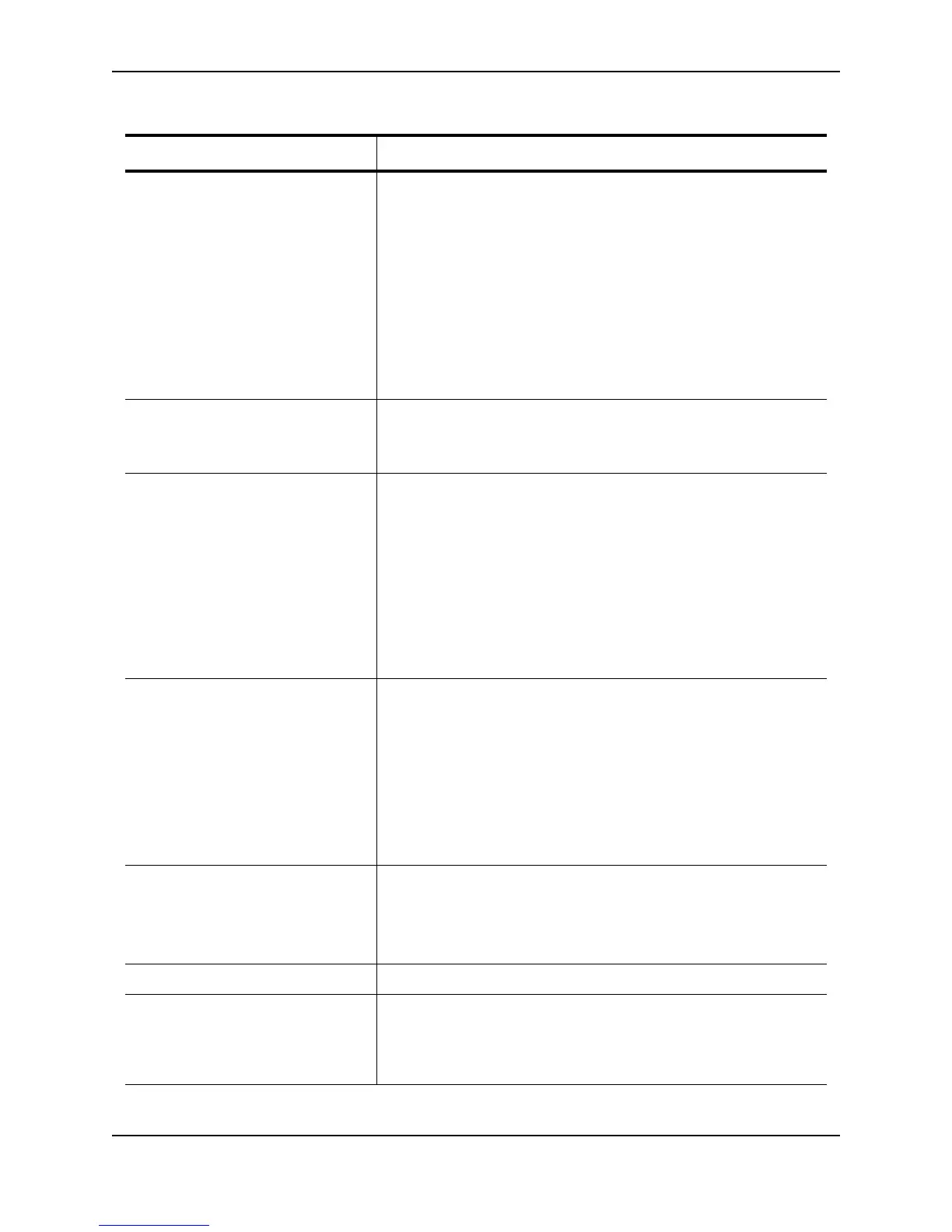Configuring Metro Features
December 2005 © Foundry Networks, Inc. 8 - 15
Prefwing time The number of milliseconds an MRP interface that has entered the
Preforwarding state will wait before changing to the Forwarding state.
If a member port in the Preforwarding state does not receive an RHP
within the Preforwarding time (Prefwing time), the port assumes that a
topology change has occurred and changes to the Forwarding state.
The secondary port on the Master node changes to Blocking if it
receives an RHP, but changes to Forwarding if the port does not
receive an RHP before the preforwarding time expires.
Note: A member node’s Preforwarding interface also changes from
Preforwarding to Forwarding if it receives an RHP whose forwarding
bit is on.
Ring interfaces The device’s two interfaces with the ring.
Note: If the interfaces are trunk groups, only the primary ports of the
groups are listed.
Interface role The interface role can be one of the following:
•primary
• Master node – The interface generates RHPs.
• Member node – The interface forwards RHPs received on
the other interface (the secondary interface).
• secondary – The interface does not generate RHPs.
• Master node – The interface listens for RHPs.
• Member node – The interface receives RHPs.
Forwarding state Whether MRP Forwarding is enabled on the interface. The forwarding
state can be one of the following:
• blocking – The interface is blocking Layer 2 data traffic and RHPs
• disabled – The interface is down
• forwarding – The interface is forwarding Layer 2 data traffic and
RHPs
• preforwarding – The interface is listening for RHPs but is blocking
Layer 2 data traffic
Active interface The physical interfaces that are sending and receiving RHPs.
Note: If a port is disabled, its state is shown as “disabled”.
Note: If an interface is a trunk group, only the primary port of the
group is listed.
Interface Type Shows if the interface is a regular port or a tunnel port.
RHPs sent The number of RHPs sent on the interface.
Note: This field applies only to the master node. On non-master
nodes, this field contains 0. This is because the RHPs are forwarded
in hardware on the non-master nodes.
Table 8.4: CLI Display of MRP Ring Information (Continued)
This Field... Displays...