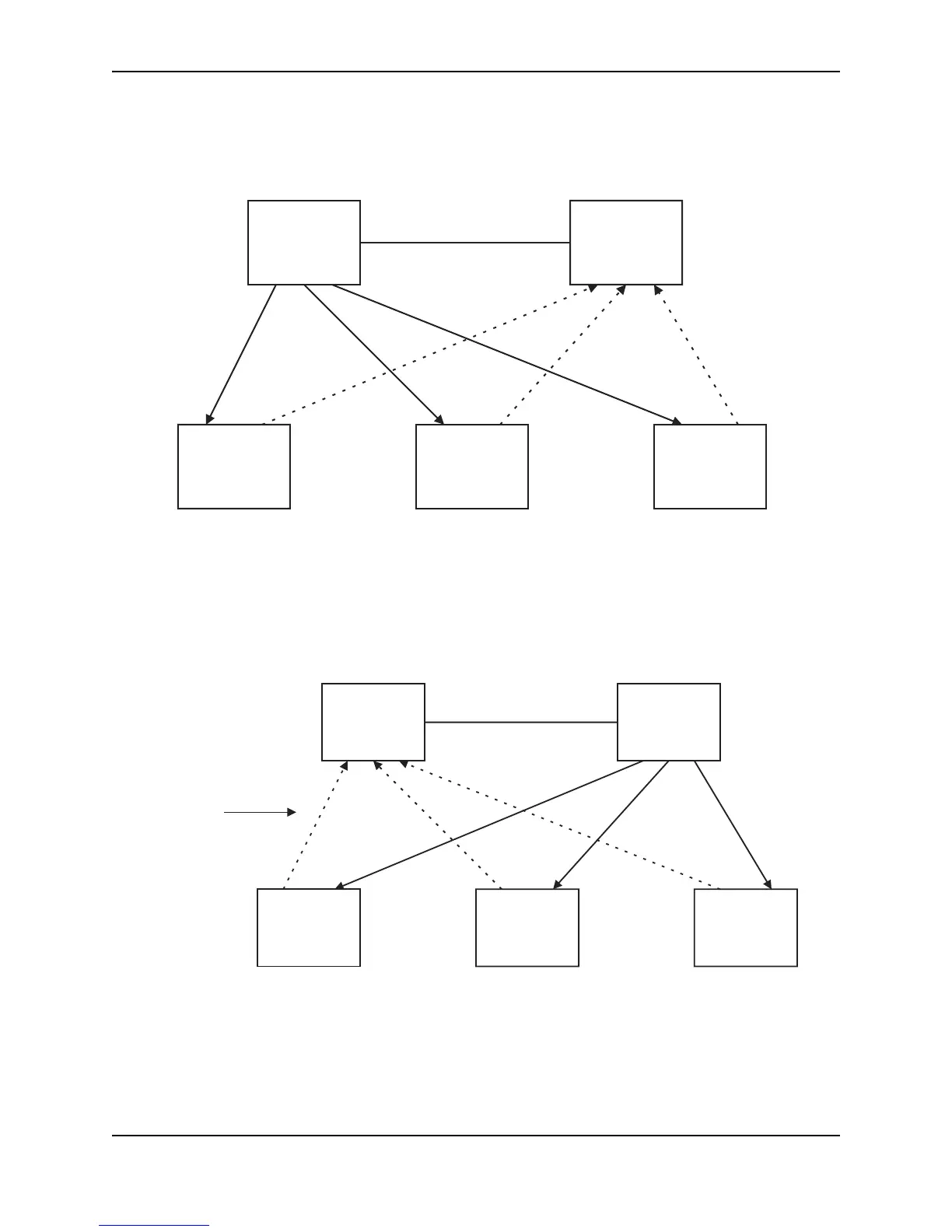Configuring Metro Features
December 2005 © Foundry Networks, Inc. 8 - 21
Figure 8.8 VSRP priority
However, if one of the VRID’s ports goes down on one of the Backups, that Backup’s priority is reduced. If the
Master’s priority is reduced enough to make the priority lower than a Backup’s priority, the VRID fails over to the
Backup. Figure 8.9 shows an example.
Figure 8.9 VSRP priority recalculation
You can reduce the sensitivity of a VSRP device to failover by increasing its configured VSRP priority. For
example, you can increase the configured priority of the VSRP device on the left in Figure 8.9 to 150. In this case,
failure of a single link does not cause failover. The link failure caused the priority to be reduced to 100, which is
still equal to the priority of the other device. This is shown in Figure 8.10.
B
VSRP
Aware
VSRP
Master
optional link
VSRP
Aware
Configured priority = 100
Actual priority = 100 * (3/3) = 100
VSRP
Backup
BBFF
VSRP
Aware
F
Configured priority = 100
Actual priority = 100 * (3/3) = 100
F
VSRP
Aware
VSRP
Backup
optional link
VSRP
Aware
VSRP
Master
FFBBB
VSRP
Aware
Configured priority = 100
Actual priority = 100 * (3/3) = 100
Configured priority = 100
Actual priority = 100 * (2/3) = 67
X
Link down