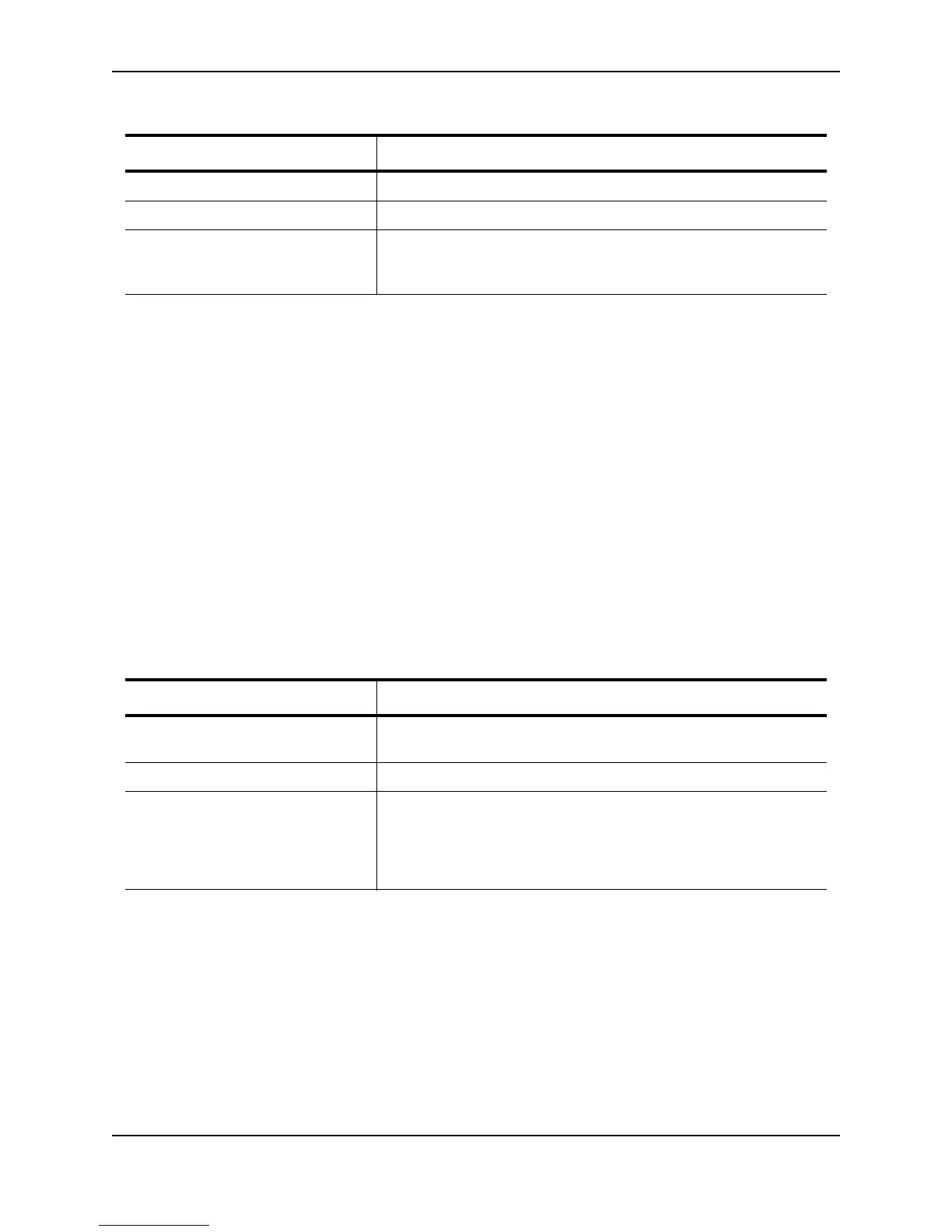Configuring Metro Features
December 2005 © Foundry Networks, Inc. 8 - 37
Displaying the Active Interfaces for a VRID
On a VSRP-aware device, you can display VLAN and port information for the connections to the VSRP devices
(Master and Backups).
To display the active VRID interfaces, enter the following command on the VSRP-aware device:
FastIron SuperX Router(config-vlan-200-vrid-1)# show vsrp aware
Aware port listing
VLAN ID VRID Last Port
100 1 3/2
200 2 4/1
Syntax: show vsrp aware
This display shows the following information when you use the aware parameter. For information about the
display when you use the vrid <num> or vlan <vlan-id> parameter, see “Displaying VRID Information” on page 8-
34.
Member ports The ports in the VRID.
Operational ports The member ports that are currently up.
Forwarding ports The member ports that are currently in the Forwarding state. Ports
that are forwarding on the Master are listed. Ports on the Standby,
which are in the Blocking state, are not listed.
Table 8.7: CLI Display of VSRP-Aware Information
This Field... Displays...
VLAN ID The VLAN that contains the VSRP-aware device’s connection with the
VSRP Master and Backups.
VRID The VRID.
Last Port The most recent active port connection to the VRID. This is the port
connected to the current Master. If a failover occurs, the VSRP-aware
device changes the port to the port connected to the new Master. The
VSRP-aware device uses this port to send and receive data through
the backed up node.
Table 8.6: CLI Display of VSRP VRID or VLAN Information (Continued)
This Field... Displays...