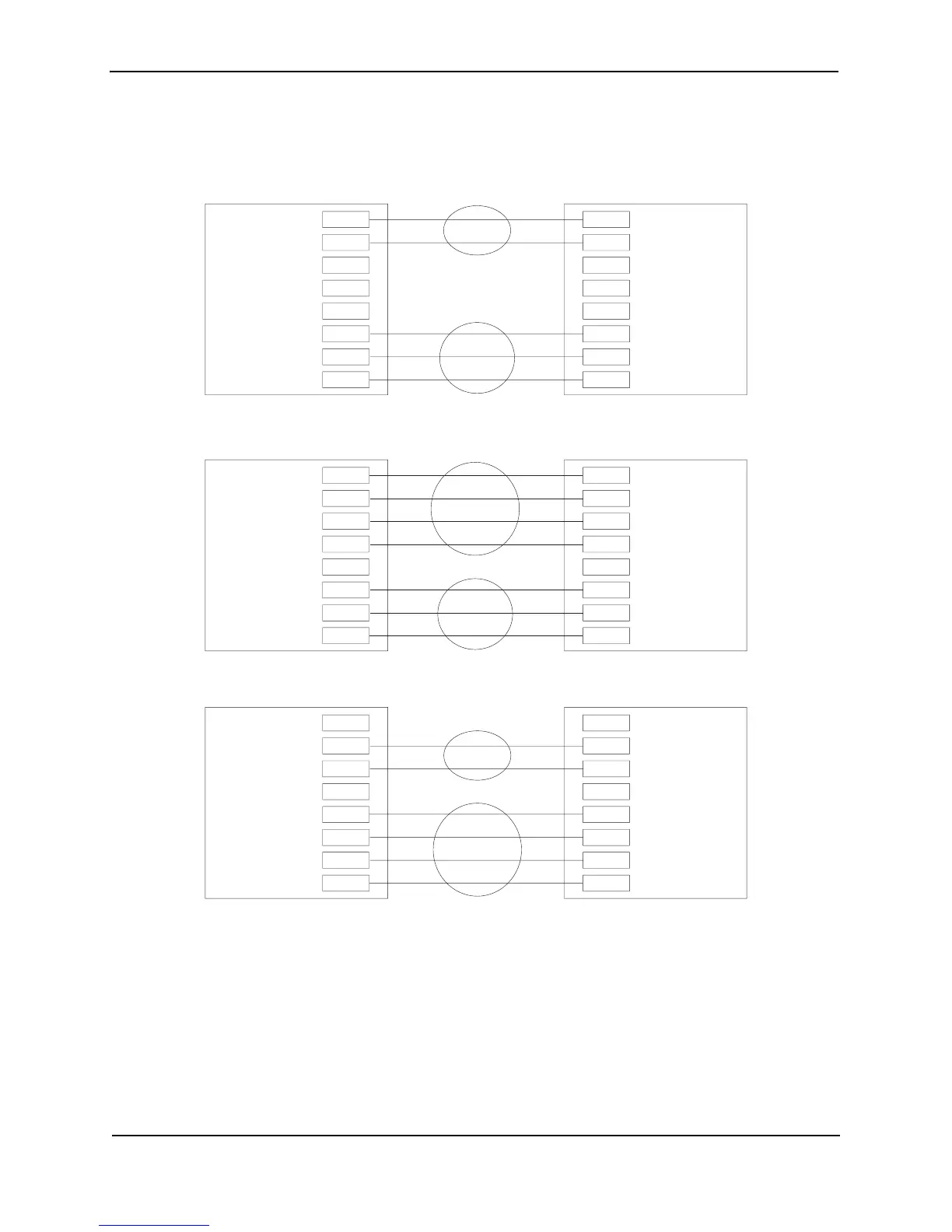Foundry Configuration Guide for the FESX, FSX, and FWSX
10 - 14 © Foundry Networks, Inc. December 2005
Figure 10.5 Examples of valid aggregate links
In this example, assume that link aggregation is enabled on all of the links between the Foundry device on the left
and the device on the right (which can be either a Foundry device or another vendor’s device). The ports that are
members of aggregate links in this example are following the configuration rules for trunk links on Foundry
devices.
The Foundry rules apply to a Foundry device even if the device at the other end is from another vendor and uses
different rules. See “Trunk Group Rules” on page 10-3.
The link aggregation feature automates trunk configuration but can coexist with Foundry’s trunk group feature.
Link aggregation parameters do not interfere with trunk group parameters.
Port 1/2
Port 1/4
Port 1/1
Port 1/6
Port 1/3
Port 1/7
Port 1/8
Port 1/5
Port 1/2
Port 1/4
Port 1/1
Port 1/6
Port 1/3
Port 1/7
Port 1/8
Port 1/5
Foundry ports enabled for link
aggregation follow the same rules
as ports configured for trunk groups.
Port 1/4
Port 1/1
Port 1/6
Port 1/3
Port 1/7
Port 1/8
Port 1/5
Port 1/2