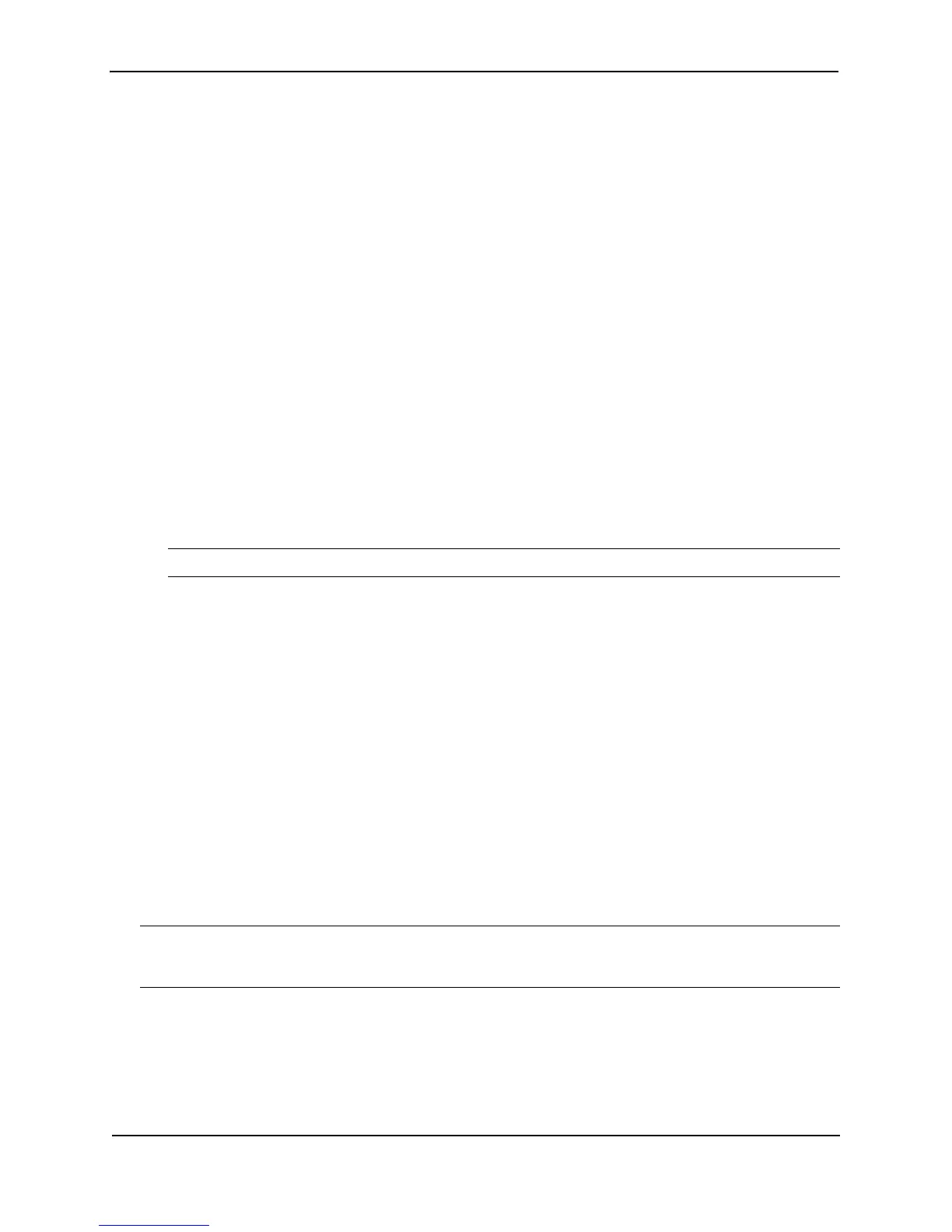Foundry Configuration Guide for the FESX, FSX, and FWSX
12 - 10 © Foundry Networks, Inc. December 2005
• mask-request
• parameter-problem
• redirect
• source-quench
• time-exceeded
•timestamp-reply
• timestamp-request
• traffic policy
• unreachable
•<num>
The <tcp/udp comparison operator> parameter specifies a comparison operator for the TCP or UDP port number.
This parameter applies only when you specify tcp or udp as the IP protocol. For example, if you are configuring
an entry for HTTP, specify tcp eq http. You can enter one of the following operators:
• eq – The policy applies to the TCP or UDP port name or number you enter after eq.
• established – This operator applies only to TCP packets. If you use this operator, the policy applies to TCP
packets that have the ACK (Acknowledgment) or RST (Reset) bits set on (set to “1”) in the Control Bits field of
the TCP packet header. Thus, the policy applies only to established TCP sessions, not to new sessions. See
Section 3.1, “Header Format”, in RFC 793 for information about this field.
NOTE: This operator applies only to destination TCP ports, not source TCP ports.
• gt – The policy applies to TCP or UDP port numbers greater than the port number or the numeric equivalent
of the port name you enter after gt.
• lt – The policy applies to TCP or UDP port numbers that are less than the port number or the numeric
equivalent of the port name you enter after lt.
• neq – The policy applies to all TCP or UDP port numbers except the port number or port name you enter after
neq.
• range – The policy applies to all TCP or UDP port numbers that are between the first TCP or UDP port name
or number and the second one you enter following the range parameter. The range includes the port names
or numbers you enter. For example, to apply the policy to all ports between and including 23 (Telnet) and 53
(DNS), enter the following: range 23 53. The first port number in the range must be lower than the last
number in the range.
The <tcp/udp-port> parameter specifies the TCP or UDP port number or well-known name. You can specify a
well-known name for any application port whose number is less than 1024. For other application ports, you must
enter the number. Enter “?” instead of a port to list the well-known names recognized by the CLI.
The in parameter specifies that the ACL applies to incoming traffic on the interface to which you apply the ACL.
You can apply the ACL to an Ethernet port or a virtual interface.
NOTE: If the ACL is for a virtual routing interface, you also can specify a subset of ports within the VLAN
containing that interface when assigning an ACL to the interface. See “Configuring Standard Numbered ACLs” on
page 12-4.
The precedence <name> | <num> parameter of the ip access-list command specifies the IP precedence. The
precedence option for of an IP packet is set in a three-bit field following the four-bit header-length field of the
packet’s header. You can specify one of the following:
• critical or 5 – The ACL matches packets that have the critical precedence. If you specify the option number
instead of the name, specify number 5.
• flash or 3 – The ACL matches packets that have the flash precedence. If you specify the option number