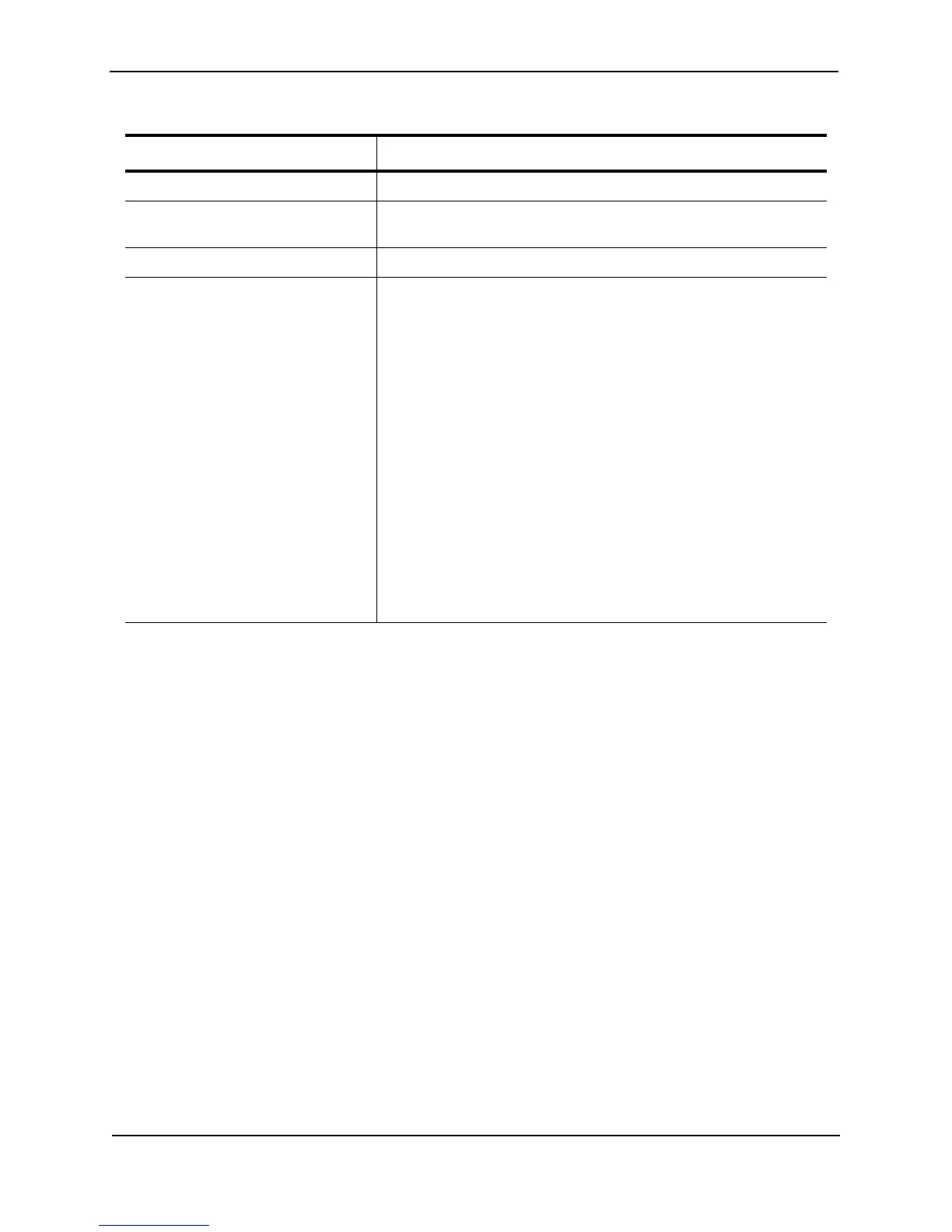Foundry Configuration Guide for the FESX, FSX, and FWSX
16 - 70 © Foundry Networks, Inc. December 2005
Clearing IP Routes
If needed, you can clear the entire route table or specific individual routes.
To clear all routes from the IP route table:
FESX424 Router# clear ip route
To clear route 209.157.22.0/24 from the IP routing table:
FESX424 Router# clear ip route 209.157.22.0/24
Syntax: clear ip route [<ip-addr> <ip-mask>]
or
Syntax: clear ip route [<ip-addr>/<mask-bits>]
Gateway The next-hop router.
Port The port through which this router sends packets to reach the route's
destination.
Cost The route's cost.
Type The route type, which can be one of the following:
• B – The route was learned from BGP.
• D – The destination is directly connected to this Layer 3 Switch.
• R – The route was learned from RIP.
• S – The route is a static route.
• * – The route is a candidate default route.
• O – The route is an OSPF route. Unless you use the ospf option
to display the route table, “O” is used for all OSPF routes. If you
do use the ospf option, the following type codes are used:
• O – OSPF intra area route (within the same area).
• IA – The route is an OSPF inter area route (a route that
passes from one area into another).
• E1 – The route is an OSPF external type 1 route.
• E2 – The route is an OSPF external type 2 route.
Table 16.13: CLI Display of IP Route Table (Continued)
This Field... Displays...