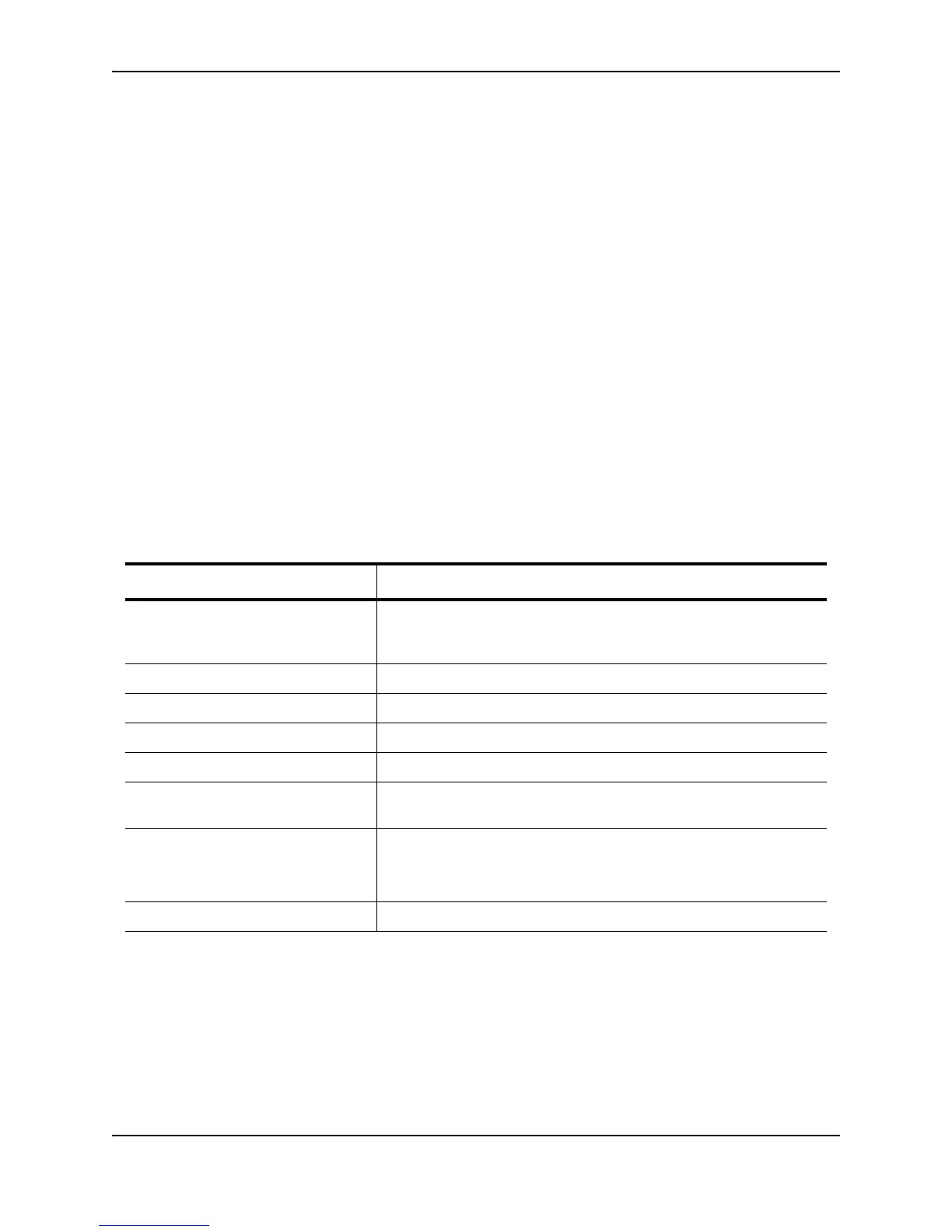Configuring IP Multicast Traffic Reduction
December 2005 © Foundry Networks, Inc. 18 - 9
To display IP multicast information, enter the following command at any level of the CLI:
Syntax: show ip multicast
This display shows the following information.
This Field... Displays...
The IP multicast traffic snooping state The first line of the display indicates whether IP multicast traffic
snooping is enabled or disabled. If enabled, it indicates if the feature is
configured as passive or active.
VLAN ID The port-based VLAN to which the information listed applies.
Querier The IP address of the device that actively sends IGMP queries.
(port) The port on which the queries are being sent out.
Router Ports The ports that are connected to routers that support IP multicast.
Total Number of Multicast Group in
VLAN
The total number of groups for which the VLAN’s ports have received
IGMP group membership reports, join messages, or prune messages.
Multicast Group Address of the IP multicast group.
Note: The fid and camindex values are used by Foundry Technical
Support for troubleshooting.
Forwarding Port The forwarding ports for the IP multicast group.
FastIron SuperX Switch# show ip multicast
IP multicast is enabled - Passive
VLAN ID 100
Querier: 1.100.100.7, (port: 3/1)
Router Ports: 3/1 3/2 3/3
Total number of Multicast Group in vlan: 3
1 Group: 224.0.1.22, fid 08ac, NO cam
Forwarding Port: 3/3
2 Group: 239.255.162.2, fid 08aa, cam 8
Forwarding Port: 3/1 3/2
3 Group: 239.255.163.2, fid 08a9, cam 10
Forwarding Port: 3/1 3/2
VLAN ID 4008
Querier: 1.1.5.1, (port: 3/48)
Router Ports: 3/48
Total number of Multicast Group in vlan: 0