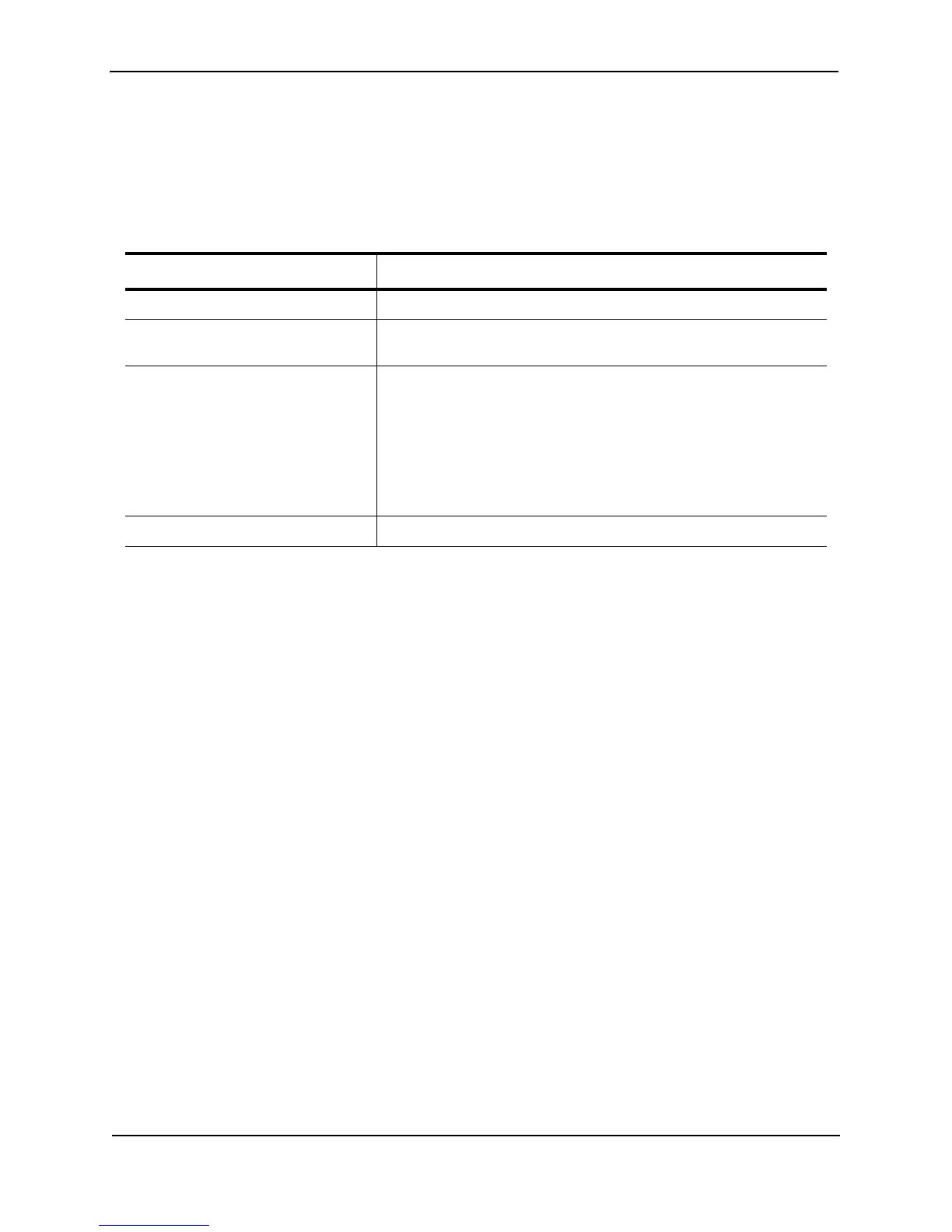Foundry Configuration Guide for the FESX, FSX, and FWSX
18 - 12 © Foundry Networks, Inc. December 2005
Enter the address of a group for <group-address> if you want to display the hardware resource usage of a
particular group.
Likewise, enter the ID of a VLAN for <vlan-id> if you want display the hardware resource usage of groups in a
VLAN.
The display shows the following information:
Displaying Software Resource Usage
You can display the amount of software resources used by each IGMP and PIM process that is enabled on a Layer
2 Switch by entering the following command at any level of the CLI:
Syntax: show ip multicast resource
Displaying Multicast Traffic Statistics
The show ip multicast statistics command shows the following message if the Layer 2 Switch receives an IGMP
V3 report:
*** Warning! IGMPv3 reports: 10
The warning shows the count of IGMP V3 reports that were received by a Layer 2 Switch. Refer to the Foundry
Switch and Router Command Line Interface Reference for information on this command.
This Field... Displays...
VLAN ID The port-based VLAN to which the information listed below applies.
Total number of HW resource in
VLAN
The number of resources in the VLAN.
Group Address of the IP multicast group that is using the entry. In the display
above, group “0.1.1.1” is using this entry.
The field HW-ref-cnt shows the number of groups that are sharing this
entry. Multiple groups could share one entry because only low 23 bits
are significant.
Note: The vidx, fid, cam, and dma values are used by Foundry
Technical Support for troubleshooting.
Forwarding Port The forwarding ports for the IP multicast group.
FastIron SuperX Router# show ip multicast resource
alloc in-use avail allo-fail up-limit size
pim neighbor 32 3 29 0 512 19
pim source-hash 256 3 253 0 10000 484
pim source 1024 7 1017 0 400000 6
pim source port 1024 7 1017 0 200000 13
igmp vlan struct 16 2 14 0 255 479
igmp mdb 256 3 253 0 10000 385
igmp hw resource 256 3 253 0 10000 5786
igmp port-age 2048 8 2040 0 100000 8
igmp leave 512 0 512 0 no-limit 8
In use: hw-res: 3, cam: 2, fid: 6
cpu forwarded packets: 411