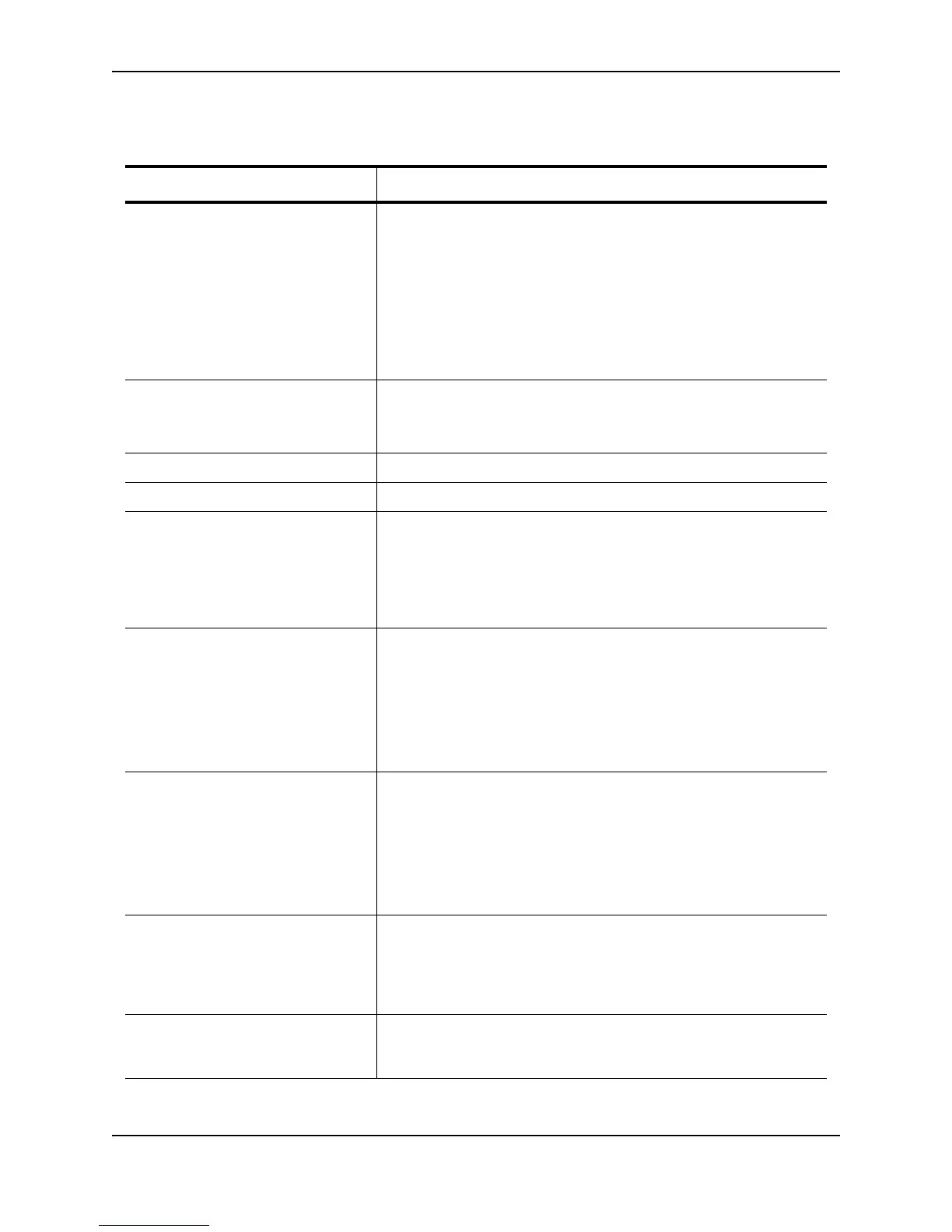Configuring IP Multicast Protocols
December 2005 © Foundry Networks, Inc. 19 - 29
This display shows the following information.
This Field... Displays...
(<source>, <group>) The comma-separated values in parentheses is a source-group pair.
The <source> is the PIM source for the multicast <group>. For
example, the following entry means source 209.157.24.162 for group
239.255.162.1: (209.157.24.162,239.255.162.1)
If the <source> value is * (asterisk), this cache entry uses the RP
path. The * value means “all sources”.
If the <source> is a specific source address, this cache entry uses the
SPT path.
RP<ip-addr> Indicates the RP for the group for this cache entry.
Note: The RP address appears only if the RPT flag is set to 1 and the
SPT flag is set to 0 (see below).
forward port The port through which the Layer 3 Switch reaches the source.
Count The number of packets forwarded using this cache entry.
Sparse Mode Indicates whether the cache entry is for regular PIM (dense mode) or
PIM Sparse. This flag can have one of the following values:
• 0 – The entry is not for PIM Sparse (and is therefore for the dense
mode of PIM).
• 1– The entry is for PIM Sparse.
RPT Indicates whether the cache entry uses the RP path or the SPT path.
The RPT flag can have one of the following values:
• 0 – The SPT path is used instead of the RP path.
• 1– The RP path is used instead of the SPT path.
Note: The values of the RP and SPT flags are always opposite (one
is set to 0 and the other is set to 1).
SPT Indicates whether the cache entry uses the RP path or the SPT path.
The SP flag can have one of the following values:
• 0 – The RP path is used instead of the SPT path.
• 1– The SPT path is used instead of the RP path.
Note: The values of the RP and SPT flags are always opposite (one
is set to 0 and the other is set to 1).
Register Suppress Indicates whether the Register Suppress timer is running. This field
can have one of the following values:
• 0 – The timer is not running.
• 1 – The timer is running.
member ports Indicates the Layer 3 Switch physical ports to which the receivers for
the source and group are attached. The receivers can be directly
attached or indirectly attached through other PIM Sparse routers.