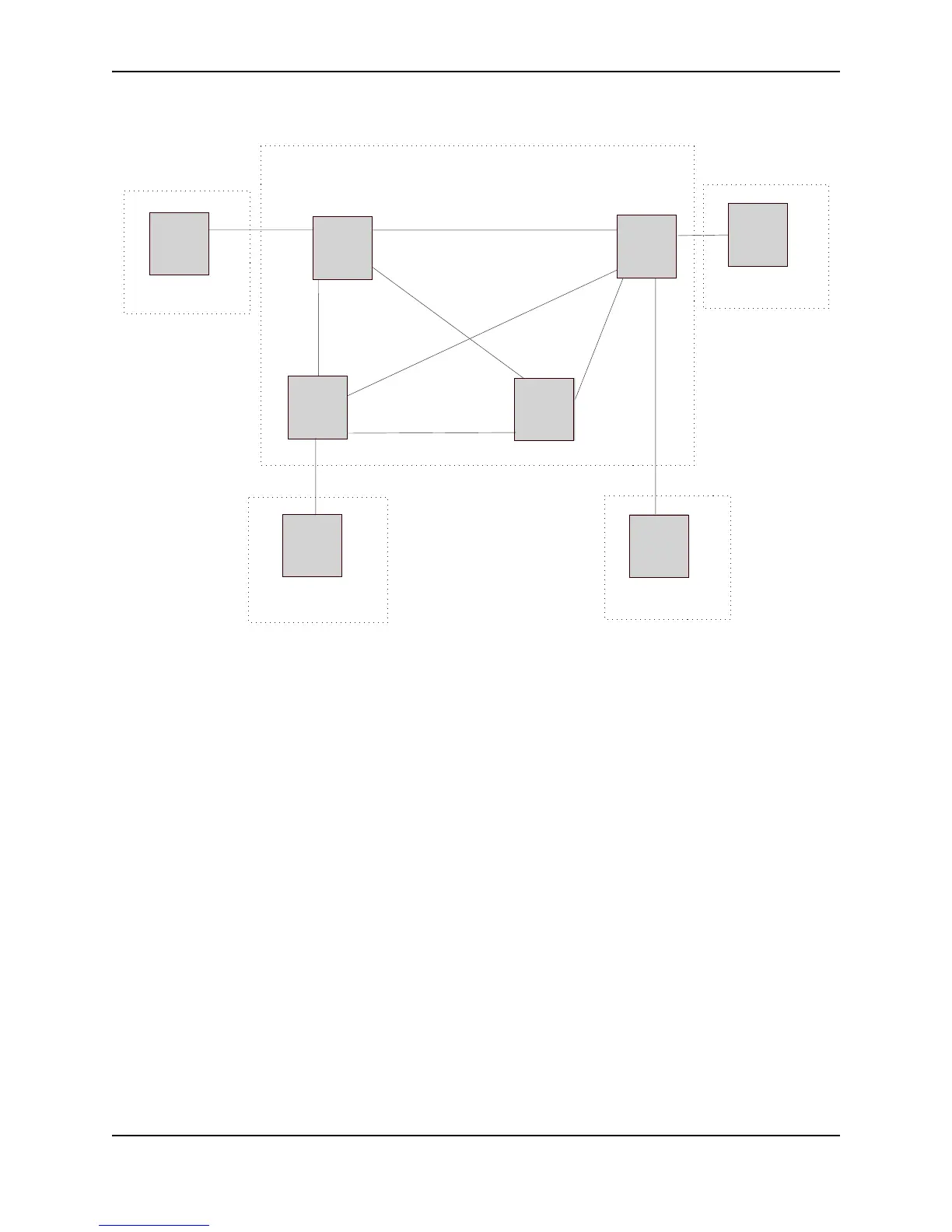Configuring IP Multicast Protocols
December 2005 © Foundry Networks, Inc. 19 - 41
Figure 19.6 MSDP Mesh Group 1234
Configuration for Device A
The following set of commands configure the MSDP peers of Device A (1.1.1.1) that are inside and outside MSDP
mesh group 1234. Device A’s peers inside the mesh group 1234 are 1.1.2.1, 1.1.3.1, and 1.1.4.1. Device
17.17.17.7 is a peer of Device A, but is outside mesh group 1234. Multicast is enabled on Device A’s interfaces.
PIM and BGP are also enabled.
FastIron SuperX Router(config)# ip multicast-routing
FastIron SuperX Router(config)# ip multicast-perf
FastIron SuperX Router(config)# router pim
FastIron SuperX Router(config)# router msdp
FastIron SuperX Router(config-msdp-router)# msdp-peer 1.1.3.1 connect-source
loopback 1
FastIron SuperX Router(config-msdp-router)# msdp-peer 1.1.4.1 connect-source
loopback 1
FastIron SuperX Router(config-msdp-router)# msdp-peer 1.1.2.1 connect-source
loopback 1
FastIron SuperX Router(config-msdp-router)# msdp-peer 17.17.17.7
FastIron SuperX Router(config-msdp-router)# mesh-group 1234 1.1.4.1
FastIron SuperX Router(config-msdp-router)# mesh-group 1234 1.1.3.1
FastIron SuperX Router(config-msdp-router)# mesh-group 1234 1.1.2.1
FastIron SuperX Router(config-msdp-router)# exit
FastIron SuperX Router(config)# interface loopback 1
FastIron SuperX Router(config-lbif-1)#ip address 1.1.1.1 255.255.255.0
FastIron SuperX Router(config-lbif-1)# ip pim-sparse
FastIron SuperX Router(config-lbif-1)# exit
1.1.4.1
1.1.2.1
1.1.3.1
PIM Sparse Domain 20
PIM Sparse Domain 40
1.1.1.1
PIM Sparse Domain 10
MSDP Mesh Group 1234
48.48.48.8
17.17.17.7
PIM Sparse Domain 60
134.134.134.13
PIM Sparse Domain 50
35.35.35.5
Device D
Device C
Device B
Device A